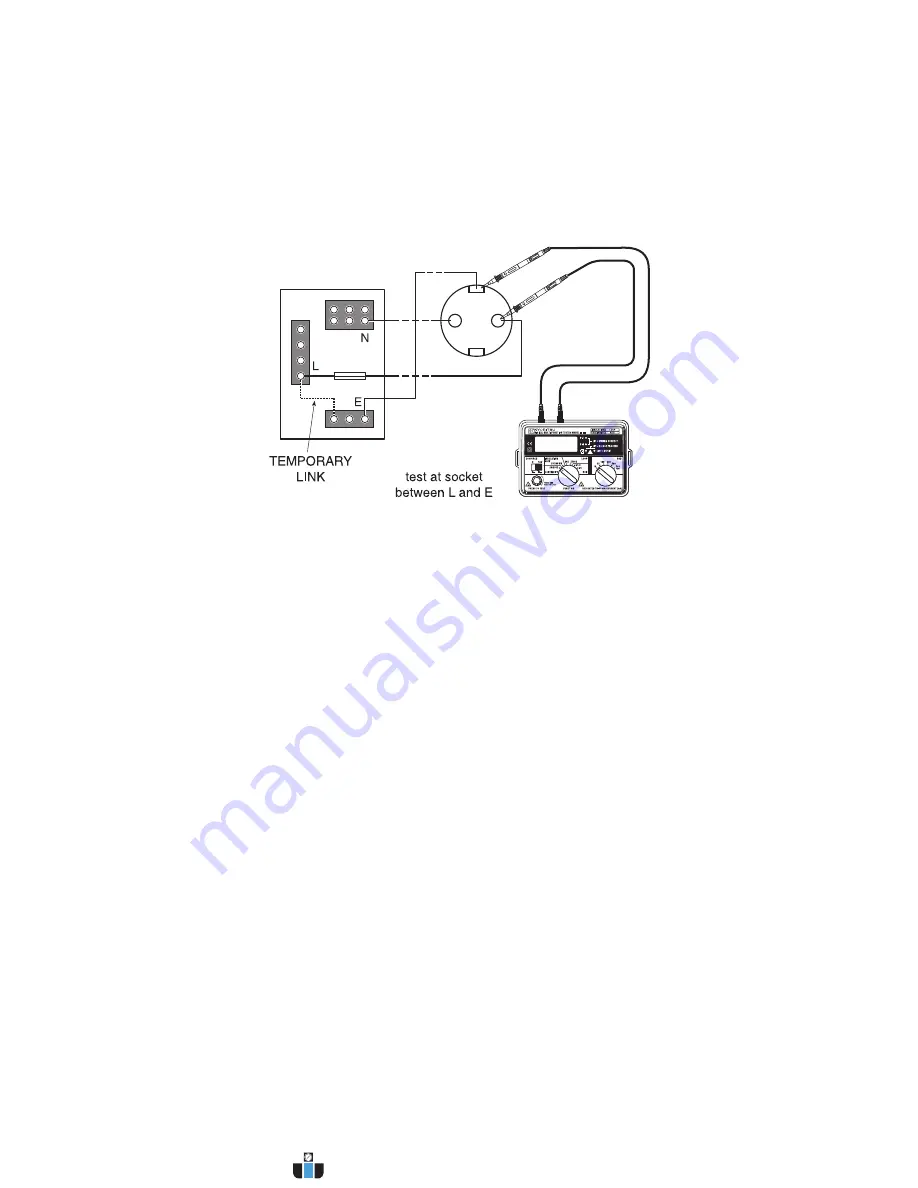
—
10
—
4
.
3
Continuity testing
1
.
Press the test button once. Then, the instrument switches on.
2
.
Select the continuity test by rotating the function dial.
3
.
Connect the test leads to the circuit whose resistance is required
(
see Fig
3)
HAVING FIRST MADE SURE THAT THE CIRCUIT IS NOT LIVE.
Note that the live circuit warning lamp will illuminate if the circuit is live-but
check first anyway!
4
.
Press the test button and read the circuit resistance from the display.
5
.
Note that if the circuit resistance is greater than 20 Ω the instrument will
autorange to the 200 Ω range.
6
.
Subtract the test lead resistance
(
measured in 4.2 above
)
from the
display reading.
7
.
The result will be the resistance of the circuit under test.
Note
:
If the reading is greater than 200Ω the over range symbol "OL" will
remain displayed.
The results of measurements can be adversely affected by impedances
of additional operating circuits connected in parallel or by transient
currents.
Fig 3
www.calcert.com
sales@calcert.com
1.800.544.2843
0
5
10
15
20
25
30













































