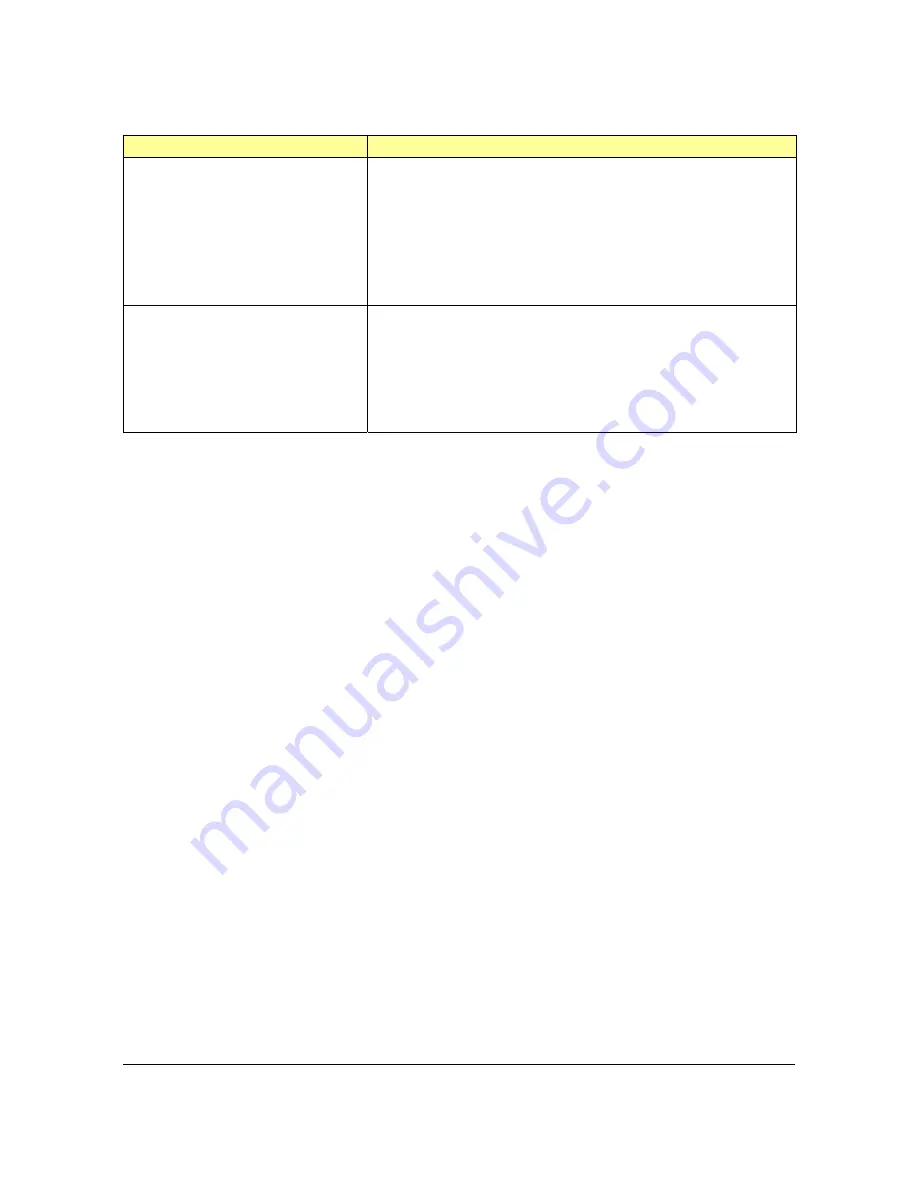
12.2
KEW6305
Symptom
Check
(6) Data cannot be saved in the
SD card.
●
SD card is inserted correctly?
●
SD card has been formatted?
●
Is there available space in the SD card?
●
Destination for saving data is set to “SD card”?
●
Check the max number of files or capacity of SD card.
●
Confirm that the operation of SD card to be used is checked.
●
Verify the proper operation of SD card on other hardware.
(7) Download and setting cannot be
done via USB communication.
Confirm that:
* instrument and PC are connected with USB cord correctly,
* SET UP Range is selected, and
* device is recognized on KEW Windows for KEW6305. If not, a USB
driver may not have been installed correctly. See Section 13 in this
manual.
www.
GlobalTestSupply
.com
Find Quality Products Online at:
sales@GlobalTestSupply.com











































