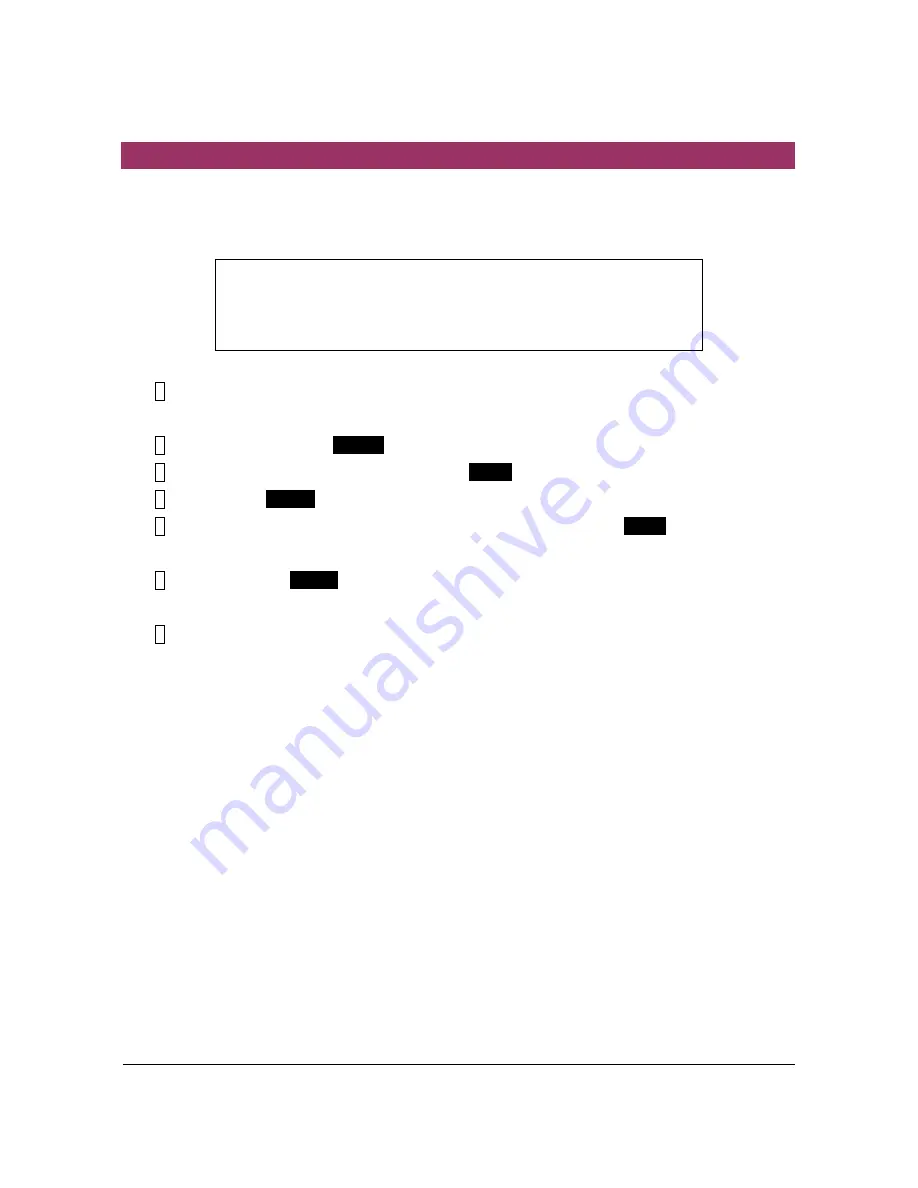
4.21
KEW6305
“
Setting 19” SD card Format
Newly purchased SD Card must be formatted before use.
For details about SD Card, please refer to “
Section 9: SD Card / Internal memory
” in this manual.
CAUTION
Ensure that the Function switch is set to “OFF” position before placing /
removing an SD Card. If an SD Card is placed / removed while the
instrument is on, stored data or instrument may be damaged.
1 Confirm the Function switch is at “OFF” position, and then place an SD Card into the SD Card slot of
the instrument.
2 Set the Function switch to
SET UP
range.
3 On the selection screen, select “Setting 19” with
Cursor
key.
4 Then press the
ENTER
key to get the instrument in setting change mode.
5 The message “OFF”(not format) will blink. Change it to “ON”(format) with
Cursor
key.
(In case that no CF card is placed in the instrument, you cannot set it to “ON”.)
6 When pressing the
ENTER
key, format will start.
(Formatting takes a few seconds.)
7 After formatting, a message “FINISH” is displayed on the LCD.
NOTE:
* Please use SD card supplied with this instrument or supplied as optional parts.
* All the data in an SD card will be deleted after formatting.
* Be sure to check that SD Card works properly on the well-known hardware.
* As to the manipulation of SD Card, please refer to the instruction manual attached to the card.
* SD cards of 2GB capacity or less will be formatted to FAT16 and the cards of 4GB or more to
FAT32.
www.
GlobalTestSupply
.com
Find Quality Products Online at:
sales@GlobalTestSupply.com
















































