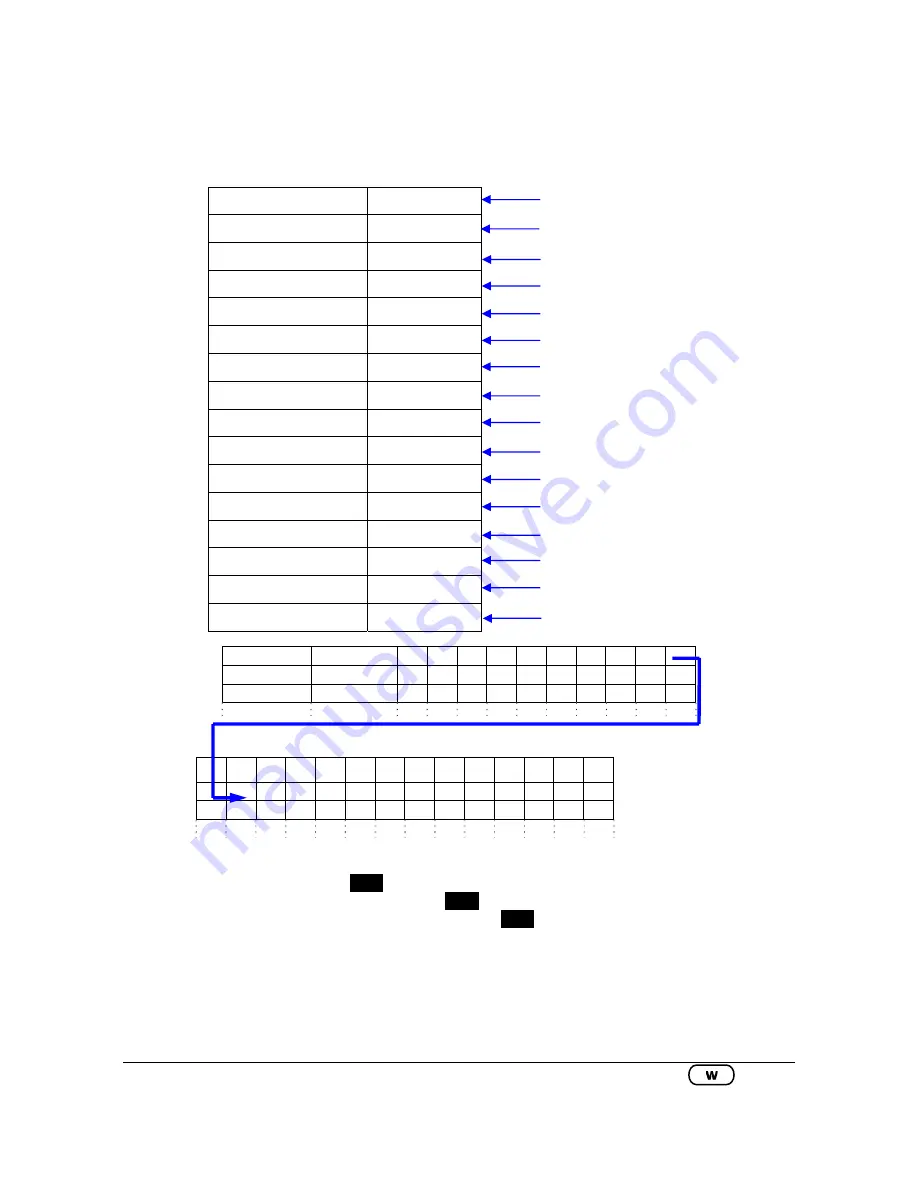
KEW6305
6.14
●
Example
After downloading the file (SD card or internal memory), if the file is opened with a spreadsheet
application software (using KEW format, eg. Microsoft Excel), the spreadsheet will be as follows:
FILE ID
6305
model”6305”
VERSION
1_01
Software version
SERIAL NUMBER
01234567
s/n
MAC ADDRESS
00_11_22_33_44_55
Bleutooth address
ID NUMBER
00-001
Setting 23
CONDITION
----
No
WIRING
3P4W
Setting 01
VOLT RANGE
300V
Setting 02
VT RATIO
1.00
Setting 05
SENSOR TYPE
8125
Setting 03
CURRENT RANGE
500A
Setting 04
CT RATIO
1.00
Setting 06
INTERVAL
----
No
START
----
No
DEMAND TARGET
----
No
DEMAND INTERVAL
----
No
DATE
TIME
V1
V2
V3
A1
A2
A3
P P1 P2 P3
2012/01/10 12:34:56
2012/01/10 12:35:00
PF
PF1 PF2
PF3
S S1 S2 S3 Q Q1
Q2
Q3
f In
*1: this is the data saved when
SAVE
key is pressed for the first time.
*2: this is the second data point saved when the
SAVE
key is pressed again whilst the file is still open.
*3: these are subsequent data points saved whenever the
SAVE
key is pressed whilst the file is still open.
Data will be displayed in exponential format. (e.g. when V1 is 100.1V, “1.001E+2”).
*1
*2
*3
www.
GlobalTestSupply
.com
Find Quality Products Online at:
sales@GlobalTestSupply.com
















































