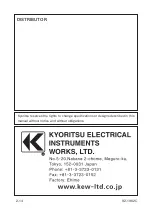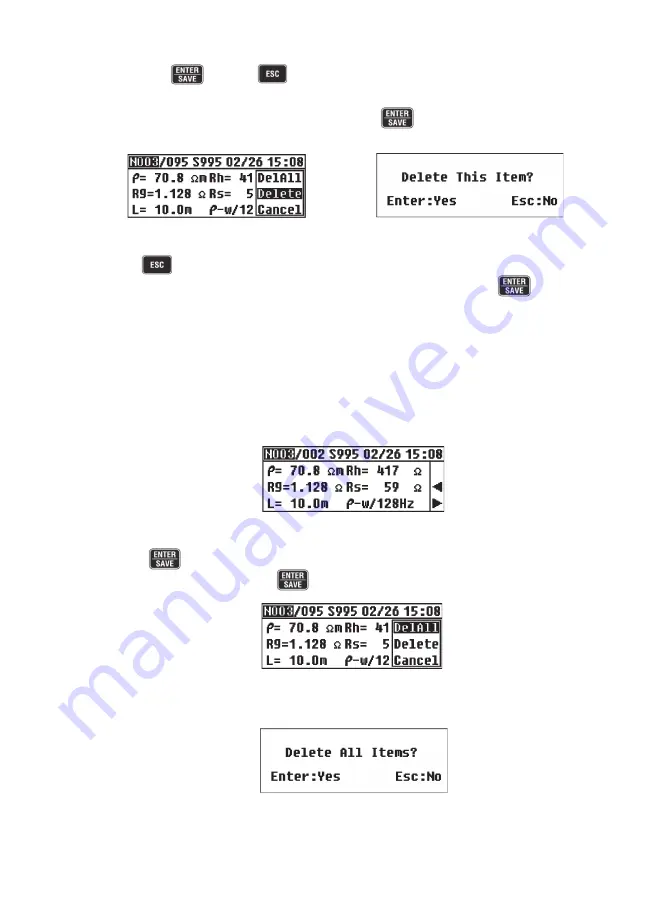
36
Pressing the
or
Key while the cursor is on the Cancel
returns to the Review Screen without deleting data.
Put a cursor to Delete and press the
Key. (Fig.54) Then a
confirmation message is displayed on the LCD. (Fig.55)
Press the
Key to return to the Review Screen without deleting data while
a message shown in Fig.55 is displayed on the LCD. Press the
Key to
delete the selected data. Then the Review Screen is displayed with the next data.
Note) Number of the saved data is decreased after deleting some data,
but the Data No will not be changed. So the last Memory No. may
become bigger than the No. showing the number of the saved data in
the memory. (Fig.56) Future data will be saved with the empty Memory
No. automatically and the existing data will not be overwritten.
10-3-2 Delete the whole data one-time
Press the
Key at the Review Screen, and select Del All with the
Cursor Keys. Then press the
Key again. (Fig.57)
Then a confirmation message is displayed on the LCD. (Fig.58)
Fig.
54
Fig.
55
Fig.
56
Fig.
57
Fig.
58