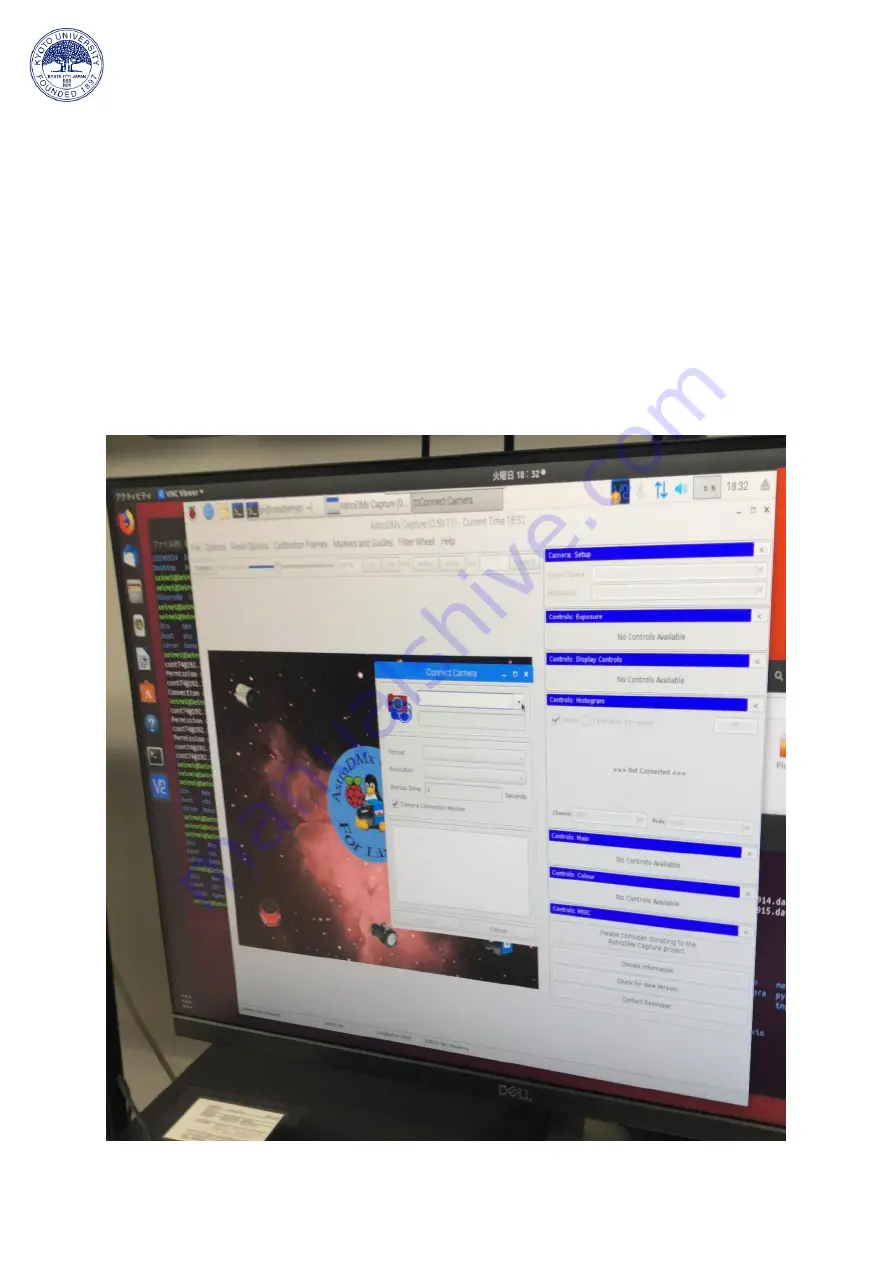
13
33-)
Back to the big screen on the left. From Lamp Control section click “OFF” for Hg.
37-) When obtaining comparison images finish and the lamps are closed, it is time to
get the BIAS images. For that, from KOOLS screen choose VPH-blue and set the
Exposure time to 0(zero) seconds and Multiple exposure to 1. Repeat it for 4-5 times.
! NO Dark files are needed because the CCD temperature is really low.
38-) After taking the BIAS images finish, go back to the big screen and click Home to
set the telescope to home position.
o
Observations
39-) From Dome Control, open the Dome and make Rotation Auto and Shutter OPEN
40-) Connect the ZWO Camera from the menu below. Choose the camera, MONO 8
and 5496 x 3672 and click “Connect”























