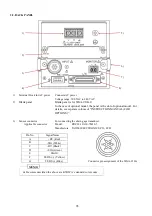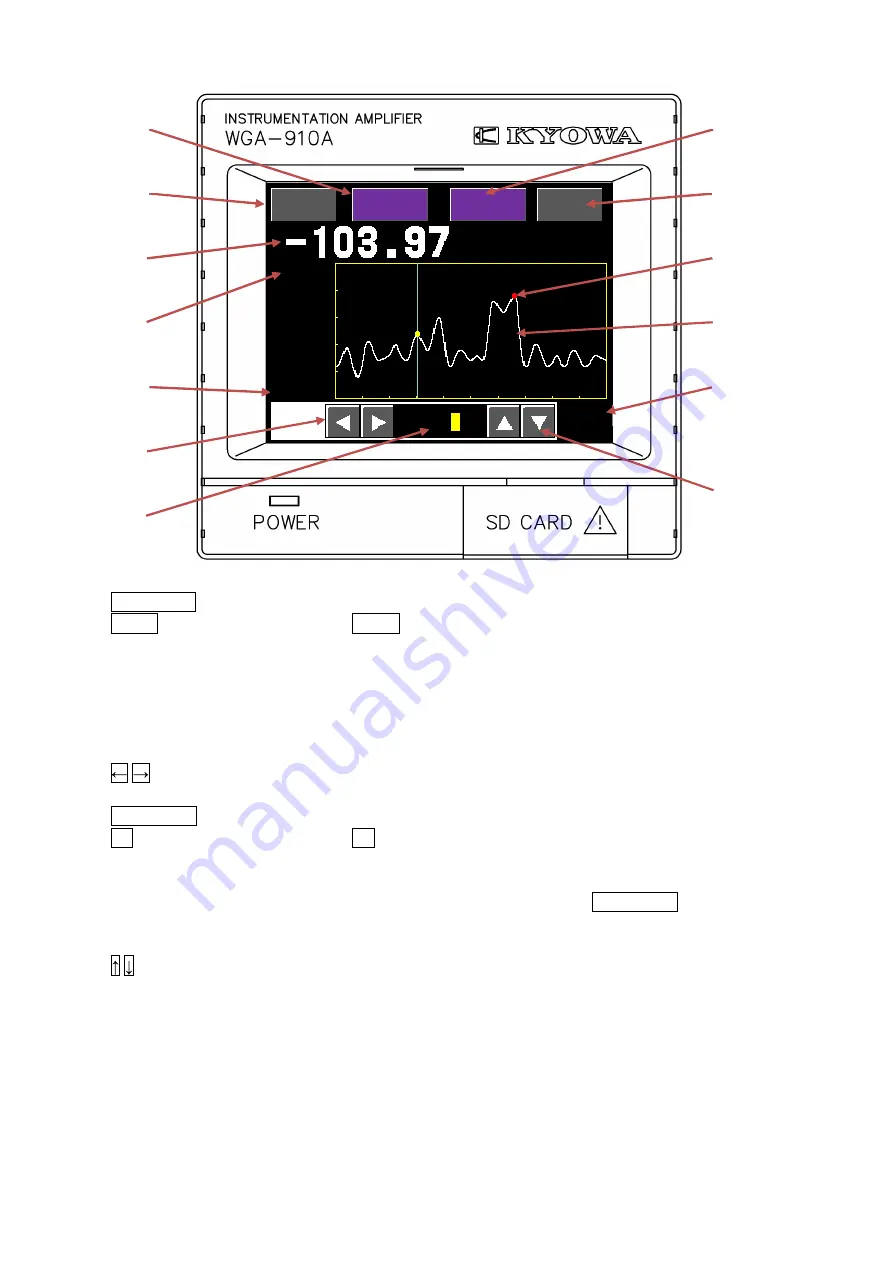
12
2-1-4. Measuring Window (Cursor)
1)
Cursor OFF
key
The cursor disappears and gets back to the “Waveform display” window.
2)
Switch
key
The
Switch
key is displayed in gray and no key operation can be performed.
3)
Measured value
Displaying a measurement waveform data (value of the Y-axis) at the yellow
point on the cursor.
4)
Y axis end point
Displays the end point of the Y-axis that is set in the “Y-axis setting” of the
“Waveform display setting.”
5)
Y axis start point
Displays the start point of the Y-axis that is set in the “Y-axis setting” of the
“Waveform display setting.”
6)
/
keys
Moves the target digit (highlight) of the cursor position time.
7)
Cursor position time
Displays time (X-axis) of the cursor position.
8)
Detect Move
key
Immediately moves the cursor to the
Detecting point
of the item 10).
9)
Set
key
The
Set
key is displayed in gray and no key operation can be performed.
10) Detecting point
Displays a detecting point (peak point) with a red point when conducting a
measurement other than normal.
11) Measuring waveform
Displays a measuring waveform when the
Cursor OFF
key is pressed.
12) X axis end point
Displays the end point of the X-axis that is set in the “X-axis setting” of the
“Waveform display setting.”
13)
/ keys
Increases or decreases the number of the time setting digit for moving the
cursor to right or left.
kN
300.00
Cursor OFF
Detect Move
Set
Switch
Cursor
S
kN
-200.00
10.0
5
01
3.
S
key
1)
2)
3)
4)
5)
6)
7)
8)
9)
10)
11)
12)
13)