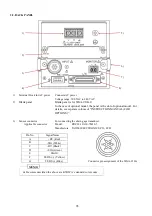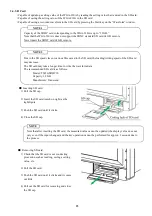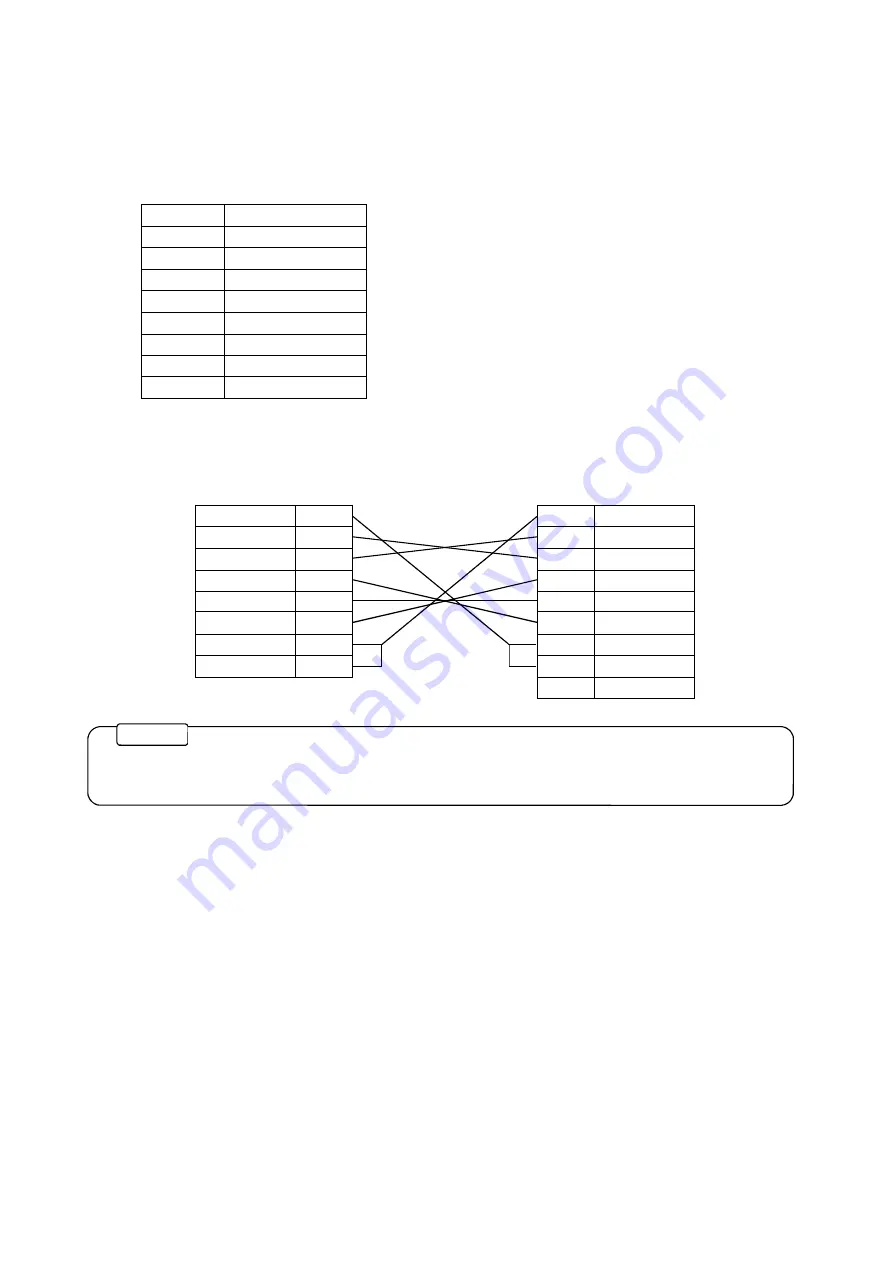
24
Do not forget to turn OFF both WGA-910A and the external device before connection.
Or, correct operation may not be obtained or may cause damage.
3-3-4. Connecting RS-232C Interface
・
Applicable connector of the cable side is as follows.
Jack:
FCN-361J008-AU
Manufacture:
FUJITSU COMPONENT LIMITED
Cover:
FCN-360C008-B
Manufacture:
FUJITSU COMPONENT LIMITED
・
Pin numbers and signal names are described as follows.
Pin No.
Signal Name
A1
DCD
B1
RXD
A2
TXD
B2
DTR
A3
GND
B3
DSR
A4
CTS
B4
RTS
・
Use a commercially available RS-232C/USB conversion adapter, etc. when there is no COM port for the RS-232C
is attached to your PC.
WGA-910A
PC side: D-sub 9 pin
DCD
A1
1
DCD
RXD
B1
2
RXD
TXD
A2
3
TXD
DTR
B2
4
DTR
GND
A3
5
GND
DSR
B3
6
DSR
CTS
A4
7
CTS
RTS
B4
8
RTS
9
F.G
NOTE