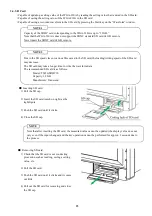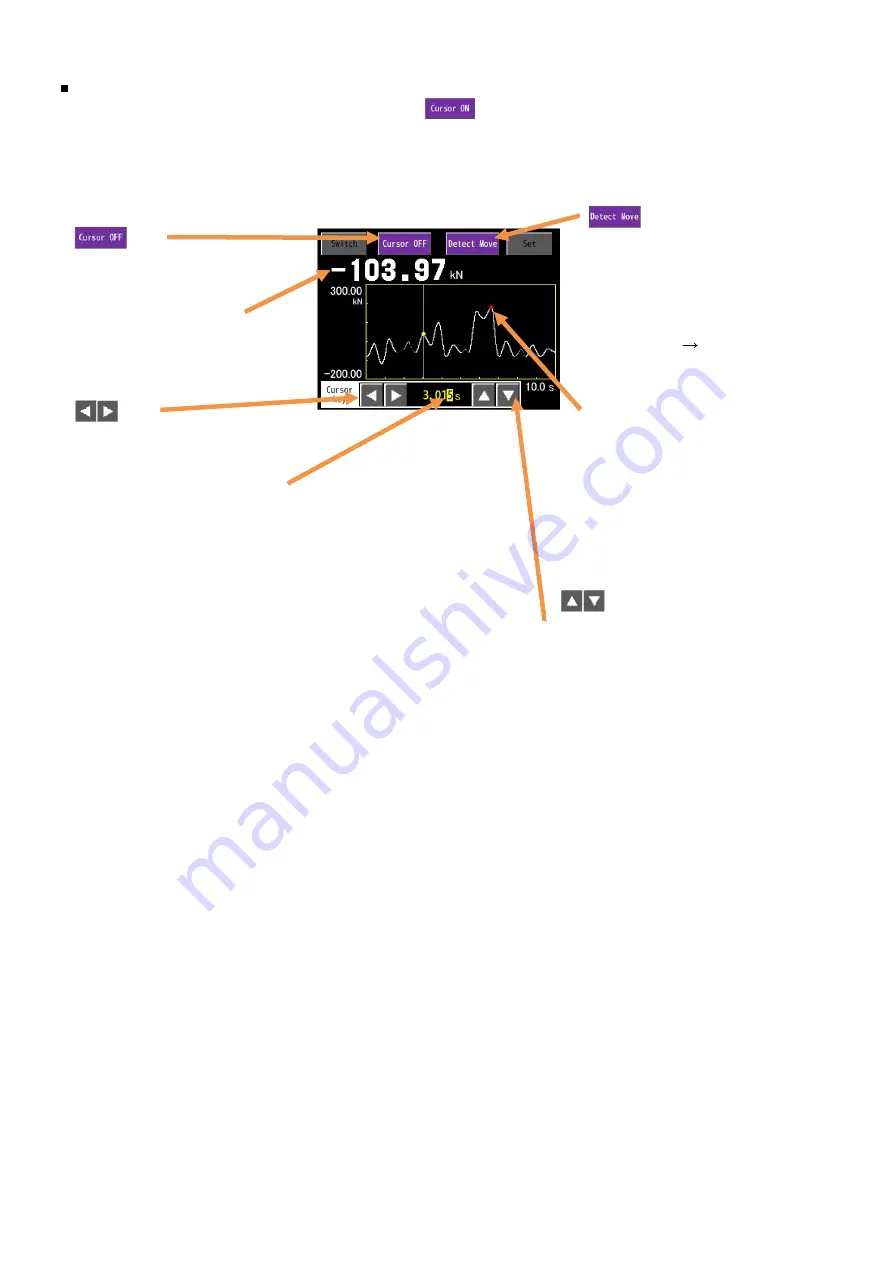
35
Key
Moves the target digit (highlight) of
the cursor position time.
Key
Gets back to the “Waveform”
“
Cursor
” window
While stopping the loading of the waveform, press the
key to display the “
Cursor
” window.
Displays the data of the Y-axis
(measured value) at the yellow
point on the cursor.
Key
Increases or decreases the number of
the time setting digit for moving the
cursor to right or left.
[Detecting Point]
The measured detecting point
Peak value:
Red point
Bottom value:
Blue point
Key
The cursor moves directly to the
Detecting point.
When detecting the both peak value
and bottom value, as you press the
key, the detecting point changes as
the peak value
bottom value.
Displays the data of the X-axis
(time) at the yellow point on the