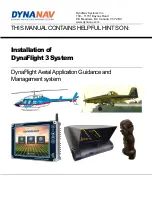DOCUMENTAZIONE TECNICA
STATO DI REVISIONE CAPITOLO
IN CONFORMITA’
CON ORIGINALE
APPROVATO
BANCO:
VALZER KW
ORD.
DATA
DOC. INOLTRO
ORD.
DATA
DOC. INOLTRO
N° DOC
IM000255
A
06/08/2020
D
N° CAP.
-
B
E
FOGLIO:
32
CAPITOLO:
-
C
F
CHANGE SET POINT VALUE:
How to change the set point:
1.
Push the set key (
3
) more then 2s
2.
The value of the set point will be displayed and the °c will start blinking.
3.
To change the Set value, push both
or
(
4
-
5
).
4.
To store the new set point value, push the SET (
3
) key again.
LIGHTS POWER ON:
Push the key “1” for switch on and off the led light .
START A MANUAL DEFROST:
Push the key “2” more than 2 sec and to start a manual defrost.
SET POINT PARAMETER VALUE:
-20 °C Valzer Bio 1D/2D
-22 °C Valzer Bio 3D
MODIFICATION DU SET POINT:
Pour régler la valeur du set point:
1.
Appuyer la touche SET (
3
) pour au moins 2 secondes.
2.
On verra le set point et le LED °C commencera à clignoter.
3.
Pour modifier la valeur, utiliser les touches
ou
(
4
-
5
).
4.
Pour mémoriser le nouveau set point, appuyer la touche SET (
3
).
ALLUMAGE DES LUMIÈRES :
Pour allumer et éteindre les lumières, appuyer la touche
1
.
DÉMARRAGE DU DÉGIVRAGE MANUEL :
Pour démarrer un cycle de dégivrage manuel, appuyer la touche
2
pour au moins 2 secondes
PARAMÈTRE DE LA VALEUR ÉTABLIE DU SET POINT
:
-20 °C Valzer Bio 1D/2D
-22 °C Valzer Bio 3D