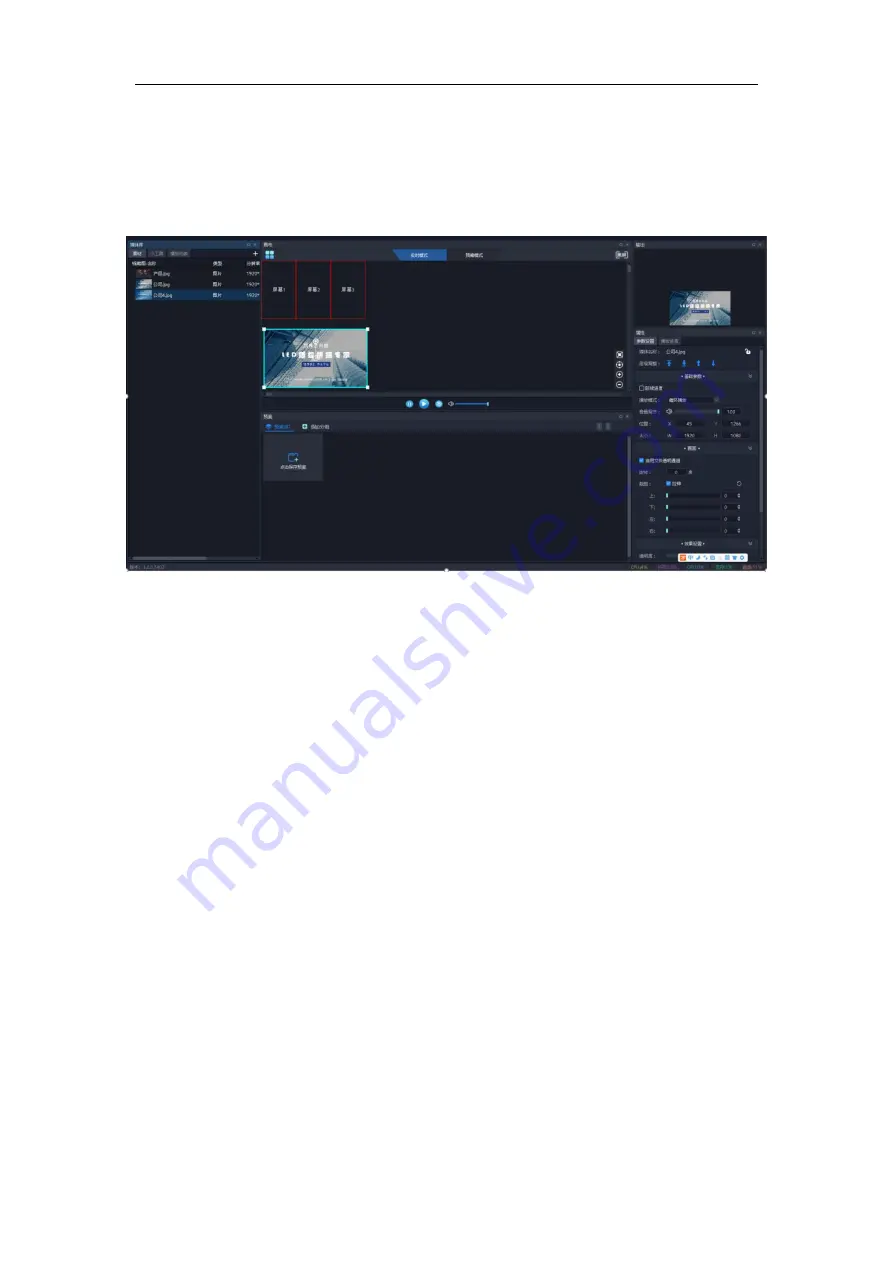
Beijing Kystar Technology Co., Ltd.
37
laid out in another way to get the canvas content.
5.6 Canvas editing and output
After completing the screen management, return to the main interface, as shown in the
figure above.
Drag and drop the material to be output from the material library to the position of
the screen in the canvas, and the material can be output to the external led screen
through the screen.
The material can be resized, rotated, playback mode, display efficiency, cropped
and other operations in the canvas.
Users can also save the content of the canvas as a plan or a master KV. When the
event starts, they only need to call to output the content directly without editing it again.
When the user needs to temporarily edit the content after the event starts, but does
not want to affect the output, he can switch to the pre-editing mode of the canvas for
editing.
Note: It is recommended not to drag in the material at the same time on the
overlapping screen (referring to the overlap on the display port).
Six
、
Material support
6.1
、
Local media
6.1.1 Media introduction
Local media includes video, audio, and pictures. This software comes with a video
















































