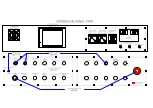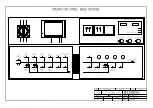.
- Pole Position : Set up POLE position value. Be sure to check digit correctly.
※ When the Electric Rings or Copper Sheet are worn out, this value should be
smaller than new one, so move POLE position little bit forward, and set up
value same as actual value showing on right side bar (dark green)
※ Digit set up one time will be saved and call same digit when it will be selected.
Therefore, POLE position to be set up one time only for each size, so be sure
to check correct digit before start.
.
- Actual value of Drum Stop, Bell Stop, Transfer Stop, Pole Stop are showing in each bar(black)
in digit and Hz for AC Frequency drive.
※ Digit set up one time will be saved and call same digit when it will be selected.
Therefore, Barrel Size to be set up one time only for each size, so be sure to
check correct digit before start.
.
.
- DRUM bar shows Drum Stop, Drum Slow, Drum Fast, Drum CCW, Drum CW
- TRANSFER bar shows Transfer Stop, Transfer Slow, Transfer Fast, Transfer F/W, Transfer B/W.
- BELL bar shows Expand, Reduce
- POLE bar shows Pole F/W, Pole B/W.
- Max 6000 green bar(left) can be set up high speed of Drum Rotating, grey bar(right) can not
set up due to low speed of Drum Rotation fixed up.
- Max 6000 can be changed to 4000 or 5000 according to cage diameter.
※ More than 6000 can not set up for safety of machine
- Return Complete bar shows complete return of BELL, TRANSFER, POLE.
As soon as Proximity Switch touched, Yellow color change to Green color.
※ If Transfer changed Green color, but Bell or Pole is Yellow color, it will makes
STAR ERROR which should be changed Green color by push AUTO BACK button
to be backward completely.
- Wire Drum ON/OFF : Tap this bar to make Wire Drum ON or OFF.
- Cylinder ON/OFF : Tap this bar to make Cylinder ON(close) OFF(open).
- COUNTER : Shows total quantity produced for selected pipe type (A-PIPE)
If push RESET bar, digit will be "0"
- Red bar : To be changed red color according to Transfer moving and disappeared after
TRANSFER return back completely.
Summary of Contents for KN-1248-G3
Page 3: ......
Page 4: ......
Page 5: ......
Page 6: ......
Page 54: ......
Page 55: ......
Page 57: ......
Page 61: ......
Page 62: ......
Page 63: ......
Page 64: ......
Page 65: ......
Page 66: ......
Page 67: ......
Page 68: ......
Page 69: ......
Page 71: ......
Page 73: ......
Page 75: ......
Page 77: ......
Page 78: ......
Page 79: ......
Page 80: ......
Page 81: ......
Page 82: ......
Page 90: ...MANUAL OF WIRE CUTTING MACHINE MODEL KN 2CT ...
Page 107: ......
Page 108: ......
Page 109: ......
Page 110: ......
Page 111: ......
Page 112: ......
Page 113: ......