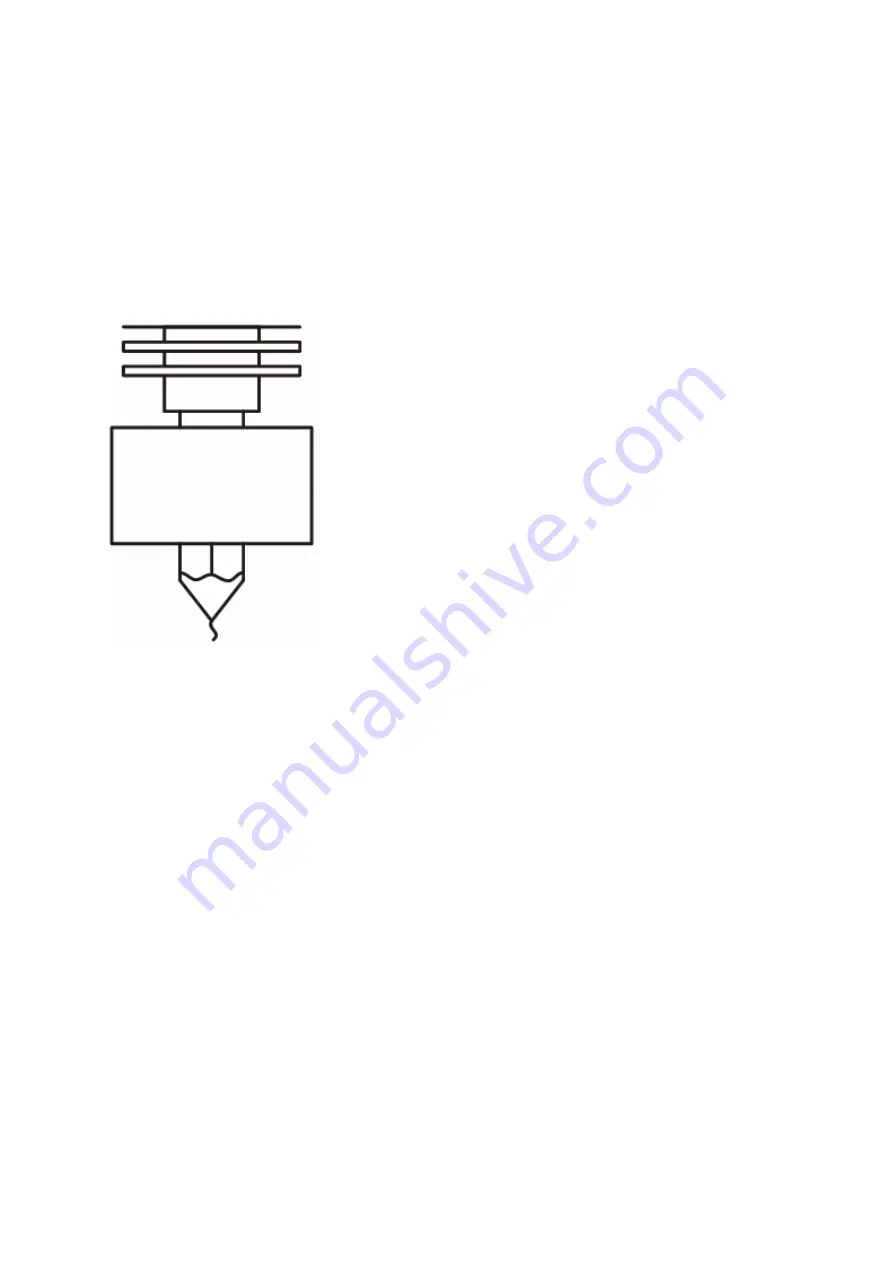
13
Load Filament
When the hotbed and nozzle reach their set temperatures, pass the filament through
the filament detector module, then insert into the extruder and the nozzle. When you
see the melted filament flow out from the nozzle, like the following picture, then the
filament is successfully loaded.
Tips: How to Replace the Filament?
1.
Cut the old filament just above the extruder and slowly feed new filament in.
2.
After the nozzle is preheated, push the old filament down a little way and
withdraw it quickly, then feed the new filament in.
Adjust Z
-
axis Offset
Insert the storage card
→
→
Choose the “Auto-levelling Test” file. When printing the
first layer, look at how well the model attaches to the hotbed, and adjust the Z-offset
appropriately (when the filament cannot be attached to the printing platform well, click
Z- to lower the nozzle; Z+: when the nozzle is too close from the hotbed and the filament
cannot be extruded properly, click Z+ to raise the nozzle), until the model can be
relatively firmly attached on the hotbed, as shown in the following picture.














































