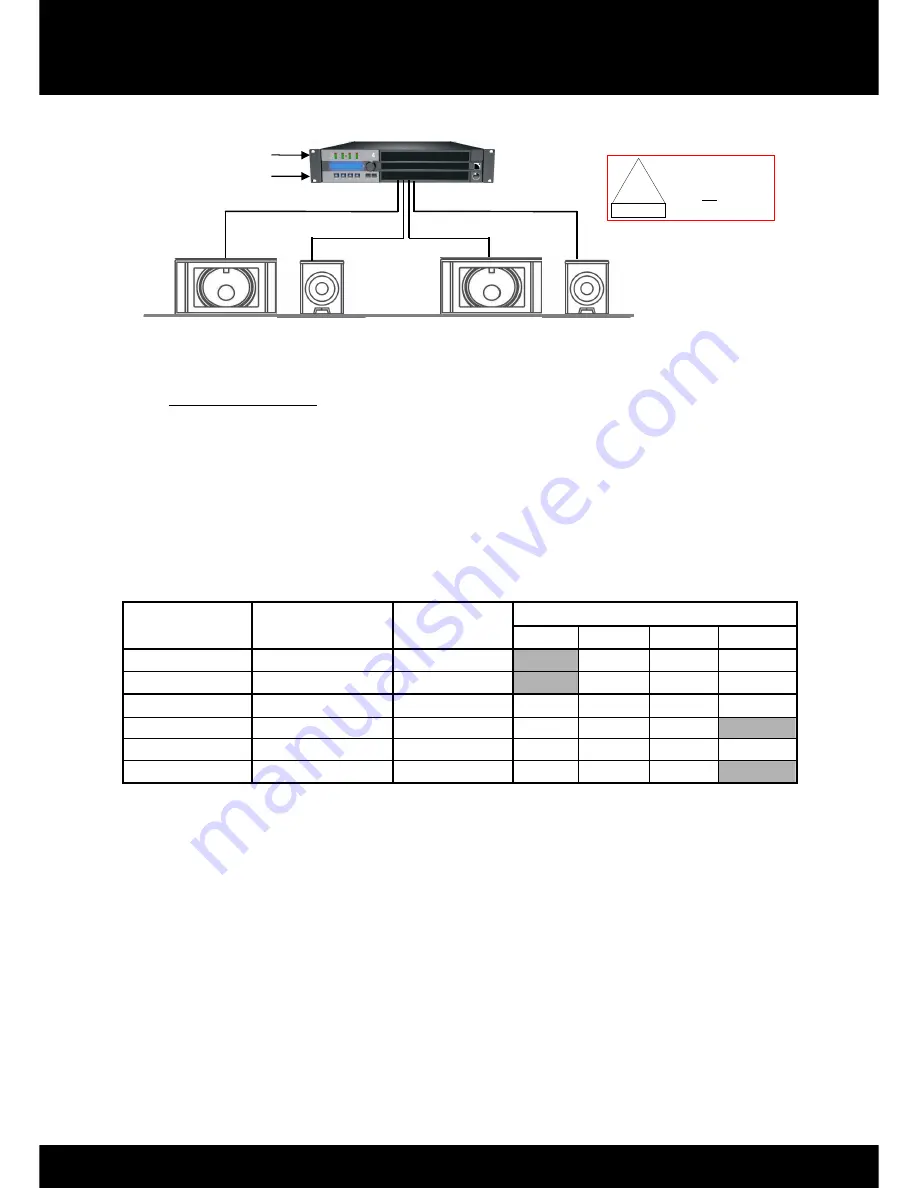
12XT
12XT
12XT
12XT
i
COAXIAL ENCLOSURE
COAXIAL ENCLOSURE
COAXIAL ENCLOSURE
COAXIAL ENCLOSURE
user manual
user manual
user manual
user manual
VERSION 1.0
12XTI_UM_ML_1-0
w w w . l - a c o u s t i c s . c o m
14
14
14
14 en
Figure 6: Two 12XTi and two SB118 enclosures connected to an LA4 controller
7.4.3
[12XTP_SB118] preset
The [12XTP_SB118] preset features a HF shelving EQ for FOH applications. The crossover frequency between the LF
and HF sections is set at 100 Hz.
Activate the LOAD PRESET menu from the LA4 amplified controller front panel and then select the [12XTP_SB118]
preset. Refer to the
‘‘LA4’’
user manual
for additional instructions. The preset is also selectable using the
LA NETWORK MANAGER software (refer to
‘‘LA NETWORK MANAGER’’ user manual
). The accessible
parameters in ‘‘HYBRID’’ mode are shown in the following chart:
Table 4: Accessible parameters in ‘‘HYBRID’’ mode
Accessible (O) and blocked (X) parameters
LA4 Inputs/Outputs
Elements to connect
Preset
assignments*
Mute
Gain
Delay
Polarity
IN A
Input signal A
IN_A
X
O
O
O
IN B
Input signal B
IN_B
X
O
O
O
OUT 1
SB118 enclosure
SB_A
O
O
O
O
OUT 2
12XTi enclosure
PA_A
O
O
O
X
OUT 3
SB118 enclosure
SB_B
O
O
O
O
OUT 4
12XTi enclosure
PA_B
O
O
O
X
* IN: input signal. A, B: channel A, B. PA: passive enclosure. SB: subwoofer enclosure.
IN A
OUT 2 (IN A)
OUT 1 (IN A)
OUT 3 (IN B)
IN B
OUT 4 (IN B)
!
IMPORTANT
This picture is a
cabling scheme and
does not represent
a valid configuration.
















































