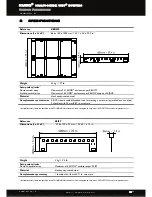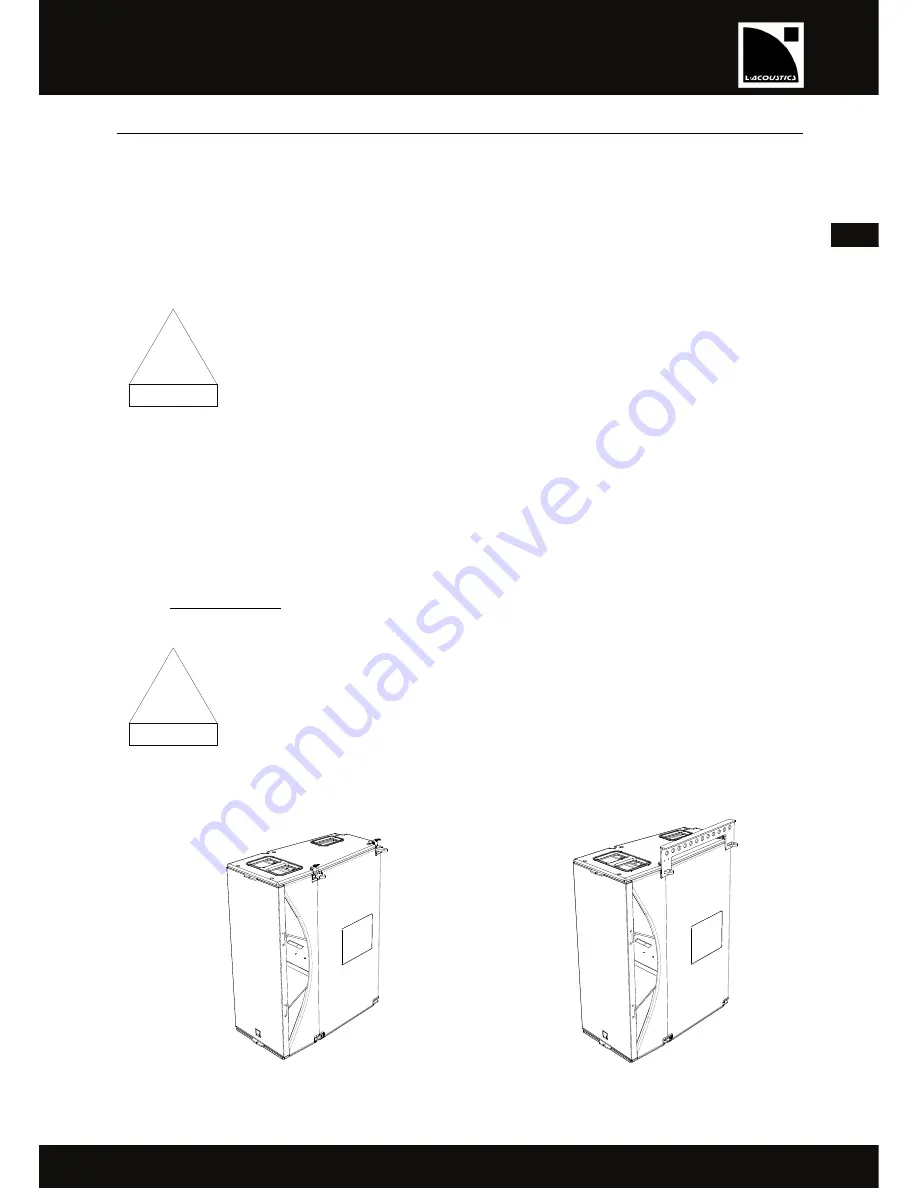
KUDO_RM_ML_1.0
w w w . l - a c o u s t i c s . c o m
25 en
EN
6.3
Flying a horizontal line source array (using KLIFT)
Before installation, in order to position and correctly place the array the user should use
L-ACOUSTICS
®
SOUNDVISION
software to determine:
•
Correct hole position of the shackle on the KLIFT
•
Number of KUDO
®
enclosures and KLIFT accessories
•
Check of the system’s mechanical conformity
Always refer to the mechanical data and warning indications provided in SOUNDVISION to verify
that safe system setup safety limits apply (see section ‘‘Mechanical Data’’ in the SOUNDVISION
software).
The rigging method for flying the KUDO
®
system comprises the KLIFT and KUDO
®
elements. Attaching one element
to the next is done by using fully integrated components unique to each KUDO
®
, with no need for any other external
fastening accessory. Each KUDO
®
enclosure incorporates two rotating arms that lock into the device located on the
right and four rigging points that lock into the device located on the left, using ball locking pins (BLP).
The following procedures will describe how to fly a 2-KUDO
®
horizontal line source array, and how to disassemble it.
For larger arrays (see section 5.2) the procedure is similar.
6.3.1
Rigging and flying
All along the following procedure, systematically ensure that each BLP is secured to rigging point by
pulling on it, and that screw pin is correctly locked on each shackle anchor.
Ensure that no one is standing under or in close proximity to the system when it is being raised in
the air.
1.
On the top of a first KUDO
®
enclosure, slide out the
rotating arm. Select the 10° angle and secure both front
and rear rigging points using two BLP.
Figure 35: Securing both top rigging points
2.
Install the KLIFT accessory.
Figure 36: Installing the KLIFT
!
WARNING
!
WARNING