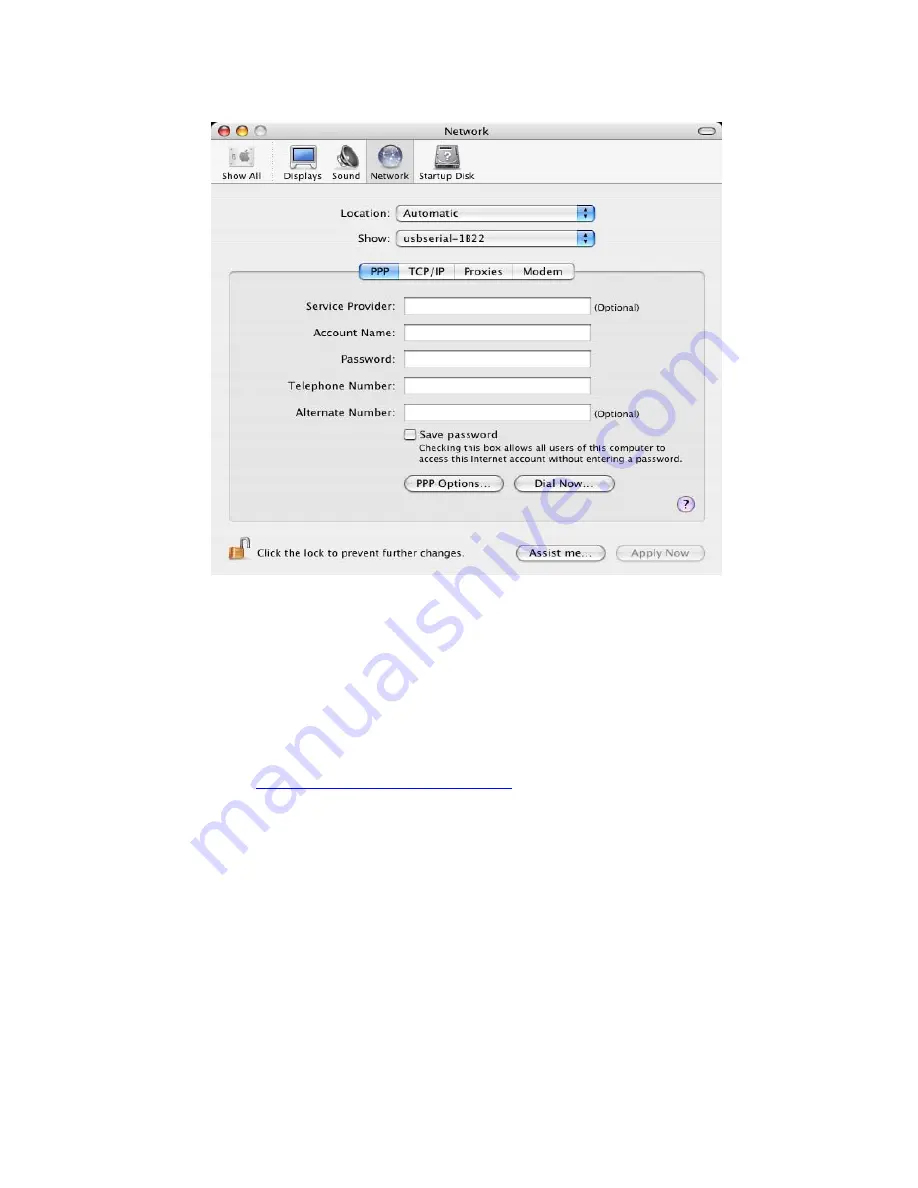
At this point, it is possible to exit Network and use the device as a COM port. If you wish to set the device up a
modem for an Internet connection, select the new port from the Show list to display the window below.
Entries for this screen are specific to the Internet account for each user. If you do not know the required details,
contact your Internet service provide
Please note:
1. For multiple-port converter, each port has to be installed with the driver individually, i.e. you have to repeat this
installation procedure 2 times (2-port converter) or 4 times (for 4-port converter).
2. If you have any difficulties with the drivers we provided in this CD, you may download the updated or appropriate
versions from FTDI Web site
www.ftdichip.com/Drivers/VCP.htm
, supported device “FT232BL(M)”.
49





































