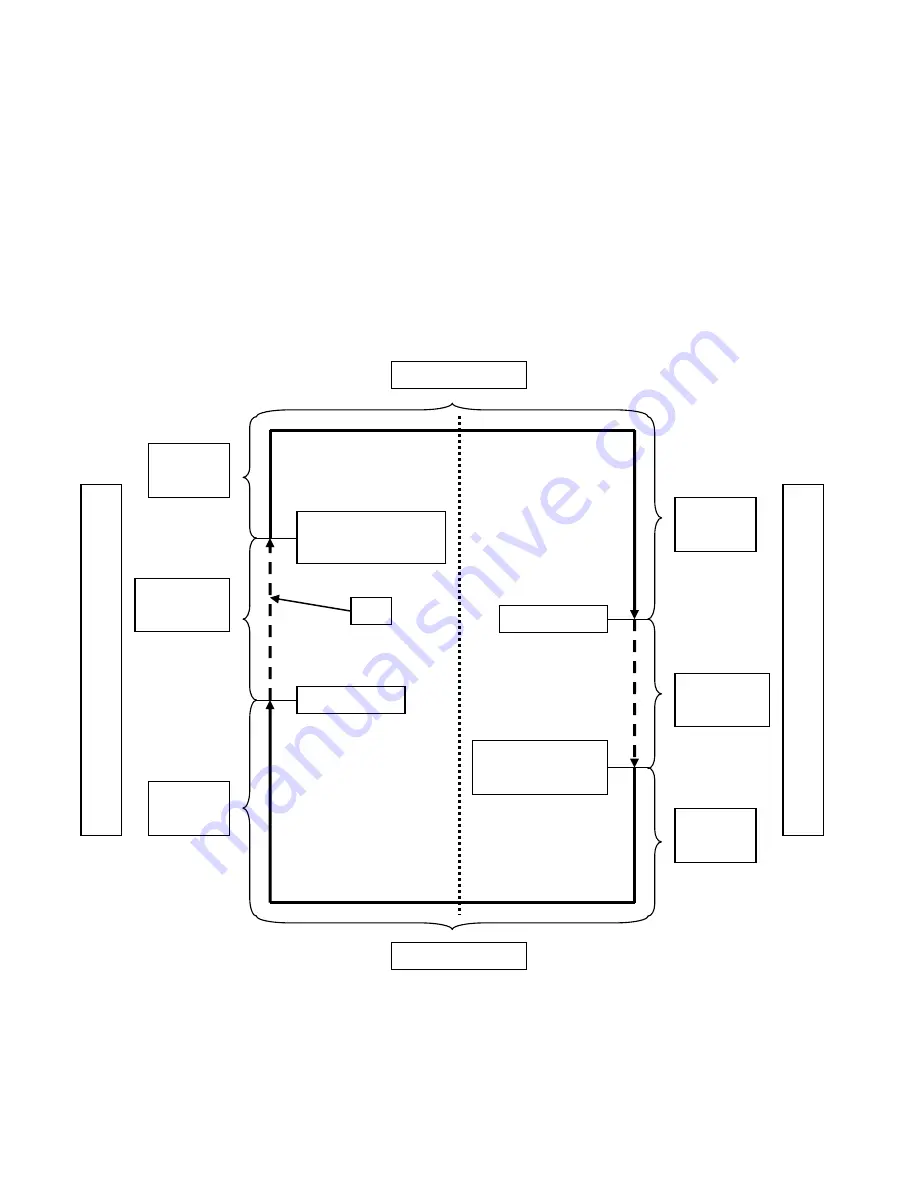
23
Figure 3 Occupied Example
(except MDT and MDT-Expert): Start at point “A”.
The unit is in the ventilation mode and the room or outside air temperature is
rising. Follow the dashed line upward. If the room or outside air temperature rises
to a temperature that is 2°F over the cooling setpoint, the cooling will be enabled,
and the unit will be in the cooling mode. Follow the solid line clockwise. Once
the room or outside air temperature has fallen to the cooling setpoint, the cooling
mode will be disabled, and the unit will be in the ventilation mode. Follow the
dashed line downward. If the room or outside air temperature falls to a
temperature that is 2°F below the heating setpoint, the heating will be enabled,
and the unit will be in the heating mode. Continue following the solid line in a
clockwise direction to the heating setpoint. Once the room or outside air
temperature rises to the heating setpoint, the heating mode will be disabled, and
the unit will be in the ventilation mode.
Figure 3
heating SP
Heating
mode
+2°F of cooling SP
cooling enable
Ventilation
mode
T
E
M
P
E
R
A
T
U
R
E
R
I
S
E
cooling SP
-2°F of heating SP
heating enable
Ventilation
mode
Cooling
mode
Heating
mode
Cooling
mode
T
E
M
P
E
R
A
T
U
R
E
F
A
L
L
Heating mode
Cooling mode
A















































