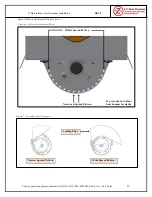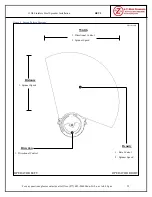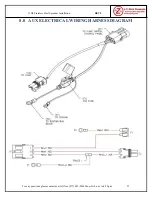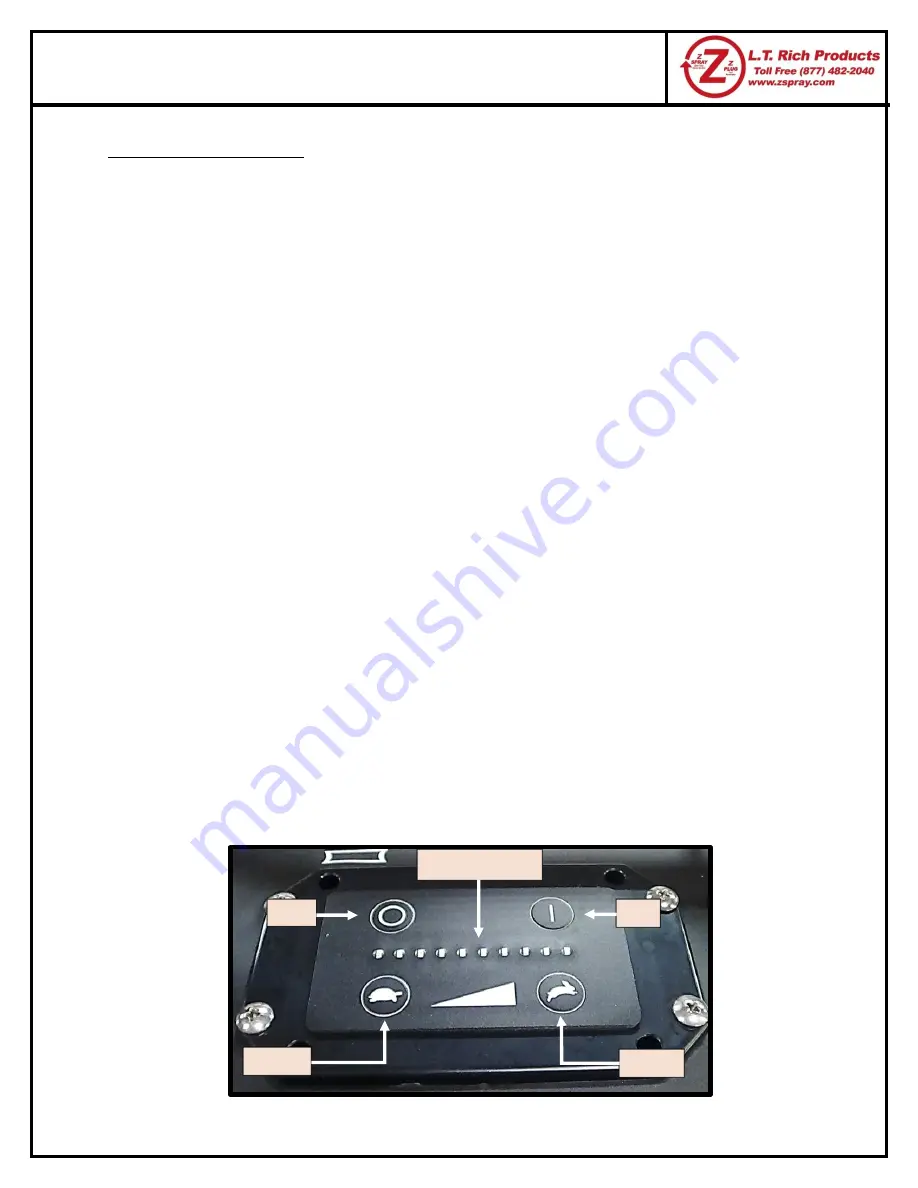
REV5
For any questions please contact us at toll free (877) 482-2040 Mon-Fri 8 a.m. to 4:30 p.m. 19
135lb Stainless Steel Spreader Installation
Operational Controls Cont…
5.1.2 Main Control Panel
The Main Control Panel is where the Speed Control Unit for the Spinner Motor is located. The
unit has an ON/OFF button, speed adjustment controls and an LED indicator strip. The LED
indicators alert the operator of malfunctions when they flash in specific patterns. See the
troubleshooting section for more information.
Power is applied to or removed from the unit by pressing the ON/OFF button. Speed Control is
adjusted via the TURTLE and RABBIT buttons on the Speed Control Unit. Pressing the
TURTLE button reduces Spinner speed and pressing the RABBIT button increases it. See
section 5.2.2.
In extreme cold the grease in the spinner motor gearbox may cause the controller to error out due
to too high of a current draw. The controller has a cold start sequence that will warm the motor
up and allow the user to run the spreader normally in these conditions. If at any time you need to
exit the COLD START SEQUENCE press the OFF button. The next time the controller is
started it will be in normal operating mode.
1.
Close the feed gate to prevent material loss.
2.
Turn off the spreader
3.
Check to make sure there are no obstructions around the spinner disk.
4.
To activate the COLD START SEQUENCE, press and hold the turtle and rabbit then
press the power button and release all three. The LED lights will scroll across the
controller from left to right letting you know the COLD START SEQUENCE is
activated.
5.
During the COLD START SEQUENCE the motor will ramp up to full speed and stay
there until the amp draw decreases to a specific limit. Then the controller will drop the
speed down to half speed until the amp draw decreases to a specific limit. Then the
controller will drop the speed down to the lowest setting until the amp draw decreases to
a specific limit. Once the controller senses the current is within range the controller will
exit the COLD START SEQUENCE. The LED lights will stop scrolling and only the
first light will remain on.
6.
The controller is now out of the COLD START SEQUENCE and can be operated
normally.
Figure 2. Spinner Speed Control Unit
LED Indicators
On
Off
Slower
Faster