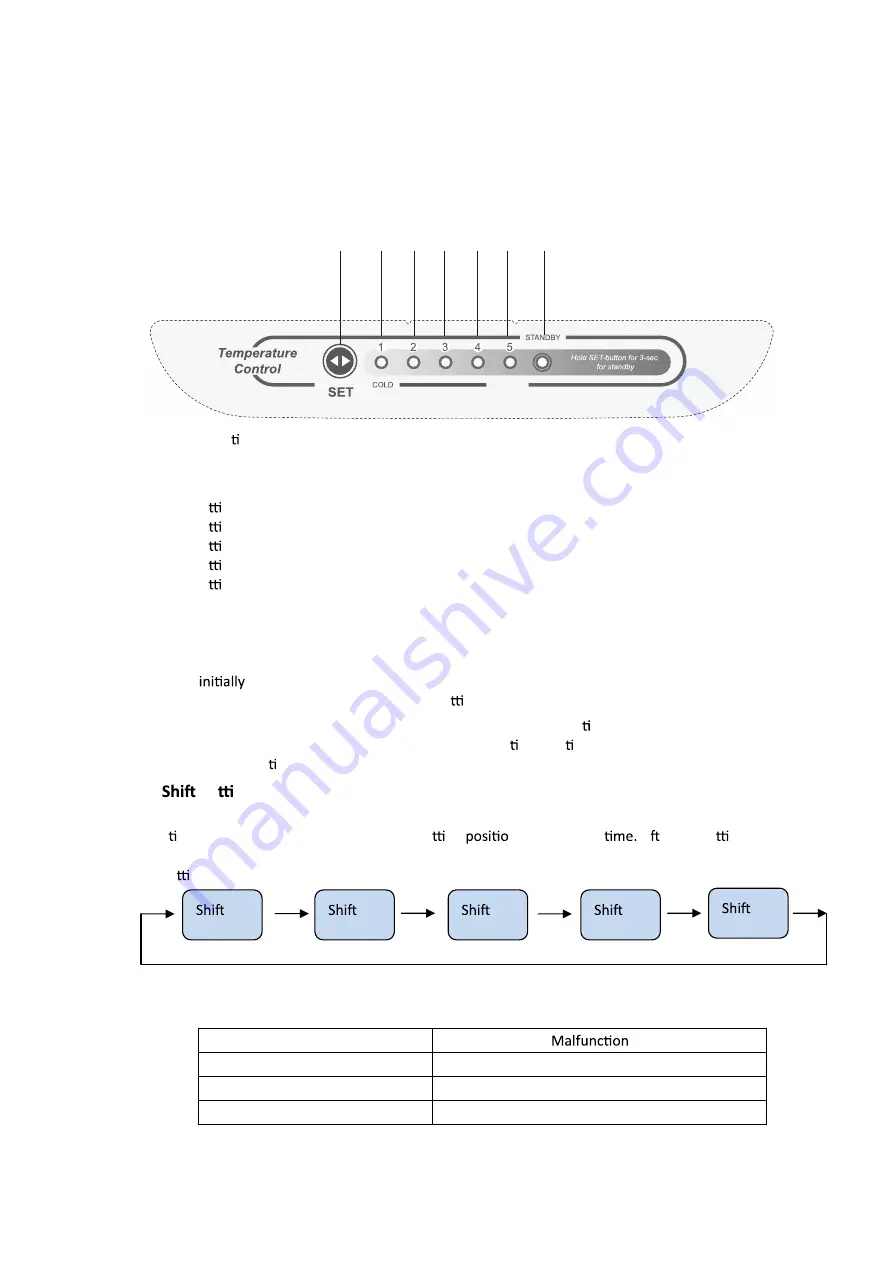
4. OPERATION
The operator panel and display layout are referred to in the following
fi
gure:
4.1 Key
A. SET posi on key
4.2 Display Screen
①
Se ng 1
②
Se ng 2
③
Se ng 3
④
Se ng 4
⑤
Se ng 5
⑥
Standby Indicator
4.3 Display
Once
powered on, the display screen (including the key light) is on full display for 3s
and then operates as the displayed middle se ng.
In case of a failure, the appropriate LED light will show in combina on with the failure code
(in recycling display). If there are no failures, the opera on posi on of the refrigerator will be
on normal opera on display.
4.4
Se ng
Each me the Set key A is pressed once, the se ng
n changes one
A er the se ng
has been completed, the refrigerator will operate according to the set value in 5 minutes.
The se ngs order is
:
4.5 Error Codes
Display
LED1 and LED2 lights are on
Refrigerator temperature sensor circuit
LED1 and LED3 lights are on
Freezer defrost sensor
LED1 and LED4 lights are on
Ambient temperature sensor
1
2
3
4
5
① ② ③ ④ ⑤ ⑥
A
COLDEST
17
















































