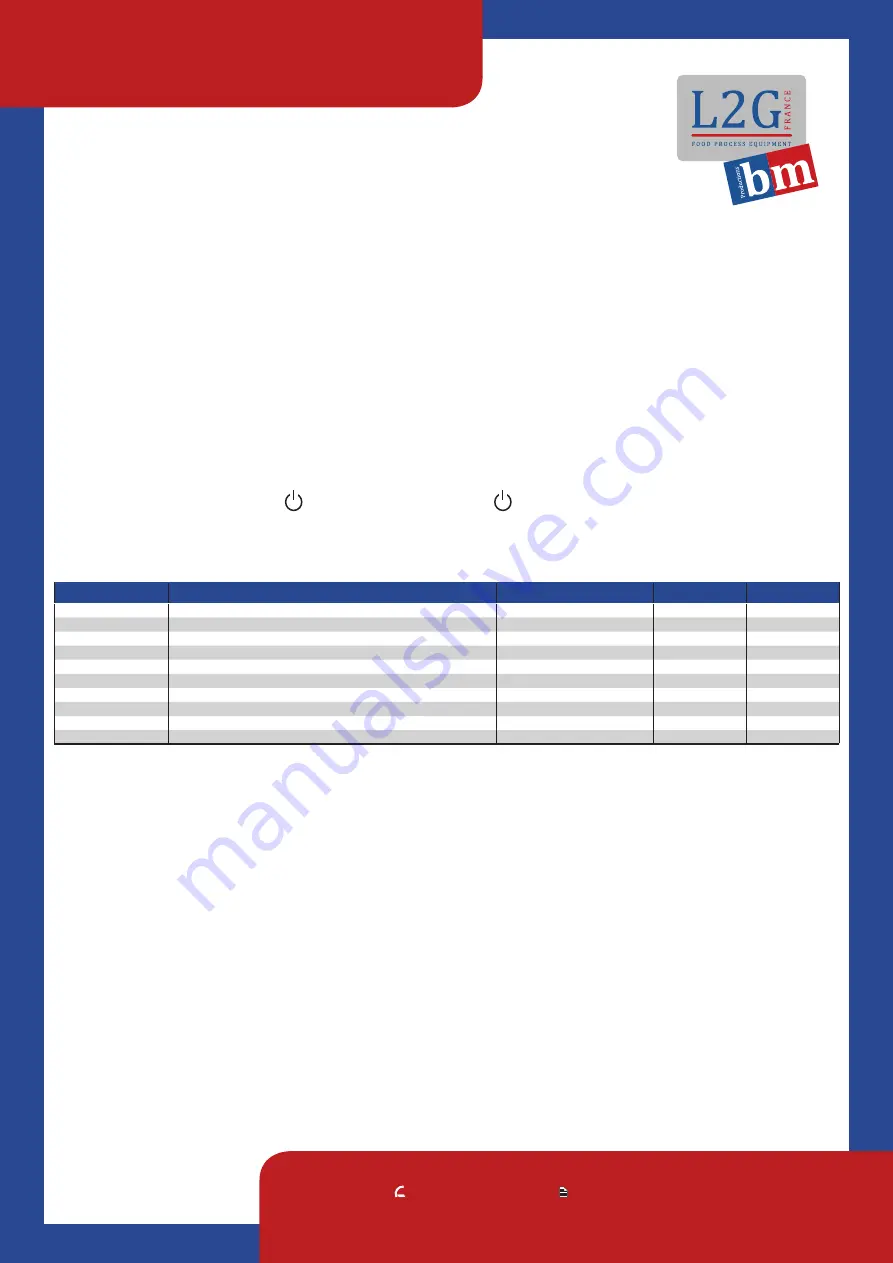
L2G SAS 17, AVENUE DU 24 AOÛT 1944 - 69960 CORBAS
: +33(0)4 72 23 23 98 +33(0)4 72 23 23 99
www.L2Gfrance.fr
3
BACK BAR COOLER
USER & INSTALLATION GUIDE
OPERATION INSTRUCTION :
1.
Modify temperature setting value
Under controller normal working status:
a) Press SET for more than 3 sec, setting light on, default display. Press or to modify
temperature setting value, press continuously to increase and decrease the setting value.
b) Press SET 3 sec or without operation in 15 sec to save values to be the normal status.
< <
2.
Modify parameters setting value
a) Press SET and at the same time for 3 sec, setting light on, entre to menu.
b) When F0 code display, press or to change the code from F0 to F8.
c) If need to change the parameter, enter to the corresponding code, press SET and the LED
displays the current setting value. Press or to modify the value. Press continuously to increase
and decrease the setting value.
d) Press SET 3 sec or without operation in 15 sec to save values to be the normal status.
e) Power button : press 3 sec to power off, press to power on.
<
<
< <
<
Menu :
Code
Function
Parameter range
Default
Unit
Temperature setting value
0
F0
Return difference
1-16
3
°C
F1
Compressor delay protection time
0-8
3
Min
F2
Limit of lower temperature setting value
-50-setting value
-20
°C
F3
Limit of high temperature setting value
setting value-99
20
°C
F4
Defrost cycle
0-36
6
Hrs
F5
Defrost time
0-99
30
Min
F6
Temperature calibration
-12-12
0
°C
F7
Exceeding Temp. lowest limits alarm
-50-highest limit
-50
°C
F8
Exceeding Temp. highest limits alarm
Lowest limit-99
99
°C
CLEANING, CARE ET MAINTENANCE
ROUTINE MAINTENANCE
Disconnect from the power supply before cleaning.
• Clean the enclosure and interior of the cabinet as often as possible.
• Clean the unit with moist cloth. Never allow the switch, control panel, cable or plug to get wet.
• Do not use abrasive cleaning agents. These can leave harmful residues.
• Use only mild soapy water.
• Clean the door seal with water only.
• Ensure that no cleaning water penetrates into the electrical components.
• Must not be cleaned by a water jet.
• Always wipe dry after cleaning with soft cloth.
• Take care when cleaning the rear of the cabinet.
• An agent or qualified technician must carry out repairs if required.
• If the cabinet is to be left inactive for long periods, unplug the cabinet after having turned the lamp
switch to off position, empty the refrigerating compartment and clean thoroughly.
































