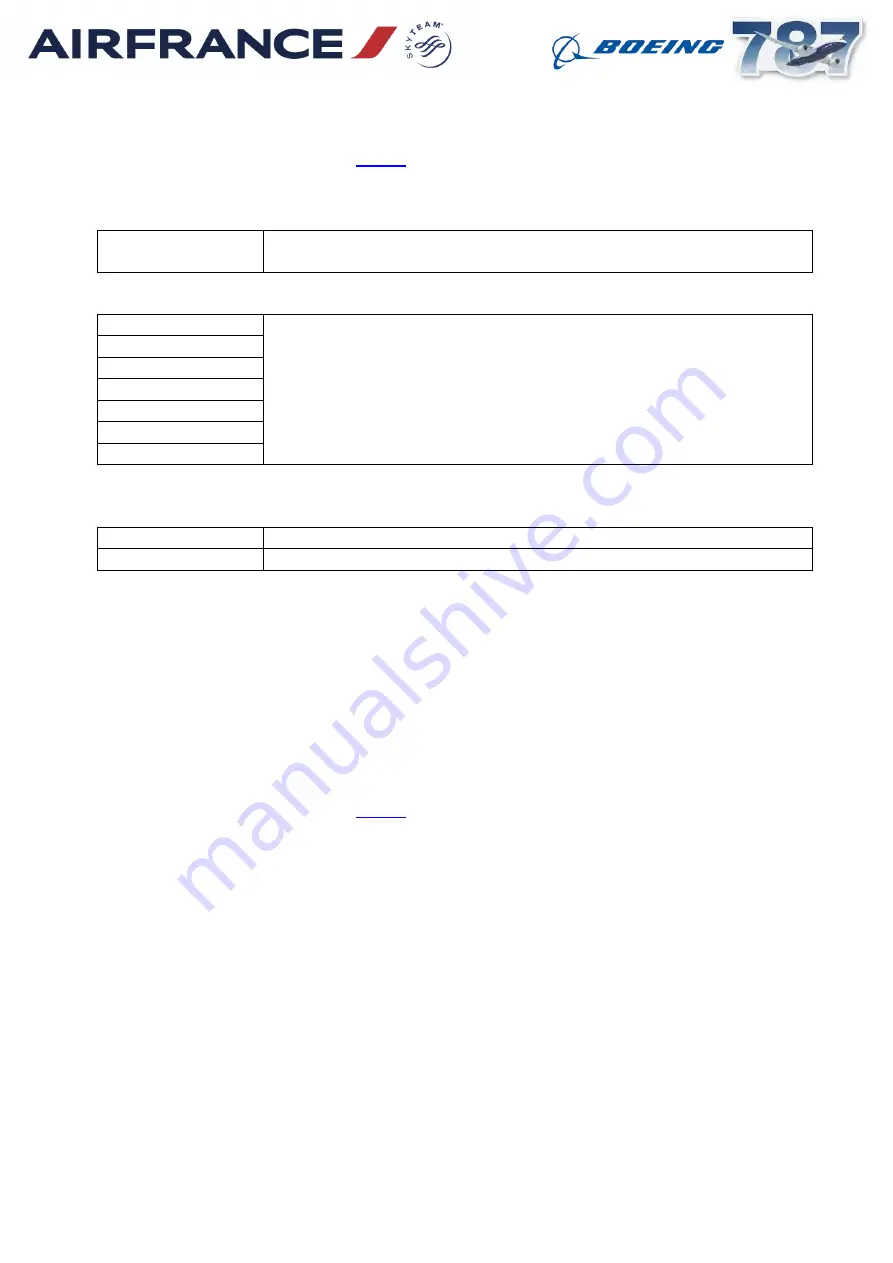
p. 105
5.14.3.Random Traffic
This page is selectable from the
tab suite and allows you to select conflicting traffic
which will induce warnings and advisories appropriate to the situation.
Proximate Traffic
Proximate Traffic
Allows proximate aircraft to be selected on or off within the
selected scenario.
Random Traffic (Point of origin)
Front
Arms a threat with a single aircraft approaching from the selected
directions.
Behind
Left
Right
Level
Above
Below
In the Toolbar area are buttons for the following functions:
Play
Activates the selected random traffic.
Stop
Deactivates random traffic.
NOTE:
TCAS advises on traffic which will encroach into this aircrafts safe airspace. It does
this by dynamically predicting traffic paths.
Since the predictions are constantly adjusted for this aircrafts circumstances a single
description of the effects of random traffic is not possible
TCAS prediction functions adjust for this aircrafts altitude. To consistently demonstrate
conflicts this aircraft is best at 15000 feet.
5.14.4Airport Traffic
This page is selectable from the
tab suite and allows you to control the appearance
and movement of up to 6 repeating and 2 non-repeating routes. These incidents are normally
designed to present the aircrew with a hazard, in the vicinity of the runway, during take-off or
landing. They may, additionally, be used to provide traffic scenarios in and around the airport.
Repeatable Routes
Repeatable Routes initialise a number of entities using the Separation time specified for the
runway the route uses. The separation is constant for any entities using that runway, if the
separation time is changed, any new entities created by the system will have the new time.
Select a row to load, clear or stop a repeatable route.
Non-Repeatable Routes
Non-Repeatable Routes either start when the scenario play button is pressed or when
triggered by an ownship event (see Play Trigger Structure). Select a row to load, clear or stop
a non-repeatable route.





















