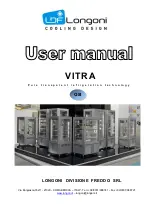p. 33
4.2 Page Display Area
This area displays the interactive pages that allow you to control and monitor the
training exercise.
There are five types of page:
Control, which allow you to set up the conditions for the training exercise, and to
control and monitor the progress of the exercise.
Map, which provide a graphical representation of the flight relative to the radio
navigational facilities, or to the runway on approach and take-off.
Malfunctions, which allow you to enter simulated faults into the aircraft systems.
Maintenance, which allow the technicians to set up the IOS and run acceptance tests
in the simulator. These pages are password-protected.
Lesson, which allow you to select and control the lesson plans.
Page selection, indicated by the small arrow at the bottom
right corner of the button. When selected, displays another
page. (In this example, Preset Weather page would be
displayed).
Buttons
Three types of button are used on the pages:
Direct action. When selected, associated function is
activated or deactivated immediately. (In this example,
Standard Day weather conditions would be set up).
Page selection, indicated by the small arrow at the bottom
right corner of the button. When selected, displays another
page. (In this example, Preset Weather page would be
displayed).
Variable selection. When selected, displays an
overlay
to
enable the value of the variable to be changed. (In this
example, the numeric keypad would be displayed to enable
a new value for runway visible range (RVR) to be entered).
Selecting a button causes that button to change to the relief-effect selected state.
When you remove your finger directly from the button, the selection becomes
active.
If you slide your finger off the button and then off the screen, the function will not
be selected and the button will revert to its previous state.