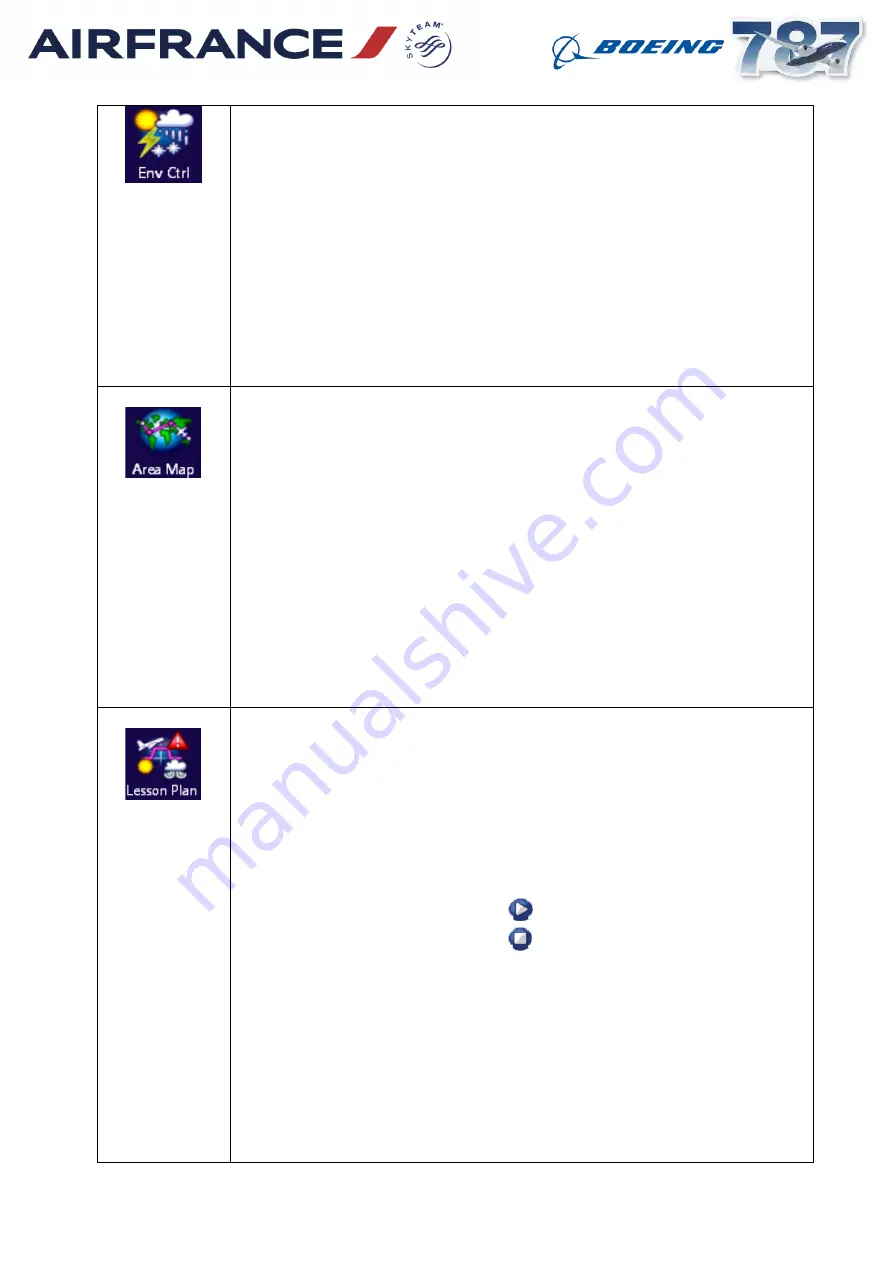
p. 39
Env Ctrl
All Weather pages which allow you to set up the weather conditions
for the training exercise several Tabs are presented such as:
Basic Weather setup
Cloud
Atmos
Visual/Runway conditions
Airfield Lighting
SMGCS (Surface Movement Guidance Control System)
Windshear
Microbursts / predictive windshears
Multi Weather
Area Map
Displays Area Map page which provides a graphical representation of
the aircraft’s flight relative to the radio navigational facilities.
Also additional buttons are presented on the RH side of the screen,
such as:
Mode/Range
De-Clutter
Full Screen
A/C Slews
Wind Slew
Rng / Brg
Sel On Map
Storm Control
Lesson Plan
Displays Lesson Plans Control drop down list, which lists the available
lesson plans to allow you to select the appropriate lesson plan for your
training exercise.
When selecting a lesson plan additional buttons on the RH side will be:
Refresh Table
Installed Lessons
View
o
Lesson plan control
button to start lesson
Lesson plan control
button to stop lesson
o
Back & Forward buttons to scroll through lessonplan
steps































