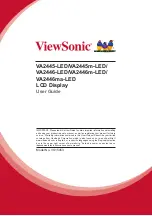p. 24
2 General
2.1 Instructor Station Pre-flight checklist
When starting a training session, the instructor should determine its readiness.
Before entering the simulator the instructor must ensure that the Programmable Entrance
Sign states that the simulator is
RUNNING
. This display is located on the outside and to
the left of the flight compartment door and shows the current status of the simulator.
2.2 Control Loading
Before you operate the control loading system:
Make sure that no persons are in areas of the flight deck where they could be
exposed to hazards when the control loading system is operated.
Make sure that all items (tools, spare parts, personal belongings, test and access
equipment) are clear of the control loading system.
Make sure that all persons on the flight deck know that the control loading system
is to be engaged.
2.3 Motion System
Before you operate the motion system:
Make sure that no persons are in areas of the flight deck where they could be
exposed to hazards when the motion system is operated.
Make sure that all loose items (tools, spare parts, personal belongings, test and
access equipment) are clear of the motion system and safe.
Make sure that all flight compartment doors and access panels are safely closed.
Make sure that all persons on the flight deck know that the motion system is to be
engaged.
Make sure that all persons on the flight deck are seated and seat belts are
fastened.