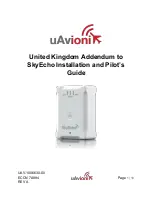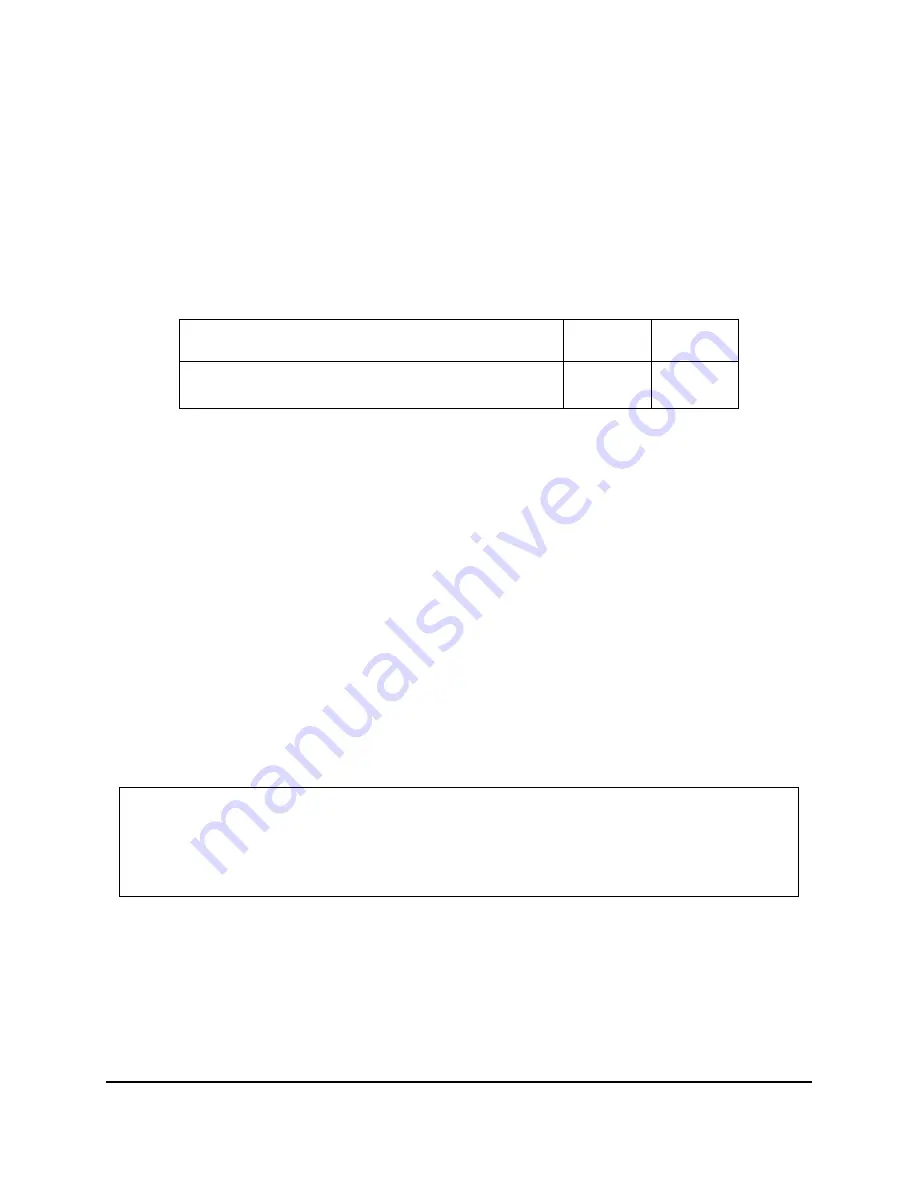
Airplane Flight Manual Supplement or Supplemental Flight Manual for the NGT-9000
Revision 4 Issue:
9/19/17
Page 14 of 27
Document Number L3-76AK-AFMS1
FAA Approved
SECTION 2. LIMITATIONS
2.1 Minimum Documentation
The L3 Pilot’s Guide for the NGT-9000 Part Number
0040-17000-01 (Rev K, or later revision)
must be carried on board the aircraft at all times.
2.2 Minimum Equipment
The NGT-9000 must have the following system interfaces in Table 2-1 fully functional in order to
be compliant with the requirements for 14 CFR 91.225 and 91.227 ADS-B OUT operations:
Table 2-1: Required Equipment
Interfaced Equipment
Number
Required
Number
Installed
NGT-9000, NGT-9000+, NGT-9000D, or NGT-9000D+
With operable SBAS position source
1
1
2.3 ADS-B OUT Compliance
The NGT-9000 only complies with 14 CFR 91.227 when all its required functions are operational
as indicated by external annunciators not being illuminated and/or interfaced display ADS-B
messages not being present.
2.4 IDENT Function
The system must be capable of squawking IDENT when requested by Air Traffic Control.
2.5 ALT Function
While operating within airspace requiring an ADS-B OUT compliant transmitter, Pressure
Altitude Broadcast Inhibit (PABI), shall only be enabled when requested by Air Traffic Control.
2.6 Standby Function
The Standby Mode input is used to place the unit’s transponder into Standby. It is intended for
use when dual transponders are installed on the aircraft.
2.7 Traffic Awareness
Traffic Awareness and Traffic Alerting are intended as an aid to visual acquisition of conflicting
traffic and may not be used as the sole basis for aircraft maneuvering.
NOTE
Information shown on the display is provided to the pilot as an aid to visually acquiring traffic.
Pilots should maneuver their aircraft based only on ATC guidance or positive visual
acquisition of the conflicting traffic. Maneuver should be consistent with ATC instructions.
ATC should be contacted for resolution of the traffic conflict.