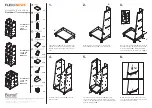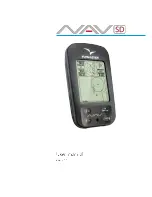Stormscope
®
WX-1000 Pilot’s Guide
1-4
Chapter 1 – System Description
discharge signals into range and bearing data then stores the
data in memory. The
WX-1000
then displays discharges as
storm cells as described in the next paragraph.
The
WX-1000
plots a “+” symbol (discharge point) on the
display when it detects associated discharges within the
selected range and view. The processor will plot another “+”
close to the first for each additional discharge determined to
be associated with the group. The processor will not plot a
“+” for any discharge not associated with a group unless it’s
detected within a
25
nmi radius of the aircraft. The effect of
this clustering algorithm is to display the location of storm
cells instead of individual discharges. This “cell display
mode” is most useful during periods of heavy electrical
discharge activity and frees the pilot from sifting through a
screen full of discharge points to determine exactly where
the storm cells are located.
Model Definitions
This guide covers all variations of the
WX-1000
model as
listed below. Options only available on certain models are
described in appendices
A
,
B
, and
C
.
WX-1000
WX-1000
is the base model
WX-1000+
WX-1000
+ is the base model plus heading stabilization to
accurately display discharge points relative to the “own aircraft”
symbol in the middle of the screen as you make a turn.
WX-1000E (232/422 Navaid)
This is the base model plus:
• Heading stabilization
• Display of navigation data from discrete inputs (
RS232/
RS422
)
Model Definitions