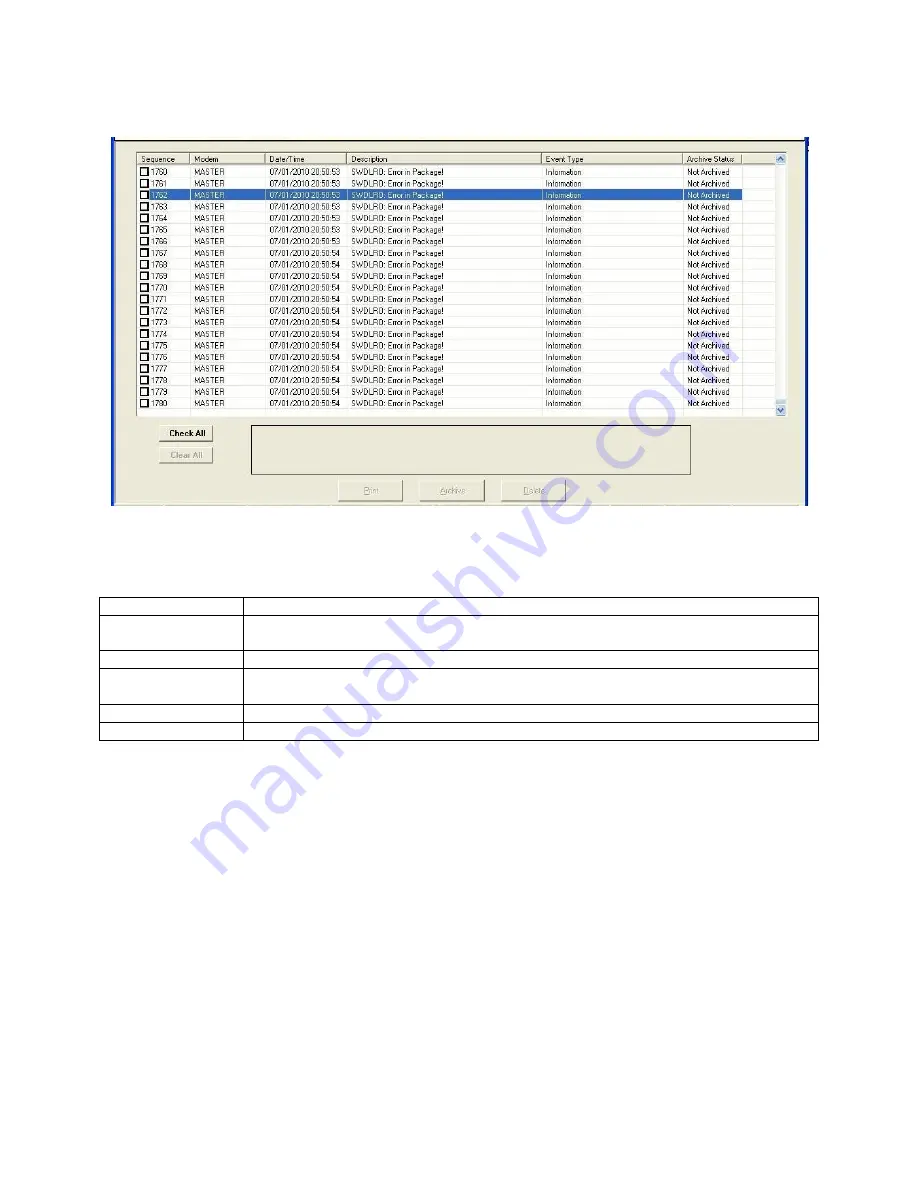
MPM-1000A Operator Manual
1000-7075 Rev E
13-9
Refer to Events for data descriptions for this window.
Figure 13-3 Events Screen
Table 13-1 Events
Events
Functions
Check All
Selects all events. Select individual events by clicking the check box in the
Sequence column.
Clear All
Clears all event selections.
Archive
Copies all selected events to file on the HCI PC at the location of the file name
displayed in the box under the list.
Delete
Deletes all selected and archived entries.
This function is disabled.
13.5.3 Active Alarms
If the Antenna integration feature was purchased, the alarms indicated by the FSS-
4180-LP On-the-Move SATCOM Antenna will be displayed in addition to Modem
alarms. The alarms generated by the FSS-4180-LP Antenna are shown in Figure 13-4
Antenna Active Alarm Screen.
















































