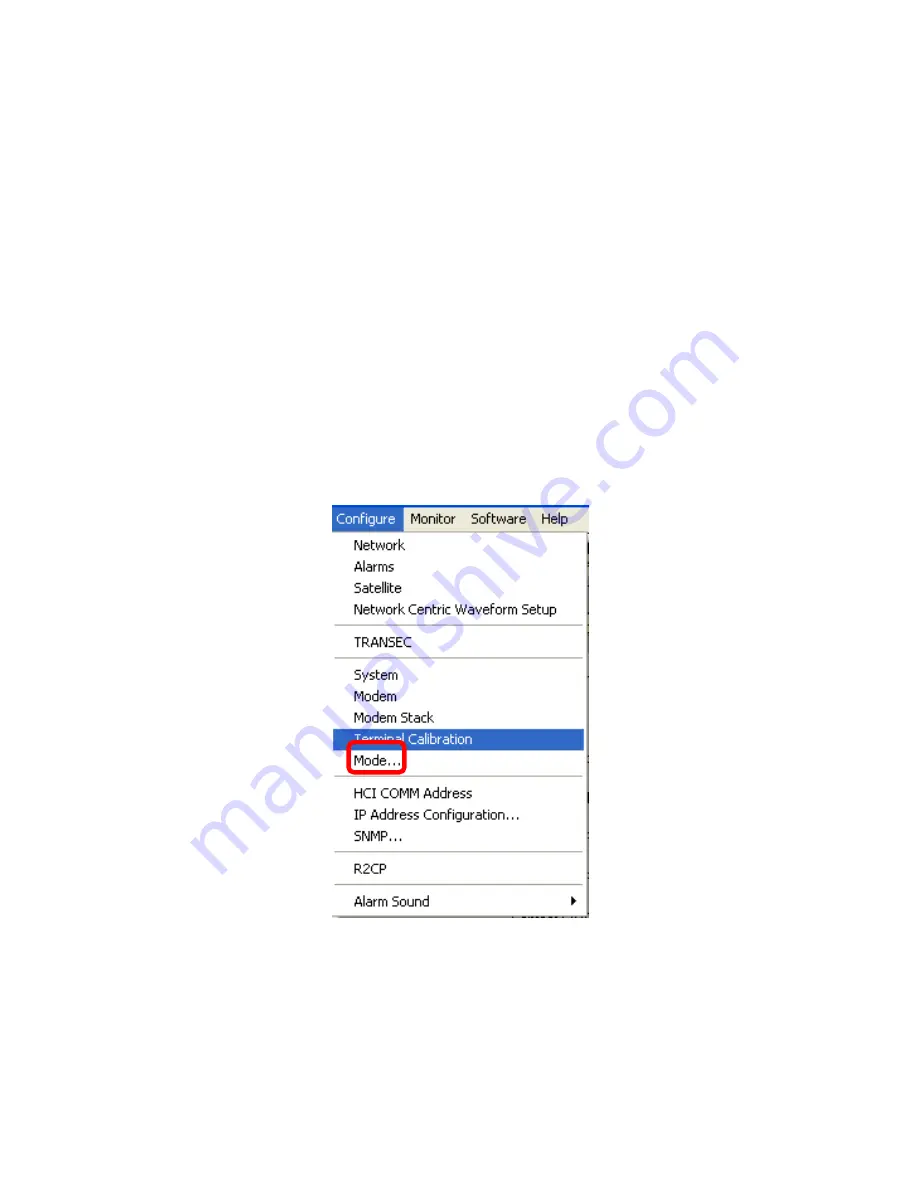
MPM-1000A Operator Manual
1000-7075 Rev E
4-8
4.10 Installation and Update Procedure
– Modem
Perform the following steps to install new software on the Modem. This procedure
requires a HCI currently running on the PC and assumes the Terminal is disconnected
from any network.
For updated software, contact the Linkabit Product Manager.
a. Copy the new version of Modem software onto the PC. The software may be
copied from a CD-ROM, a Universal Serial Bus (USB) flash memory device, or
other storage media.
1) Insert the memory device that contains the new version into the PC.
2) Use Windows Explorer to navigate to the removable device (normally the D:
or E: drive).
3) Select the new version of the
IP_Modem_Terminal
.
4) Copy the new version to the
IP_Modem_Terminal
folder on the C: drive.
5) Shut down the removable device and remove it from the PC.
b. From the HCI, set the Terminal into Maintenance Mode.
1) Select
Configure → Mode
. (See Figure 4-9)
Figure 4-9 Configure Drop Down Menu
















































