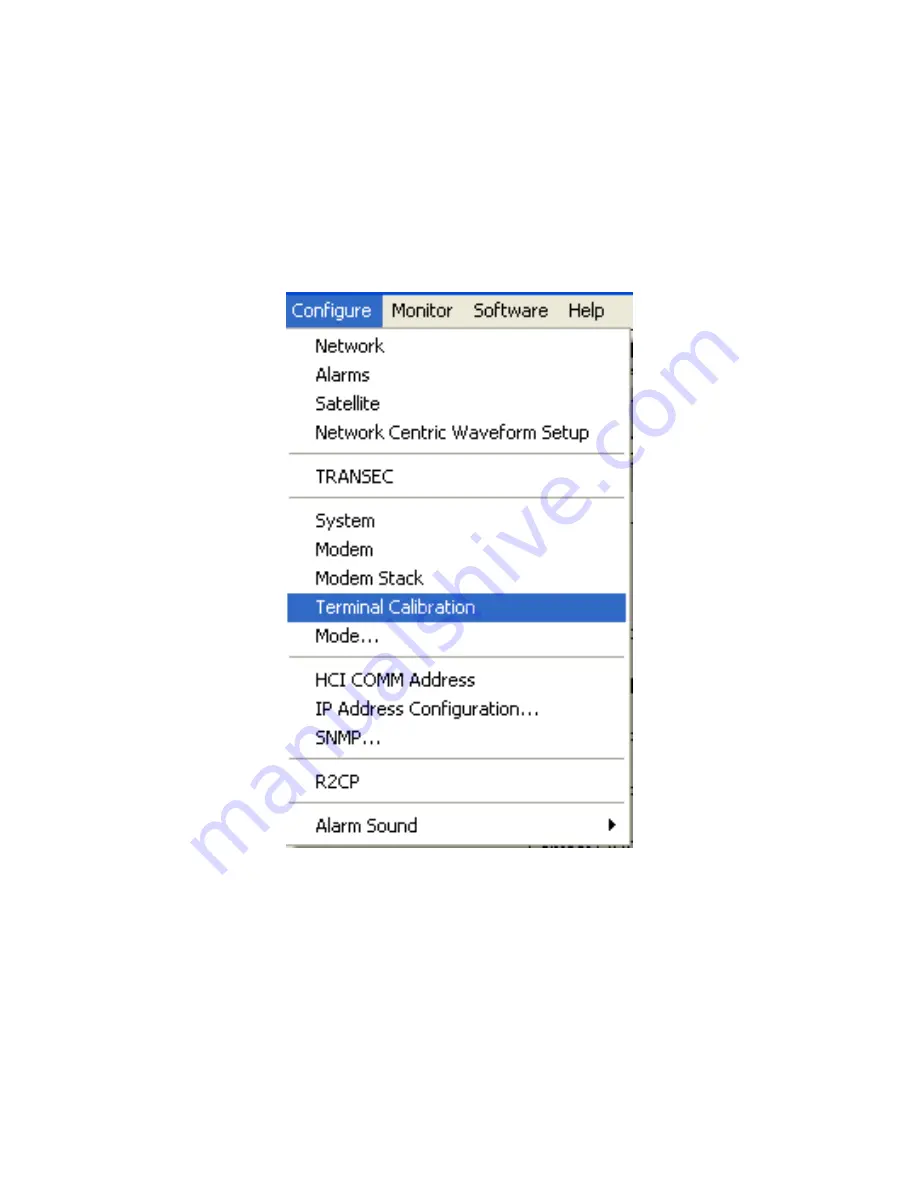
MPM-1000A Operator Manual
1000-7075 Rev E
5-11
5.9 Configure Pull-Down Menu
Access this menu by clicking
Configure
. This menu links to pages and dialogs used to
setup and operate the Modem. Some of the menu choices are on the
Overall Status
Screen
as tabs.
a. Select
Configure
.
b. Select appropriate item you wish to activate. (See Figure 5-17)
Refer to Table 5-4 Configure Menu for data descriptions for this window.
Figure 5-17 Configure Menu
















































