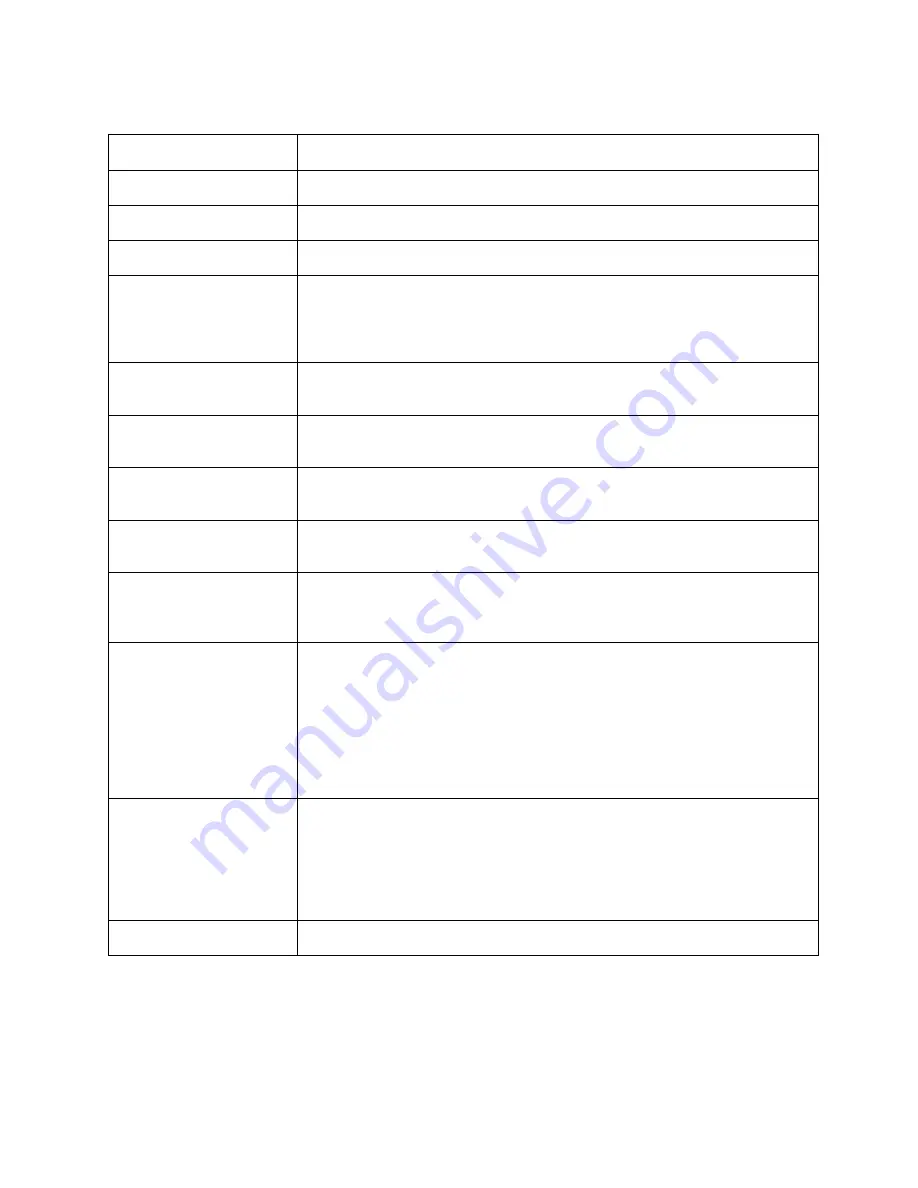
MPM-1000A Operator Manual
1000-7075 Rev D
6-20
Table 6-8 Multi-Modem Status Screen
Control/Indicator/
Function
Description
Name
This field is used to identify the modems in a stacked Modem configuration.
(i.e. D265, Nr1, ect.)
CDU Port
This field identifies the unique CDU Port IP Addresses associated with each
Modem in a stacked Modem configuration.
Role
This field identifies whether a Modem
is configured as a “Master”, or a
“Slave”.
Mode
This field identifies what operational mode a Modem is in a stacked Modem
configuration is only operational in modes "NCW no SVOW" and "NCW +
SVOW". The Modem will display "unknown" (invalid mode), "Init"
(Initializing), "MIL-STD-165A" (Spoke Mode), "NCW no SVOW", "Maint"
(Maintenance Mode), "Error" (invalid mode), "NCW + SVOW".
HCI Slave COMM
This field indicates the state of SNMP communications between the HCI
application and the various modems (Master and Slave) in a Modem stack.
“OK” (green), “Init” (yellow), “FAIL” (red).
Hardware Status
This field indicates the state of the hardware for the MPM processors in a
stacked Modem configuration.
“OK” (green), “Wait ACK” (yellow), “Wait
CLR
” (yellow), “Active” (red).
Master-Slave COMM
This field indicates the state of communications between the MASTER
Modem and the various SLAVE modems in a stacked Modem configuration.
“OK” (green, i.e. Master sees Slave “heartbeats”); else “FAIL” (red).
NCW Status
This field indicates whether a specific Modem is available for NCW
operation.
“OK” (green, i.e. Modem is available for NCW operation), else
“FAIL” (red).
Reset to Default
Standalone Mode
Button to reset a Mode
m to the default “standalone” configuration. It can
also be used to set the MASTER CDU Port IP Address and Name. This will
REMOVE ALL SLAVES from the stacked Modem configuration for this
MASTER Modem.
Configure Slave
This button is used to configure a Modem as a SLAVE for addition into a
stacked Modem. Four (4) fields must be correctly entered to configure a
SLAVE Modem. The MPM Unit Id must be unique (i.e. not a duplicate of
another SLAVE Modem). The MASTER CDU Port IP address must be the
IP address of the MASTER Modem. The SLAVE CDU Port IP must be a
unique CDU Port IP address not already in use by another SLAVE Modem.
Setting the SLAVE CDU Port IP address will actually change the CDU Port
IP address of the Modem being configured. Modem name is optional and
could just be “SLAVE” for all SLAVE modems.
Add SLAVE
This button is used to add previously configured SLAVE modems to a
Modem stack. This operation is always performed while connected to the
MASTER Modem. The menu will always force the next available MPM Unit
Id position in the MASTER so the correctly configured SLAVE must be
eventually connected into the stacked Modem configuration (i.e. the SLAVE
with specified CDU Port IP address must also be configured with the correct
MPM Unit Id established during the “Configure SLAVE” operation).
Remove SLAVE
This operation is always performed at a MASTER Modem. Simply highlight
the SLAVE to remove and click.
















































