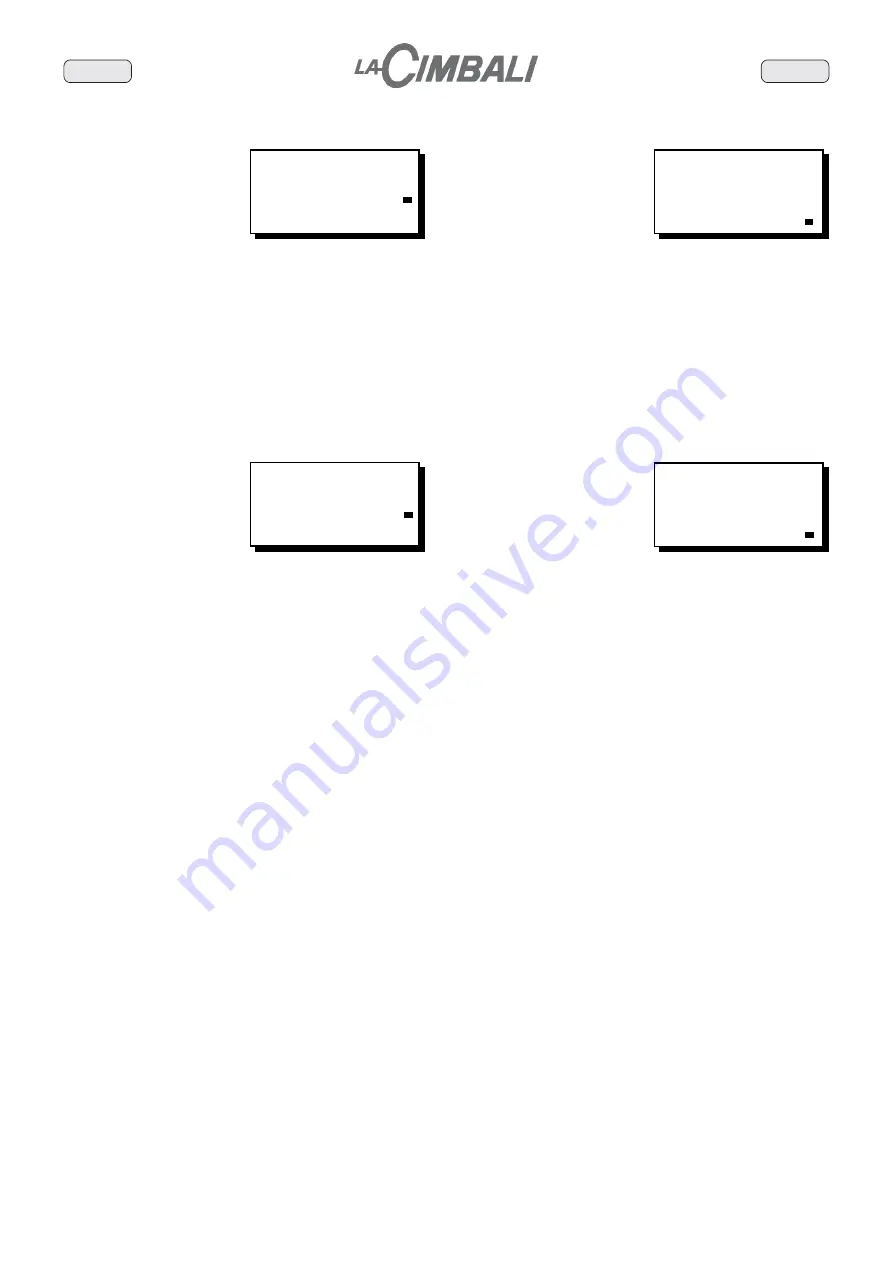
English
English
Selection xx
1 Coffee MM1
Water dose
100
!
Coffee dose 1 2,3
5. Selections Programming - Coffee
Press the “+” and “-” keys (
30
) to change the water dose (volumetric
counter pulses).
To change the coffee dose 1 (grinding time associated to grinder 1),
first press the "
"""
" key (
31
) to move the flashing cursor (arrow) to
the lower line, then press the “+” or “-” keys (
30
).
Press one of the coffee
dispensing keys (the associated
led remains lit and does not flash).
The following message will be
displayed:
Selection xx
1 Coffee MM1
Coffee dose 1 2,3
Coffee dose 2 1,7
To change the coffee dose 2 (grinding time associated to grinder 2,
“second blend” [Ms] function), first press the key"
"""
" (
31
) to move
the flashing cursor (arrow) to the lower line, then press the “+” or “-”
keys (
30
).
!
5.2 Selections Programming - Cappuccino
Press one of the cappuccino
dispensing keys (the associated
led remains lit and does not flash).
The following message will be
displayed:
Selection xx
1 Capp. MM2
Water dose
100
!
Coffee dose 1 2,0
Press the “+” and “-” keys (
30
) to change the water dose (volumetric
counter pulses).
To change the coffee dose 1 (grinding time associated to grinder 1),
first press the "
"""
" key (
31
) to move the flashing cursor (arrow) to
the lower line, then press the “+” and “-” keys (
30
).
Selection xx
1 Capp. MM2
Coffee dose 1 2,0
Coffee dose 2 1,7
!
To change the coffee dose 2 (grinding time associated to grinder 2,
“second blend” [Ms] function), first press the "
"""
" key (
31
) to
move the flashing cursor (arrow) to the lower line, then press the “+” or
“-” keys (
30
).
Press key "
"""
"(
31
) again. The message “Milk time” will be
displayed (highlighted by a flashing cursor). Press the “+” and “-” keys
(
30
) to change the parameter.


































