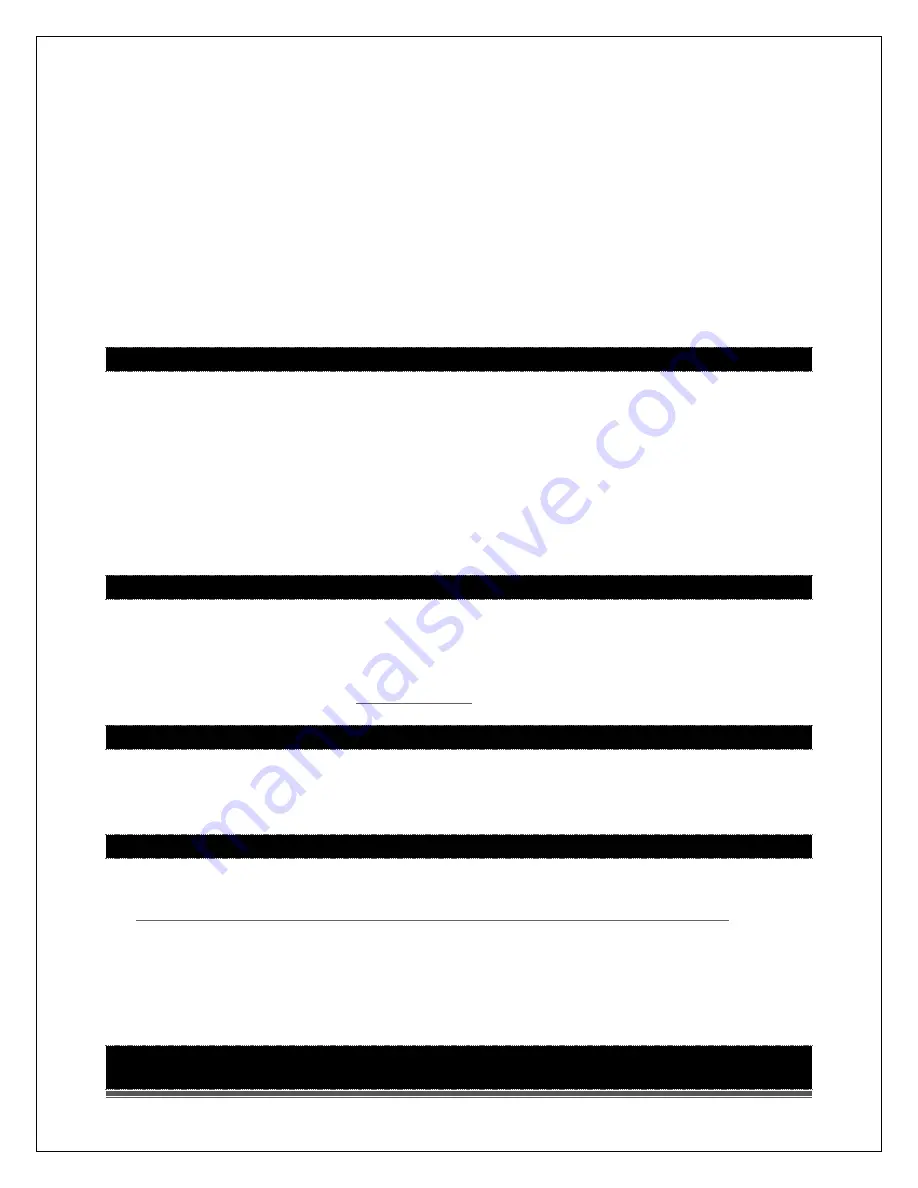
La Crosse Technology, Ltd.
Page 2
•
Half of all warranty issues can be resolved with fresh batteries of the appropriate
voltage.
•
We suggest name brand alkaline batteries.
•
Use batteries dated at least six years in advance of the current year. Batteries dated
earlier than six years from now may still work, but may be unstable in performance.
•
Alkaline batteries manufactured this year will have an expiration date 10 years in the
future. Battery technology has improved and batteries will maintain voltage longer in
storage. However, the environment the batteries reside in for the 10 years can deplete
the power.
•
Good name brand alkaline batteries make less noise, which reduces the chance of RF
(radio frequency) interference from the battery compartment. A minimum voltage of
1.48V for each battery is necessary for proper performance.
WEATHER STATION FACTORY RESTART
The factory reset will return your weather station to its default settings. This will clear all
previous recorded history, so you may want to write down data before taking this step.
1.
Bring all sensors in the house within 5 feet of your station.
2.
Remove batteries from station and all three sensors. Leave out for 15 minutes.
3.
Press any button on your station 20 times.
4.
After 15 minutes, insert fresh batteries into each sensor and into your station.
5.
Wait 15 minutes to establish a strong connection. Place sensors outside.
BATTERY CHANGE
•
After changing batteries in your sensor, hold the SEARCH button for 5 seconds to
search for all your sensors.
•
If this fails to connect your sensor to your station, bring your sensor about 5 feet from
your station and complete a
POWER REQUIREMENTS
•
2-AA Alkaline batteries for your weather station
•
2-AA batteries for each sensor.
COMPATIBLE SENSORS
•
TX141TH-BCH with selectable channels.
http://www.lacrossetechnology.com/tx141th-bch-temperature-humidity-sensor
•
The TX141TH-ACH and TX141TH-BCH (433MHz) outdoor sensors are compatible with
this weather station.
THERMO-HYGRO SENSOR
DASHES SHOWN FOR OUTDOOR TEMPERATURE/HUMIDITY/WINDSPEED



























