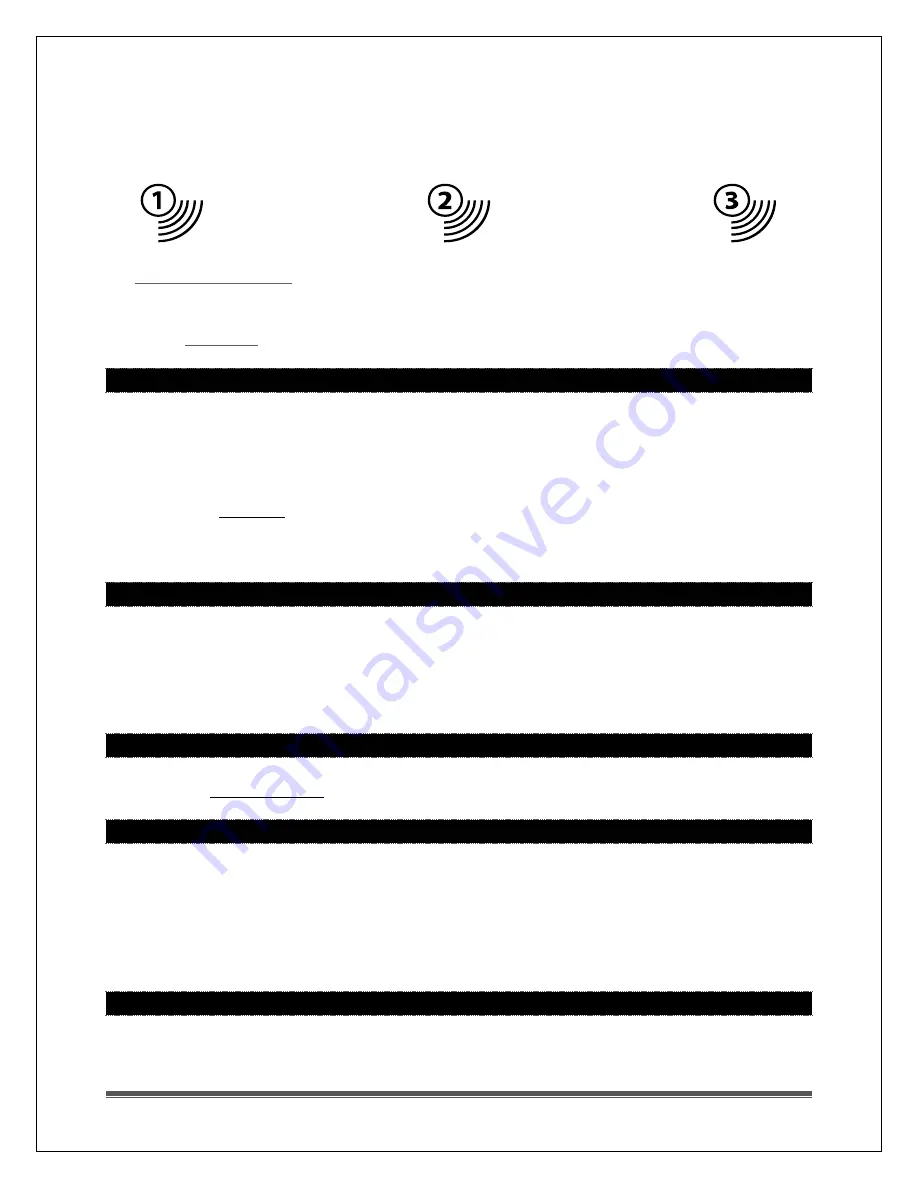
La Crosse Technology, Ltd.
Page 4
•
Hold the SEARCH button for 3 seconds to search for all three sensors.
•
The lines below each channel number will flash while searching (up to 3 minutes).
•
The station will search for missing sensors for 3 minutes every hour.
•
The lines will be solid when the sensor is connected.
•
If a sensor for a certain channel is not found, the lines below the channel indicator will
not show.
•
can cause loss of sensor signal. Avoid having more than 1 wall,
window, tree etc., between the display and your sensor. UV coated windows may
actually reflect the signal. Stucco walls will absorb the signal.
•
Check
. This is our primary warranty issue.
SENSOR DRAINS BATTERIES QUICKLY
•
Test a new set of Alkaline batteries. Write down the date of installation and the voltage
of the batteries.
•
When the batteries fail, please note the date and voltage again. This is helpful in
determining the problem.
•
Check the distance and resistance between your sensor and Weather station. Sensors
at the end of the range may work while batteries are fresh but not after they drain a bit.
•
Check for leaking batteries, which may damage your sensor.
HUMIDITY SHOWS DASHES, OR HI | LO BUT TEMPERATURE WORKS
•
The humidity low range is 10% RH. If your local humidity is below 10% you will see this
reading.
•
Complete a restart with fresh batteries.
•
Replace your sensor.
FAHRENHEIT/CELSIUS
Enter the program menu to select in Fahrenheit (ºF) or Celsius (ºC).
DAILY HI | LO TEMPERATURE/HUMIDITY RECORDS
•
All HI/LO temperature/humidity records reset automatically at 12:00 (midnight).
•
Press the +/HI button to view indoor and outdoor HI temperature/humidity records for
all three sensors.
•
Press the -/LO button to view indoor and outdoor LO temperature/humidity records for
all three sensors
SENSOR AREA IS BLANK (NO DASHES OR NUMBERS)
•
Check that other areas of your station read properly. There may be a problem with
your station.



























