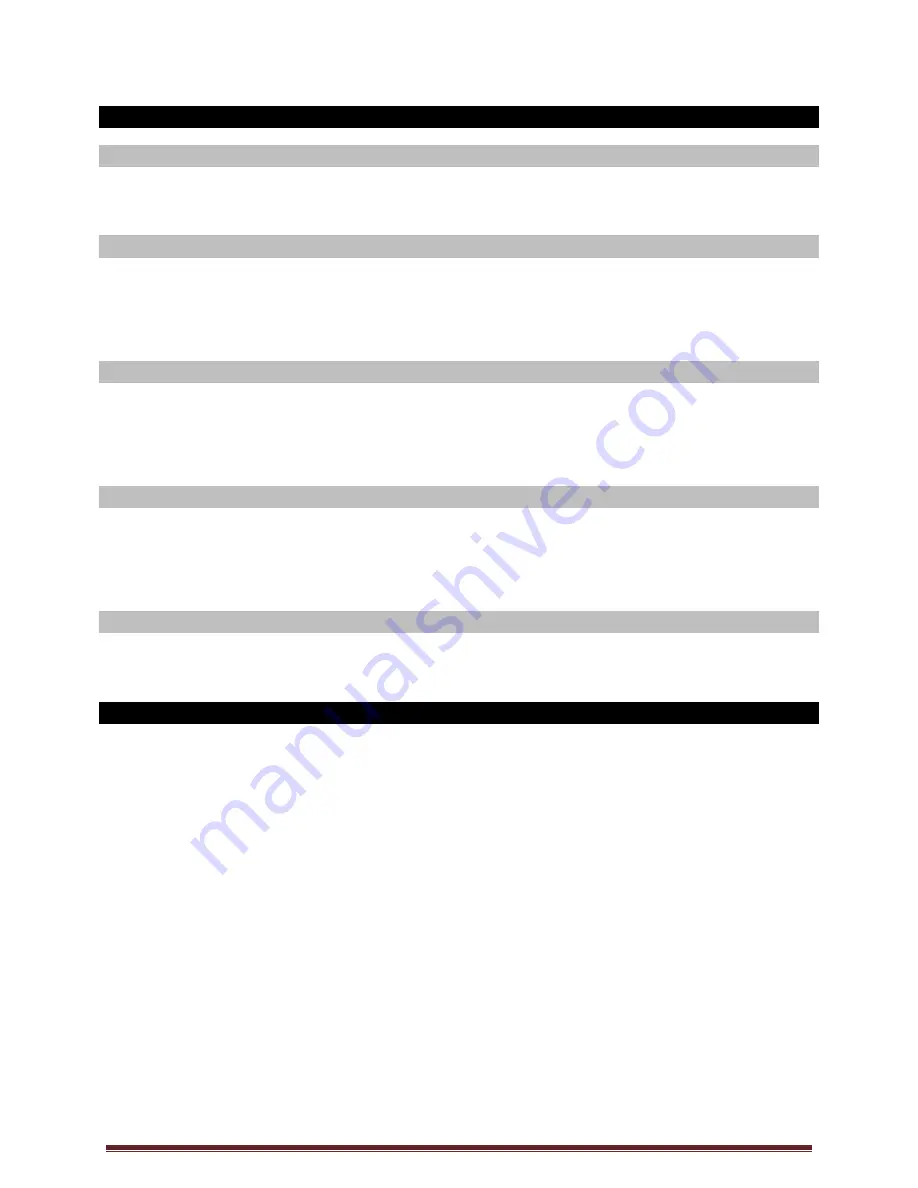
La Crosse Technology, Ltd.
Page 12
Obstacles such as walls, windows, stucco, concrete, and large metal objects can reduce the range. Place
the transmitter at least six feet in the air to improve signal transmission.
Specifications
Indoor
Temperature Range:
0°C to 50°C (+32°F to +122°F)
Interval:
About every 30 seconds
Outdoor
Temperature Range:
-40°C to 60°C (-40°F to 140°F)
Distance:
Over 200 feet (60 meters)
RF 433MHz (open air)
Interval:
About every 50 seconds
Power
Forecast Station:
5.0-volt A/C adapter (included)
Optional 3-AAA, IEC, LR3 batteries (not included)
TX141TH-B Transmitter:
2-AA, IEC, LR6 batteries (not included)
USB Charge Port:
Output 1.0 amp
Battery Life
TX141TH-B Transmitter
Battery Life:
Battery life is over 24 months when using reputable battery brands.
Forecast Station
Battery Life:
Battery life is over 12 months when using reputable battery brands.
Dimensions
Forecast Station:
150 x 42 x 123 mm (5.91”L x 1.66”W x 4.84”H)
TX141TH-B Transmitter:
40 x 20 x 130 mm (1.57" L x 0.79" W x 5.12" H)
Warranty Information
La Crosse Technology, Ltd provides a 1-year limited warranty on this product against manufacturing defects in
materials and workmanship.
This limited warranty begins on the original date of purchase, is valid only on products purchased and used in North
America and only to the original purchaser of this product. To receive warranty service, the purchaser must contact
La Crosse Technology, Ltd for problem determination and service procedures. Warranty service can only be
performed by a La Crosse Technology, Ltd authorized service center. The original dated bill of sale must be
presented upon request as proof of purchase to La Crosse Technology, Ltd or La Crosse Technol
ogy, Ltd’s
authorized service center.
La Crosse Technology, Ltd will repair or replace this product, at our option and at no charge as stipulated herein, with
new or reconditioned parts or products if found to be defective during the limited warranty period specified above. All
replaced parts and products become the property of La Crosse Technology, Ltd and must be returned to La Crosse
Technology, Ltd. Replacement parts and products assume the remaining original warranty, or ninety (90) days,
whichever is longer. La Crosse Technology, Ltd will pay all expenses for labor and materials for all repairs covered
by this warranty. If necessary repairs are not covered by this warranty, or if a product is examined which is not in
need or repair, you will be charged for the repairs or examination. The owner must pay any shipping charges
incurred in getting your La Crosse Technology, Ltd product to a La Crosse Technology, Ltd authorized service center.
La Crosse Technology, Ltd will pay ground return shipping charges to the owner of the product to a USA address
only.
Your La Crosse Technology, Ltd warranty covers all defects in material and workmanship with the following specified
exceptions: (1) damage caused by accident, unreasonable use or neglect (including the lack of reasonable and
necessary maintenance); (2) damage occurring during shipment (claims must be presented to the carrier); (3)
damage to, or deterioration of, any accessory or decorative surface; (4) damage resulting from failure to follow































