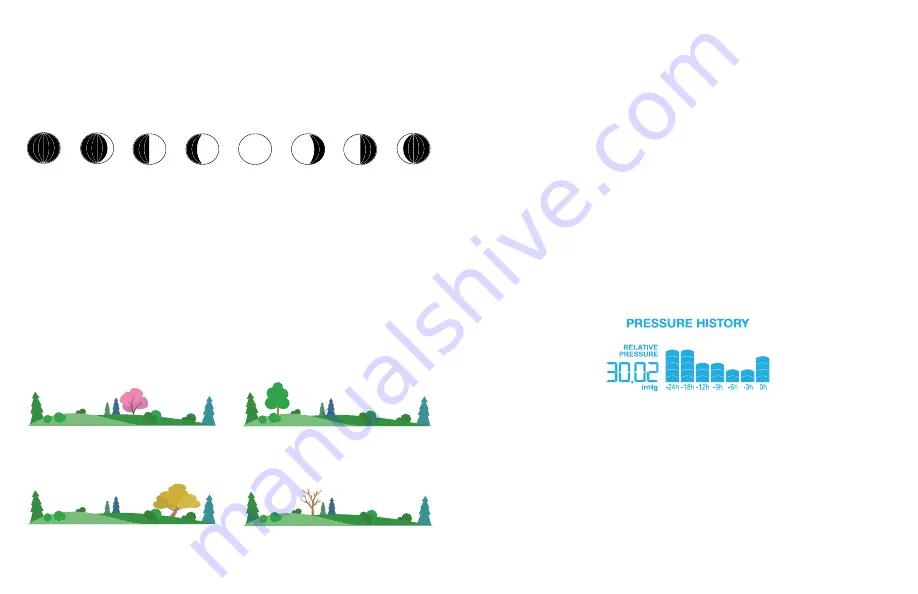
The moon phase is based on the Lunar Calendar and updates
when the year, month and date set (manually or by the WWVB
atomic time signal).
Moon Phases
Pressure Readings
History Graph:
• Read from left to right, your Pressure History Graph indicates
the rise and fall in air pressure over the past 24 hours.
• The numbers below represent the hour in which the
reading was taken. The “0h” is the current pressure level.
“-3h” was the reading taken three hours ago, compared to
current pressure.
•The graph will scroll continually. This cannot be turned off.
Your station provides Relative Barometric Pressure in:
•
Numbers
-programmable in the settings menu
•
History Graph
- provides pressure trend for the past 24 hours
Pressure number:
• Your station will acclimate to the correct pressure without
setting it yourself.
• You also have the option of setting the pressure number to
match your local reporting station by using the settings
menu.
• In the settings menu you can also select the pressure unit of
Inches of Mercury (inHg default) or Hecto Pascal (hPa).
•Your weather station will change to reflect the seasons.
• The trees and foliage will change to give you a fresh look.
• The dates are programmed into your weather station for an
automatic foliage
change.
Seasonal Changes in Foliage
March 20th – June 20th
Spring
Autumn
Summer
Winter
June 21st – Sept. 20th
Sept. 21st – Dec 20th
Dec 21st – Mar 19th
Page | 7
Page | 8
New
Moon
Waxing
Crescent
First
Quarter
Waxing
Gibbous
Waning
Crescent
Last
Quarter
Waning
Gibbous
Full
Moon





























