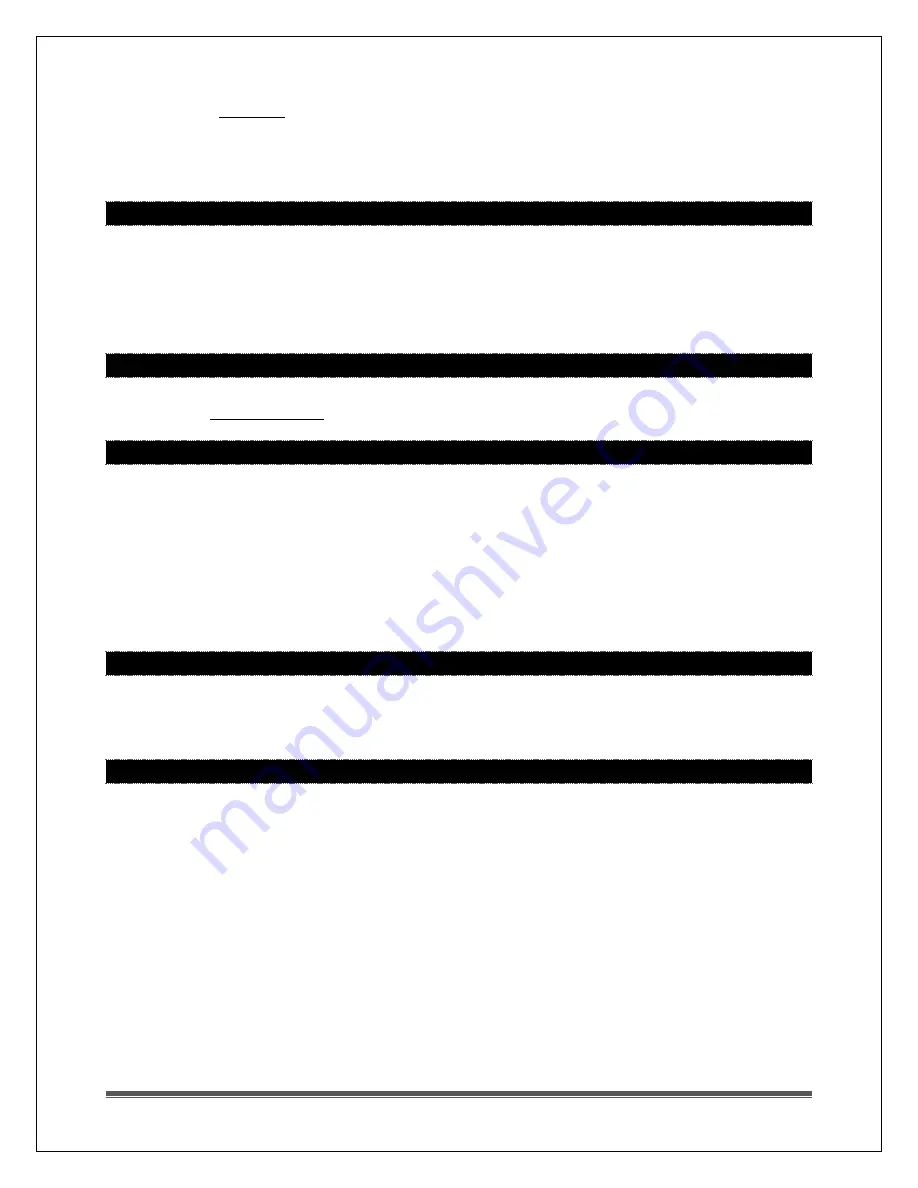
La Crosse Technology, Ltd.
Page 4
•
When the batteries fail, please note the date and voltage again. This is helpful in
determining the problem.
•
Check the distance and resistance between the sensor and your weather station.
Sensor at the end of the range may work while batteries are fresh but not after they
drain a bit.
•
Check for leaking batteries, which may damage the sensor.
HUMIDITY SHOWS DASHES BUT TEMPERATURE WORKS
•
The humidity low range is 10% RH. If your local humidity is below 10%, you will see
dashes.
•
Complete a restart with fresh batteries.
•
Replace the sensor.
FAHRENHEIT/CELSIUS
•
Enter the program menu to select in Fahrenheit (ºF) or Celsius (ºC).
HI | LO TEMPERATURE/HUMIDITY RECORDS
•
All HI/LO temperature/humidity records reset automatically at 12:00 (midnight).
•
From normal display, press and release the TEMP button to view indoor and outdoor
HI/LO temperature/humidity records and outdoor Heat Index and Dew Point.
o
Press once to view HI indoor and outdoor temperature/humidity records.
o
Press again to view LO indoor and outdoor temperature/humidity records.
o
Press again to view outdoor Heat Index.
o
Press again to view outdoor Dew Point.
SENSOR AREA IS BLANK (NO DASHES OR NUMBERS)
•
Check that other areas of the weather station read properly. There may be a problem
with the weather station.
ALERTS: TEMP, HUMIDITY
Set Alerts:
• Hold the ALERTS button to enter alert setting menu.
• Outdoor LO ALERT ON | OFF will flash.
Alert ON:
1.
Press the + or - button to arm the alert. Press the ALERTS button to make the armed
alerts value flash.
2.
Press the + or - button to set the alert value (Hold to set quickly).
3.
Press ALERTS button to move to next alert.
4.
Press the LIGHT button at any time to exit.
Alert OFF:
1.
Alerts are OFF unless armed. If you do not wish to set an alert, simply press the
ALERTS button again to move to the next alert.





























