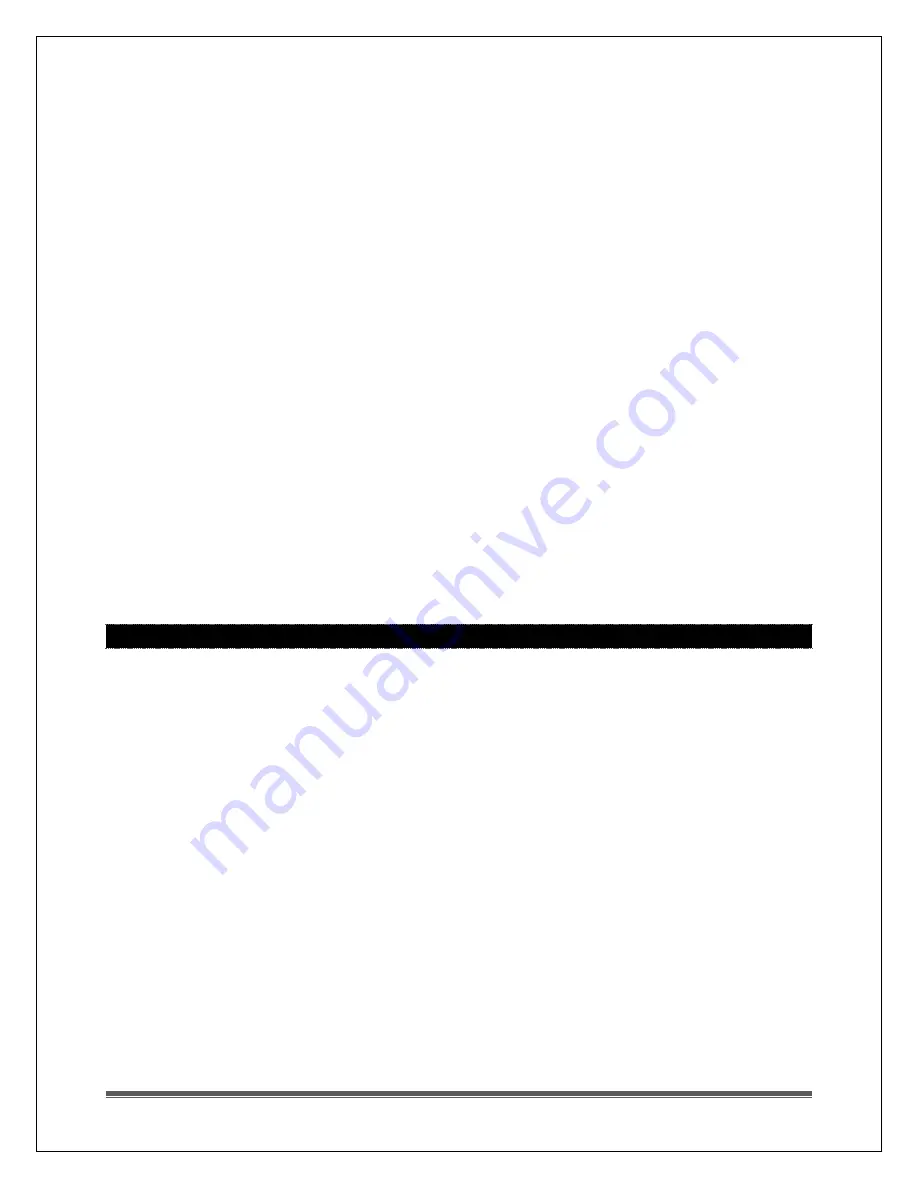
La Crosse Technology, Ltd.
Page 5
Alert Setting Order:
• Outdoor LOW Temperature
• Outdoor HIGH Temperature
• Outdoor LOW Humidity
• Outdoor HIGH Humidity
• Indoor LOW Temperature
• Indoor HIGH Temperature
• Indoor LOW Humidity
• Indoor HIGH Humidity
Active Alert:
• The alert icon will only show when the alert is active, and indicate HI or LO.
• When armed alert value is reached, station will beep 5 times, once each minute, until out
of alert range.
• The flashing alert icon will indicate whether it is a LO or HI alert.
• Press any button to stop the alert sound.
• The alert icon will still flash while value is in alert range.
Disarm Alert:
1. Hold the ALERTS button to enter alert setting menu.
2. Press the ALERTS button until you see the alert you wish to disarm.
3. Press the + or - button to disarm the alert. The alert will not sound.
4. Press the SEARCH button to exit.
MOUNTING/POSITIONING
First, set everything up in the house to be sure it works before mounting the sensor
outside.
TX141-Bv2 sensor:
Watch sensor mounting video:
http://bit.ly/TH_SensorMounting
Place the outdoor sensor in the desired shaded location and the weather station in the
home. Wait approximately one hour before permanently mounting the outdoor sensor to
ensure that there is proper reception.
POSITION
Outdoor:
•
Protect the outdoor sensor from standing rain or snow and from the overhead sun,
which can cause it to read incorrectly.
•
Mounting under an eave or deck rail works well.
•
If you choose, you can construct a small roof or box for the outdoor sensor. Be sure a
box has vents.
•
Mount the outdoor sensor on the North side where to prevent sun from causing
incorrect readings.
•
Mount at least 6 feet in the air for a strong RF (radio frequency) signal.





























