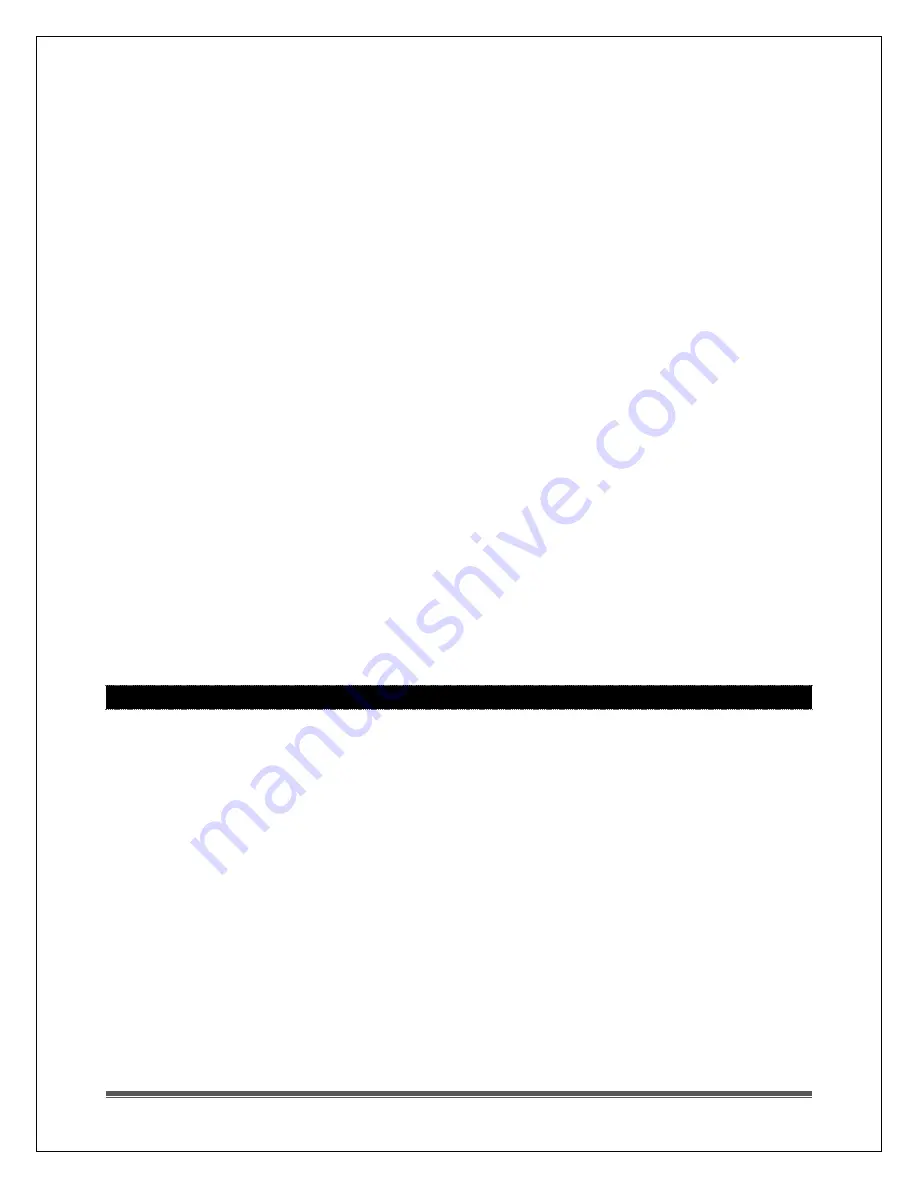
La Crosse Technology, Ltd.
Page 8
3.
ATOMIC and the word ON will flash. Press and release the + or - button to turn this to
OFF if you do not wish WWVB time reception. Confirm with the SET button and move
to time zone.
Note: If OFF is selected, you will skip DST & Time Zone and move next to 12/24 hour
time format.
4.
DST will flash and the word ON. Press and release the + or - button to turn this to OFF if
you do not observe DST. Confirm with the SET button and move to Time Zone.
5.
EASTERN will flash. Press and release the + or - button to select a different Time Zone:
Confirm with the SET button and move to the 12/24 hour time.
6.
12HR will flash. Press and release the + or - button to select the correct hour. Confirm
with the SET button and move to the hour
7.
The hour will flash. Press and release the + or - button to select the correct hour.
Confirm with the SET button and move to the minutes.
8.
The minutes will flash. Press and release the + or - button to adjust the minutes.
Confirm with the SET button and move to the year.
9.
The year will flash. Press and release the + or - button to select the correct year.
Confirm with the SET button and move to the month.
10.
The month will flash. Press and release the + or - button to select the correct month.
Confirm with the SET button and move to the date.
11.
The date will flash. Press and release the + or - button to select the correct date.
Confirm with the SET button and move to F/C.
Note: The Day of the Week will set automatically when the year, month and date are
set.
12.
°F will flash. Press and release the + or - button to select Fahrenheit or Celsius. Confirm
with the SET button and move to Pressure units.
13.
INHG (Inches or Mercury) will flash. Press and release the + or - button if you prefer
HPA (Hecto Pascal). Confirm with the SET button and move to the pressure number
setting.
14.
The pressure number will flash. Press and release the + or - button to manually set the
pressure number. Confirm with the SET button and exit.
WWVB ATOMIC TIME SIGNAL
•
The weather station receives the Atomic Time Signal (WWVB) from Fort Collins,
Colorado.
•
The station will automatically search for the atomic time signal at
UTC 7:00, 8:00, 9:00, 10:00, and 11:00.
•
Press the SEARCH button to search manually, for the atomic time signal.
•
Please be sure you have selected your time zone from the list in the Settings menu.
•
When the Atomic time signal is received, the station will set to the time zone selected.
Default is Eastern Time.
•
The WWVB time signal can be received up to 2,000 miles away from Boulder
Colorado. However, due to the nature of the Earth’s Ionosphere, reception is very
limited during daylight hours. The Radio-controlled display will search for a signal every
night when reception is best.
•
Allow up to 5 nights for the change from Daylight Savings Time to Standard Time and
vice-versa to occur, depending on your location and atmospheric conditions.
For best signal reception, follow these steps:





























