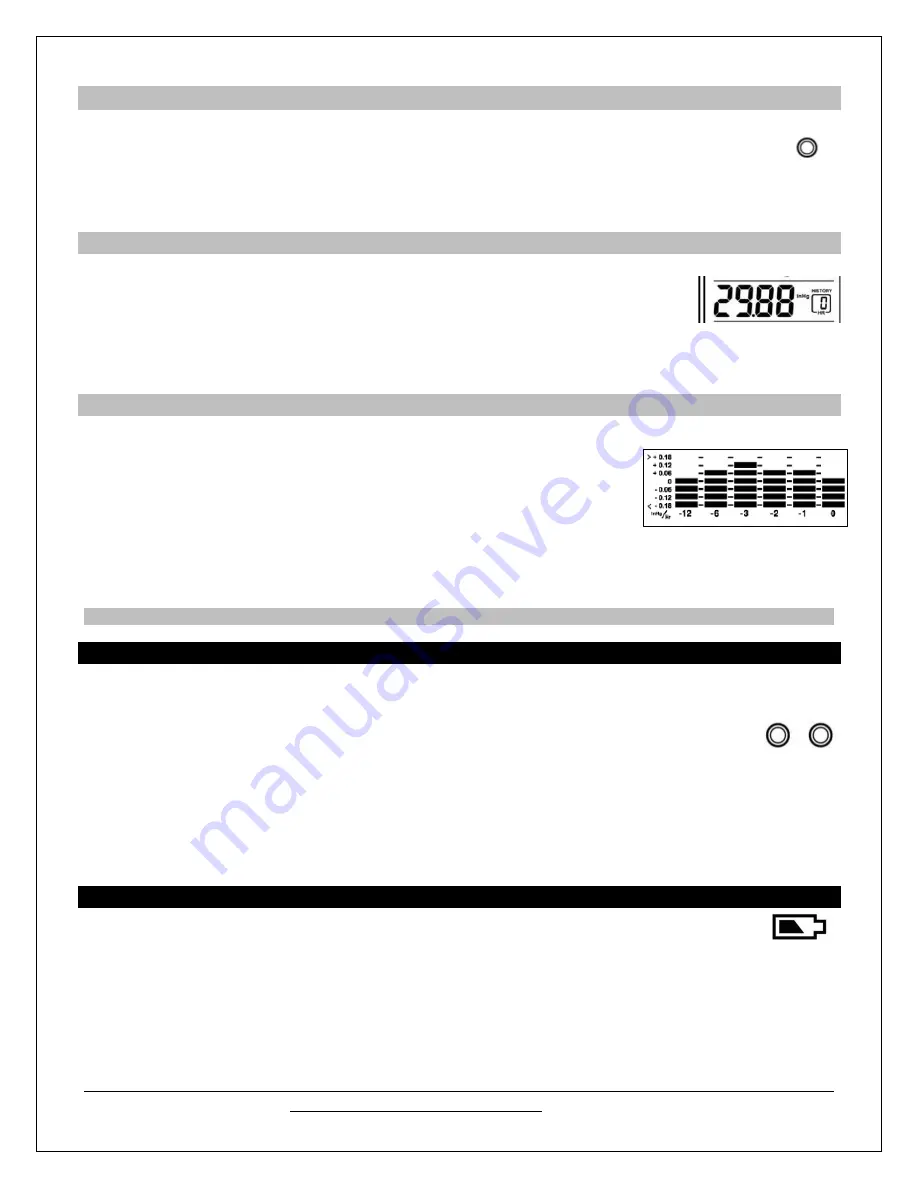
Model: 308-1451H
www.lacrossetechnology.com/support
9
HISTORY
MAX/MIN
CH
Pressure Unit of Measurement (InHg or hPa)
Hold the HISTORY button for 5 seconds to switch from InHg (inches or mercury) or
hPa (Hectopascal) for the numeric pressure display and the pressure graph.
Inches of Mercury
is common for weather reports and aviation in the United States.
Hectopascal
is equivalent to millibar and commonly used to measure atmospheric pressure outside the
United States.
Pressure History
Press and release the HISTORY button to view the past 12-hours of numeric pressure
history.
In the small box to the right of the numeric pressure a number from 0 to -12 will
appear.
0 is current pressure. -1 through -12 reflects the history in one-hour increments.
Note:
The history graph and forecast icons will not change when you view pressure history.
Pressure History Graph
The bar chart indicates the air pressure history trend over the last 12 hours in 5
steps, 0h, -1h, -2h, -3h, -6h & -12h.
The columns represent the change in pressure readings (InHg or hPa) at
specific times.
The “0” in the middle of this scale is equal to the current pressure and each
bar represents how high or low the past pressure was
compared
to the
current pressure.
Read the graph from left to right. If the bars are rising, it means that the weather will improve. If the bars go
down, it means the air pressure has dropped and the weather is expected to degrade.
Note:
The bar graph will scroll continually to prevent LCD burnout.
MIN/MAX Data
The forecast station will show the daily minimum and maximum temperatures each day starting at midnight
(12:00 AM). The forecast station automatically resets the min/max temperatures at midnight (12:00 AM).
View MIN/MAX data:
Press and release the MAX/MIN button to view the Maximum, Minimum,
then Current Indoor and Outdoor Temperatures.
Multiple Sensors:
Press and release the CH button to select the desired outdoor channel to view the
Minimum and Maximum Outdoor Temperatures. Press and release the MAX/MIN button to view the
Maximum, Minimum then Current Temperatures for that channel.
Reset all MIN/MAX data:
Hold the MAX/MIN button for 5 seconds and the Indoor and all Outdoor Minimum
and Maximum Temperatures will be reset manually to Current temperatures.
Low Battery Indicator
When the low battery icon appears in the indoor (IN) reading section, replace the batteries in the
forecast station.
When the low battery icon appears in the outdoor (OUT) readings section, replace the batteries
in the outdoor sensor.
Low
Battery
icon


































