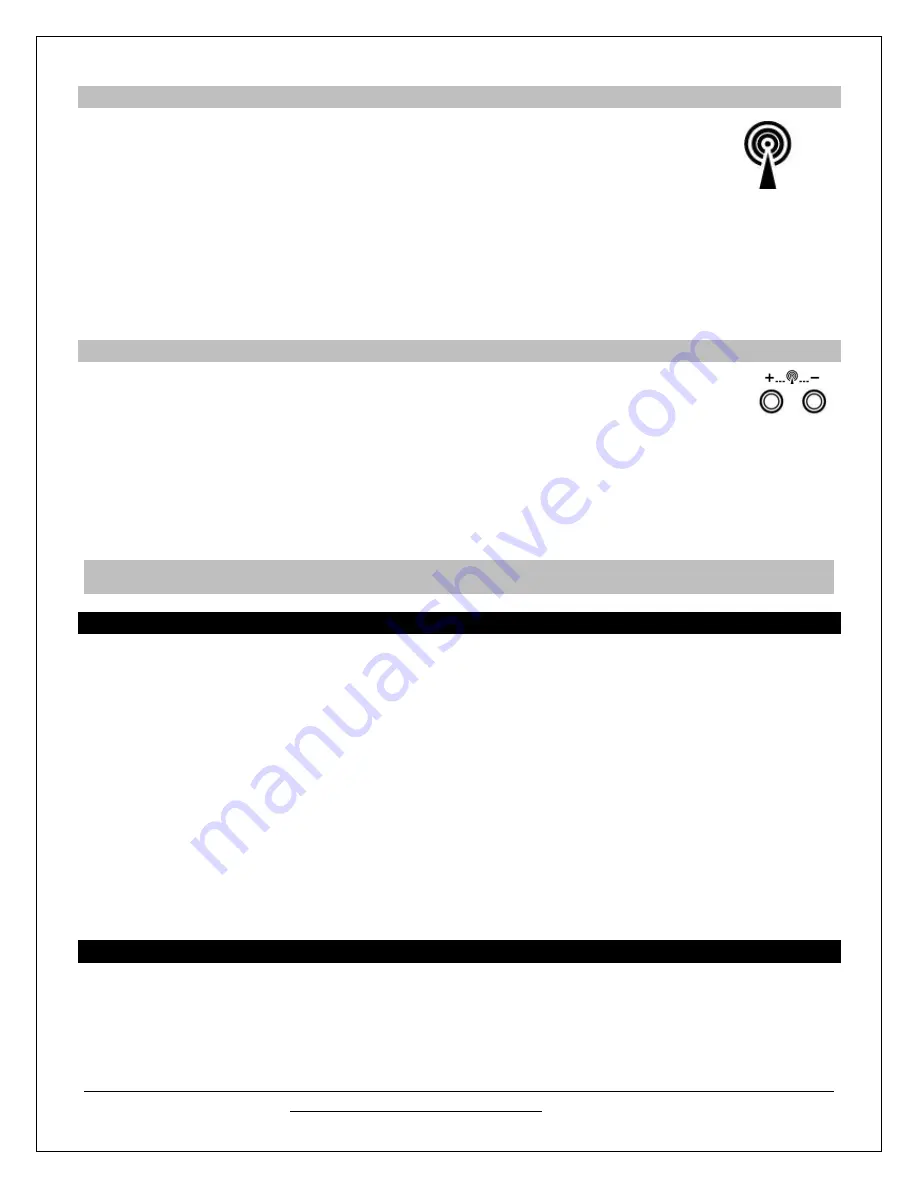
Model: 308-1451H
www.lacrossetechnology.com/support
12
WWVB Reception Icon
Reception icon
with full signal strength will appear on screen in front of the date when the
reception of time is successful.
The tower icon will show solid when the forecast station has received the WWVB signal.
No tower icon is shown. The forecast station was unable to receive a signal at this time.
Reposition the forecast station for better signal reception or try again at bedtime.
The forecast station will start searching at UTC: 07:00 and if no reception on the first attempt they will try
again at 08:00, 09:00, 10:00 and 11:00. Each attempt will be at least 2 minutes and the most will be 10
minutes.
If there is no signal or too much interference the receiver will only be on for 2 minutes.
If the signal is good it may catch a signal in ABOUT 2-3 minutes.
If the signal is marginal it will try to catch a signal for up to 10 minutes.
WWVB Manual Signal Search
Normal mode:
Hold the
+
and
-
buttons together for 3 seconds to enter manual search.
Reception mode:
Hold the
+
and
-
buttons together for 3 seconds to exit searching for the WWVB
signal.
Recommended distance to any interfering sources like computer monitors or TV sets is a minimum of 6 feet
(2 meters).
Within ferro-concrete rooms (basements, superstructures), the received signal is naturally weakened. In
extreme cases, please place the unit close to a window and/ or point its front or back towards the Fort
Collins, Colorado, sensor.
During nighttime, the atmospheric disturbances are usually less severe and reception is possible in most
cases. A single daily reception is adequate to keep the accuracy deviation below 1 second.
Note:
In case the forecast station is not able to detect the WWVB-signal (disturbances, transmitting distance,
etc.), the time and date
can be manually set (see “
program menu
”).
Care and Maintenance
Do not mix old and new batteries
Do not mix Alkaline, Standard, Lithium or Rechargeable Batteries
Always purchase the correct size and grade of battery most suitable for intended use.
Replace all batteries of a set at the same time.
Clean the battery contacts and also those of the device prior to battery installation.
Ensure the batteries are installed with correct polarity (+and -).
Remove batteries from equipment which is not to be used for an extended period of time.
Remove expired batteries promptly.
Do not expose the forecast station to extreme temperatures, vibration or shock. Keep dry.
Clean forecast station with a soft damp cloth. Do not use solvents or scouring agents.
The forecast station is not a toy. Keep it out of reach of children.
The forecast station is not to be used for medical purpose or for public information. It is for home use only.
The specifications of this forecast station may change without prior notice.
Improper use or unauthorized opening of housing will void the warranty.
If the
forecast station
does not work properly, change the batteries and/or check the a/c cord connection
.
Position the Outdoor Sensor
Once the forecast station shows the outdoor temperature/humidity, place it and the sensor in the desired
locations and wait approximately one hour before permanently mounting the sensor to ensure that there is
proper reception. The sensor should be mounted vertically, in a shaded, protected area, where direct sunlight
cannot reach the outdoor sensor, at least 6 feet from the ground to avoid damage and ensure accurate


































