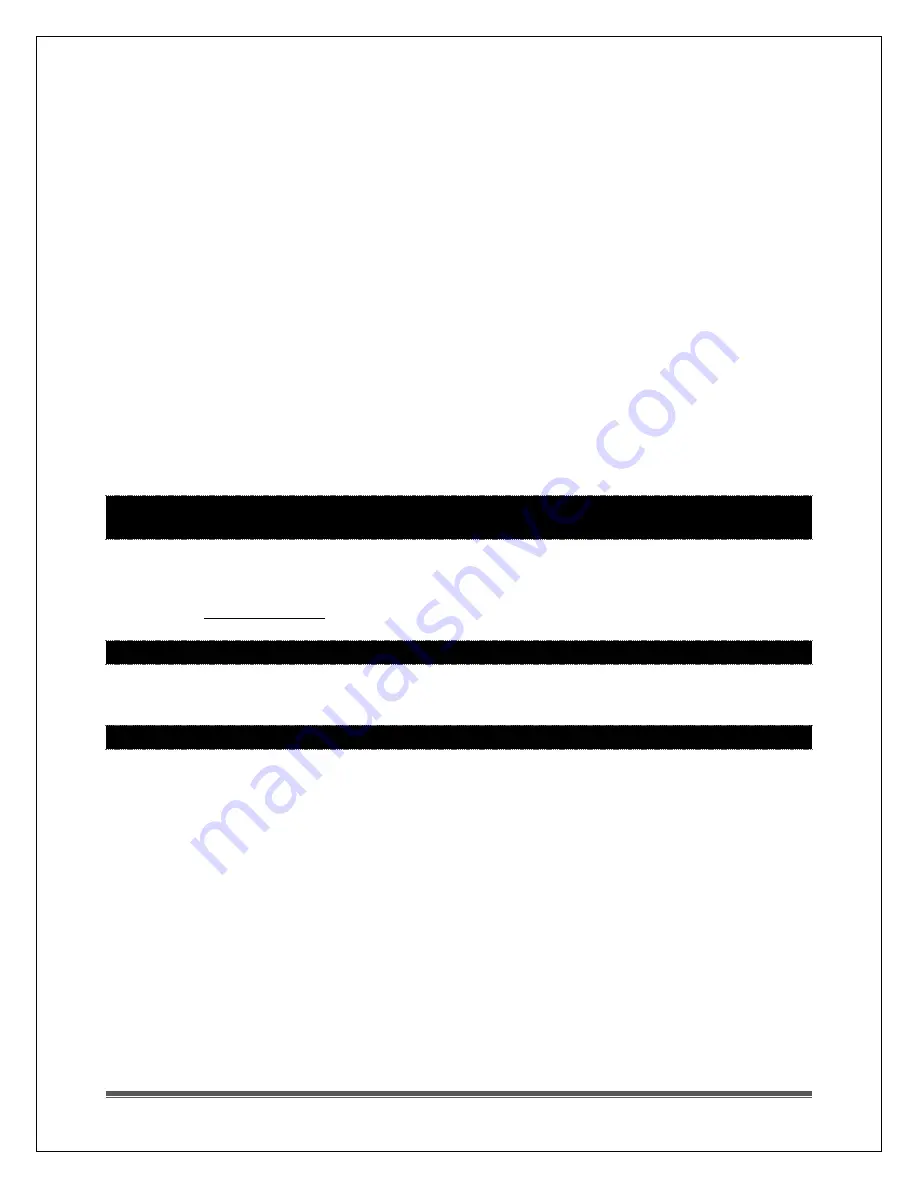
La Crosse Technology, Ltd.
Page 10
Obstacles such as walls, windows, stucco, concrete, and large metal objects can
reduce the range.
When considering the distance between the sensor and the Wind speed station
(330 feet, 100 meters open air) cut that distance in half for each wall, window,
tree, bush or other obstruction in the signal path.
Closer is better.
Do not mount the sensors on a metal fence. This significantly reduces the
effective range.
Interference:
Consider items in the signal path between the sensors and the station.
Simple relocation of the sensors or the Wind speed station may correct an
interference issue.
Windows can reflect the radio signal.
Metal will absorb the RF (radio frequency) signal.
Stucco held to the wall by a metal mesh will cause interference.
Transmitting antennas from: ham radios, emergency dispatch centers, airports,
military bases, etc. may cause interference.
Electrical wires, utilities, cables, etc. may create interference if too close.
Vegetation is full of moisture and reduces signal.
Dirt: Receiving a signal through a hill is difficult.
WEATHER STATION
12-HOUR TIME FORMAT
Time display: 12-hour or 24-hour format.
Default is 12-hour time.
Use the Program Menu to switch time formats.
POWER REQUIREMENTS
3-AAA Alkaline batteries power the wind speed station.
MANUALLY SET TIME: PROGRAM MENU
The SET button will move through the program menu.
The
+ or -
button
will adjust values.
Press the WARNING button at any time to exit.
Program Menu:
•
Beep On/Off
•
Hour
•
Minutes
•
12/24 Hour time format
•
Year
•
Month
•
Date
•
Fahrenheit/Celsius
•
MPH | KMH
The SET button will move through the program menu. To change a value use the
+
or -
button
.






























