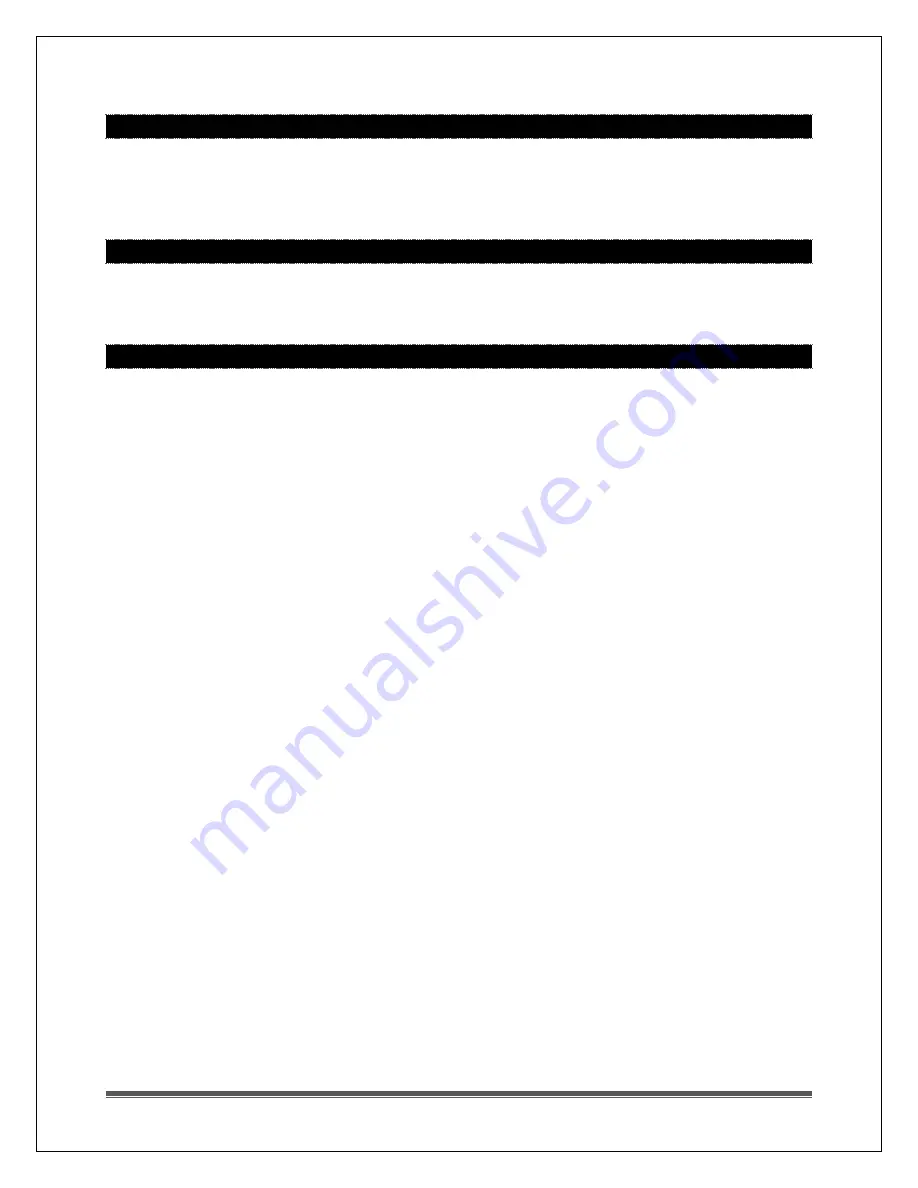
La Crosse Technology, Ltd.
Page 7
• When outdoor temp is lower than 50˚F, displays wind chill
• When outside of the above ranges will display current outdoor temperature.
RESET WIND SPEED HISTORY
• Press the WIND button to view individual wind speed readings.
• Hold the MINUS button for five seconds to reset each individual value.
• Wind speed reading will reset to current wind speed.
SENSOR AREA IS BLANK (NO DASHES OR NUMBERS)
Check that other areas of the station read properly. There may be a problem
with the station.
ALERTS: WIND, TEMP, HUMIDITY
Setting alert value and arming individual alerts are separate functions.
• Hold the ALERTS button for 3 seconds to enter alert set mode.
• High Wind Speed ON | OFF will flash.
Alert ON:
1. Press the + or - buttons to arm the alert.
2. Press the ALERTS button and the alert value will flash
3. Press the + or - buttons to set the alert value (Hold to set quickly).
4. Press ALERTS button to move to next alert.
Alert OFF:
1. Alerts are OFF unless armed. If you do not wish to set an alert, simply press the
ALERTS button again to move to the next alert.
Alerts setting order:
• High Wind Speed ON/OFF (CURRENT wind)
• High Wind Speed Value 0-99mph (0-159kph)
• Outdoor LOW Temperature ON/OFF
• Outdoor LOW Temperature Value -40°F to 140°F (-40°C to 60°C)
• Outdoor HIGH Temperature ON/OFF
• Outdoor HIGH Temperature Value -40°F to 140°F (-40°C to 60°C)
• Outdoor LOW Humidity ON/OFF
• Outdoor LOW Humidity Value 10%RH to 99%RH
• Outdoor HIGH Humidity ON/OFF
• Outdoor HIGH Humidity Value 10%RH to 99%RH
• Indoor LOW Temperature ON/OFF
• Indoor LOW Temperature Value 32°F to 99°F (0°C to 37°C)
• Indoor HIGH Temperature ON/OFF
• Indoor HIGH Temperature Value 32°F-99°F (0°C to 37°C)
• Indoor LOW Humidity ON/OFF






























