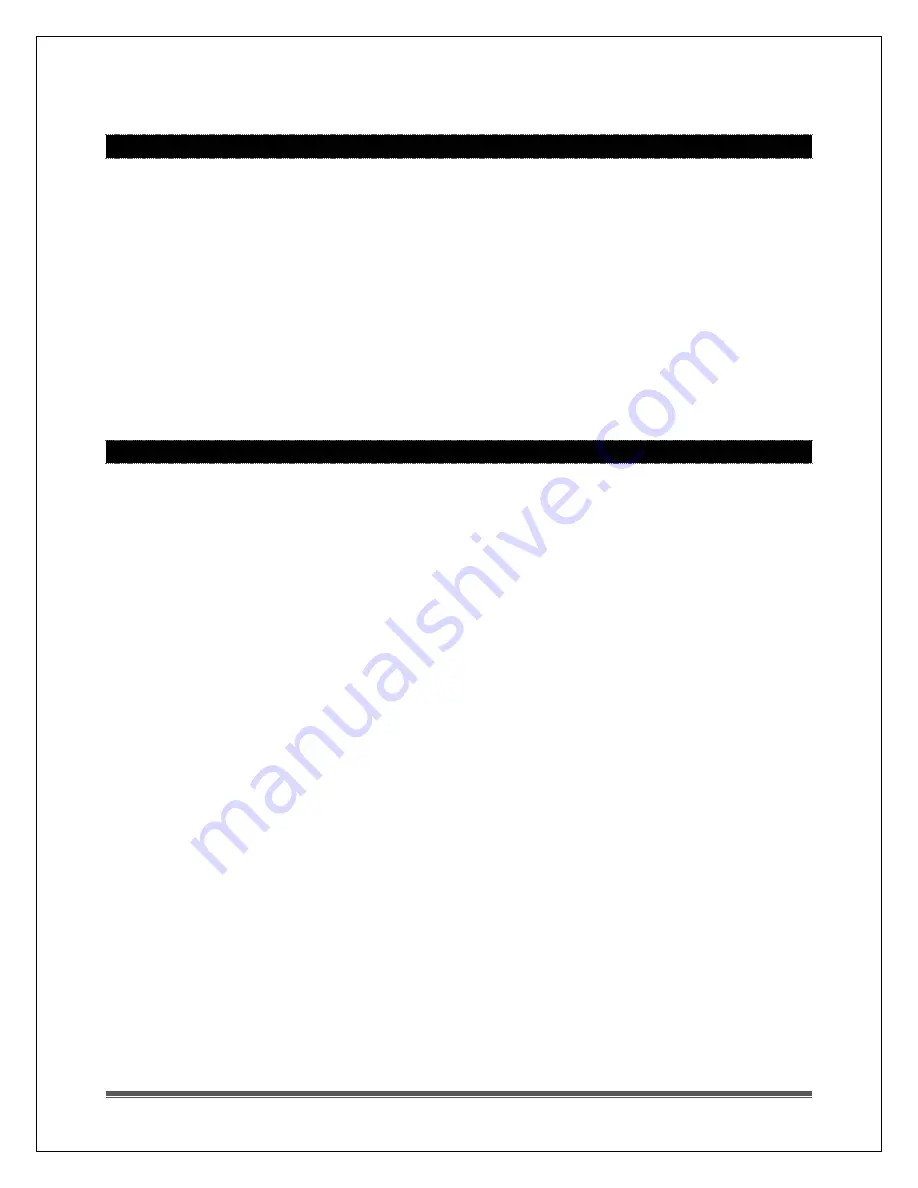
La Crosse Technology, Ltd.
Page 8
• Indoor LOW Humidity Value 10%RH to 99%RH
• Indoor HIGH Humidity ON/OFF
• Indoor HIGH Humidity Value 10%RH to 99%RH
ACTIVE ALERT
When armed alert value is reached, station will beep five times each minute,
until it is out of alert range.
The flashing alert icon will indicate which alert is sounding.
Press any button to stop the alert sound.
The alert icon will flash while value is in alert range.
Disarm Alert:
1. Hold the ALERTS button for 3 seconds to enter alert set mode.
2. Press and release ALERTS button until you see the alert you wish to disarm.
3. Press the + or - buttons to disarm the alert.
4. Press the WARNING button to exit.
FROST AND STORM WARNINGS
1.
Hold the
WARNING
button for 3 seconds to view frost and storm warnings.
2.
Press and release the
+
or
-/CH
buttons to activate/deactivate frost and
storm warnings.
3.
Press and release the
WARNING
button to confirm and move to the next
item.
Note:
The warning values are not programmable. You can only
activate/deactivate the frost or storm warning.
This station offers the option of active Frost and Storm alerts.
Simply activate the alerts to use them.
Note:
When setting FROST alerts for channels two & three, user will select
channel first (1, 2, 3) then select outdoor alert. FROST Alerts cannot be set
for channel 2 & 3 if no additional sensors are connected.
Frost Warning:
When the outdoor temperature is between: 28 °F to 37 °F (-2 °C to 3
°C), and the frost warning is active a Frost Warning will alert you with a
flashing snowflake icon and the station will sound.
Outside of this range, the frost warning is not active.
Weather station will beep five times each minute, for 5 minutes. After 5
minutes, the warning icon will flash until frost warning is out of range.
Storm Warning:
When the barometric pressure drops more than 2.5hPa in a 3 hours
period, the storm warning will flash and the station will sound.
The storm warning icon (alert triangle) will flash storm and storm icons
(clouds, rain, lightning) will flash and sound for 1 minute.






























