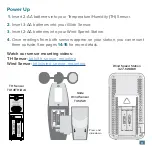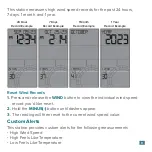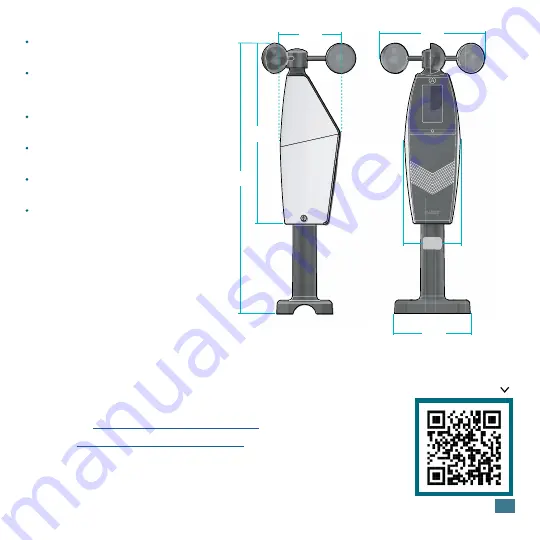
17
Glide Wind Speed Sensor (TX145W)
Wind Speed Range:
0 to 111 MPH (0 to 178 KMH)
Transmission Range:
Over 330 feet (100meters)
in open air RF 433MHz
Update Interval:
About every 31 seconds
Power:
3-AA, IEC, LR6 batteries (not included)
Battery Life:
Over 36 months
Dimensions:
5.14” L x 5.14” W x 13.37” H
(13.06cm L x 13.06cm W x 33.96cm H)
13.37”
33.96cm
8.91”
22.64cm
2.95”
7.50cm
5.14”
13.06cm
3.74”
9.50cm
2.76”
7.00cm
18
If you require additional assistance, get in touch with our
friendly customer support team based in La Crosse, WI.
Online:
Phone:
1.608.782.1610
Our knowledgable customer support team is available:
Mon-Fri 8am-6pm CST
We’re Here to Help
SCAN HERE
Additional Info
and Support