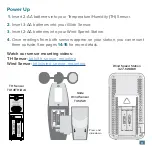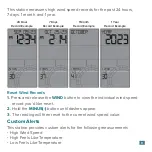8
Wind Speed Readings
Indicates low battery in the Glide Sensor.
Wind Cup Icon will spin faster according to
actual wind speed.
Shows an Alert is armed.
Segments will animate according to the
current wind speed.
4. WIND SPEED GRAPH
1. WIND CUP ICON
Top Wind Speed for the past 60 minutes.
3. LAST HOUR
7. LOW BATTERY ICON
5. WIND SPEED ALERT ICON
Top Wind Speed for timeframe selected.
2. TOP SPEED HISTORY
Current Wind Speed.
8. WIND SPEED
Viewing History
Press and release the
WIND
button to toggle through wind speed records
with time and date stamps. The station will stay on the last history viewed.
When viewing the Monthly Record, press and release the
PLUS (+)
button
to toggle through the current and past 11 months of top speed records.
Top Speed History
Indicates the station is receiving data from
the Glide Sensor.
6. RECEPTION ICON
CURRENT
SPEED
WIND
SPEED
MPH
TOP SPEED
HISTORY
LAST HOUR
MPH
MPH