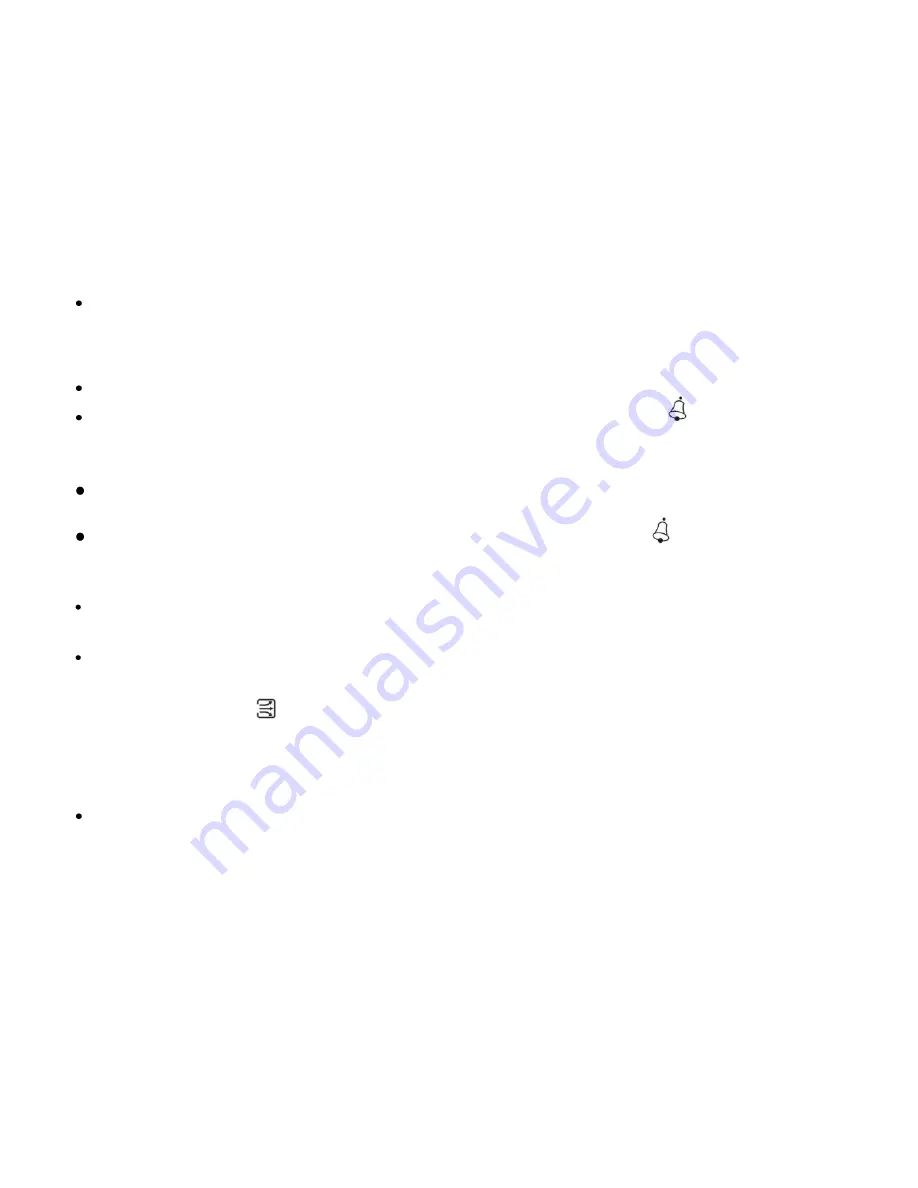
8
ALARM MINUTE
: The Alarm Minutes will be flashing. Use the PLUS or MINUS button to set
the Minutes. Press and release the AL button.
ALARM ACTIVATION:
Press and release the AL button to show Alarm Time.
Press and release the PLUS button to activate or deactivate the Alarm. The Bell icon
appears when alarm is activated.
SNOOZE:
When the alarm sounds, press the SNOOZE button to trigger snooze alarm for 9 minutes.
The snooze icon
Zz
will flash.
To stop alarm for one day, press AL button, while in snooze mode. The alarm icon
will
show and the snooze icon
Zz
will disappear.
MIN/MAX TEMPERATURE RECORD:
VIEW MIN/MAX
: Press the MEM button view indoor and outdoor MAX, MIN and Current
temperature.
AUTO RESET
: The minimum and maximum records will automatically reset at midnight.
TEMPERATURE TRENDS:
The temperature trend icon
after the outdoor and indoor temperature will indicate Rising,
Steady, or Falling temperatures.
SET BAROMETER
: The barometric pressure is set based on the elevation you program into the
weather station.
UNIT OF MEASURE
: Press and release the BARO button then the UP ARROW button to
select unit of measure in
hPa/mb
(Hecto Pascal/Milibars) or
inHg
(Inches of Mercury).
Press and release the BARO button to confirm.
































