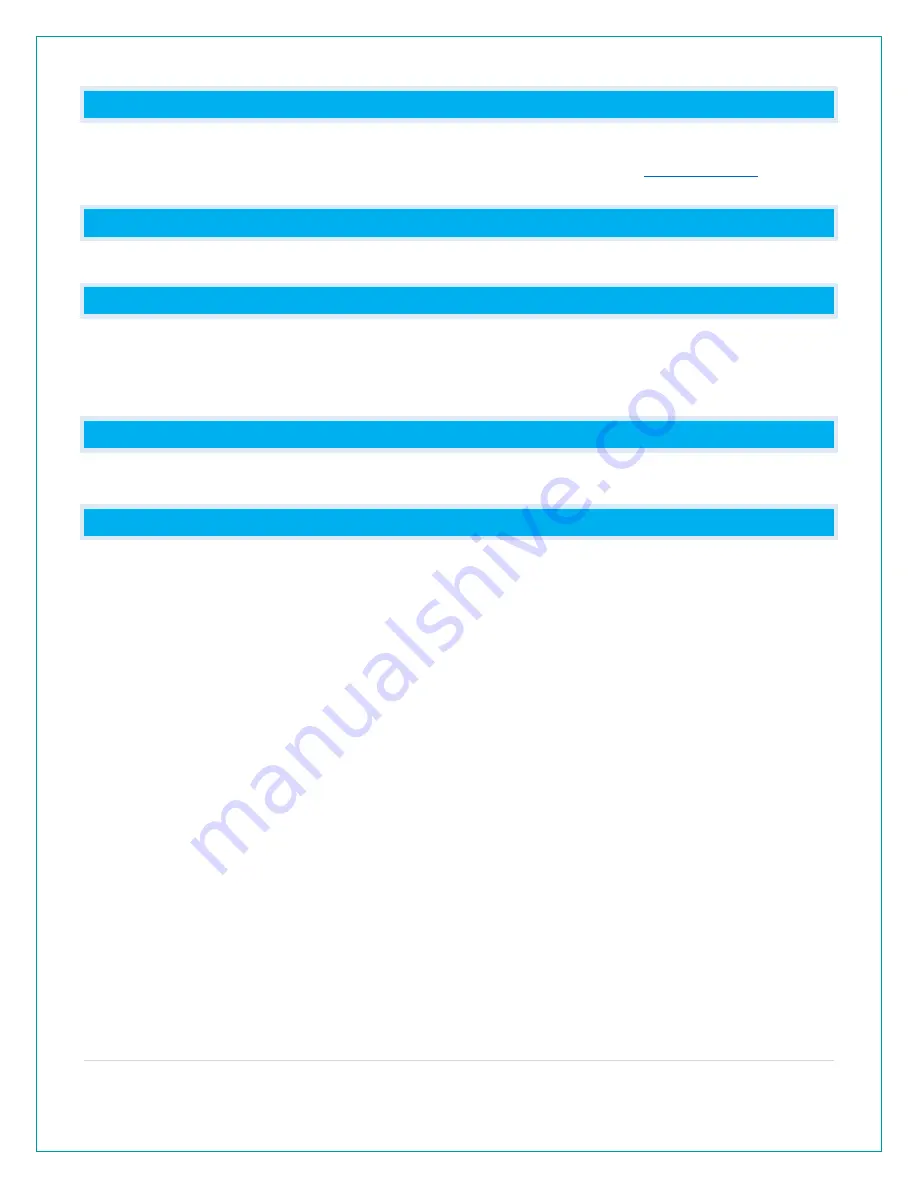
3 |
P a g e
WEEKDAY: HOW DO I CORRECT THE DAY OF THE WEEK?
•
The day of the week will set when the Year, Month, and Date are set. If your day of the
week is incorrect, yet the month and date are correct, please go the
check the YEAR setting.
DOES THIS CLOCK HAVE 12 HOUR AND 24 HOUR TIME OPTIONS?
•
No, this clock only has 12-Hour time.
WHAT DO THE DAYLIGHT SAVING TIME (DST) SETTINGS MEAN?
DST AUTOMATIC: Clock gains 1 hour in spring and loses 1 hour in the fall (default).
DST OFF: Clock remains in Standard Time all year long.
DST ON: Clock remains in Daylight Saving Time all year long.
HOW DO I VEIW INDOOR TEMPERATURE OR SECONDS?
•
Press the + (PLUS) button to switch between Indoor Temperature or Seconds displayed.
TIME: DOES THIS CLOCK HAVE ATOMIC TIME?
Yes:
•
The clock will search for the WWVB Atomic Time Signal when powered on. If no reception is
made, it will search or automatically at UTC: 7:00, 8:00, 9:00, 10:00, and 11:00.
•
If there is no WWVB reception, the clock will search for the atomic time signal every 2 hours
until the WWVB time is received.
•
The atomic time signal icon will flash while searching. The tower icon will be solid when it
has connected.
•
From normal time display, press the SET button to search for the WWVB time signal.
•
Please be sure you have selected your time zone from the list in the Settings menu.
•
When the Atomic time signal is received, the clock will set to the time zone selected. Default
is Eastern Time.
Reception:
•
The WWVB time signal can be received up to 2,000 miles away from Boulder Colorado.
However, due to the nature of the Earth’s Ionosphere, reception is very limited during
daylight hours. The Radio-controlled display will search for a signal every night when
reception is best.
•
Allow up to 5 nights for the change from Daylight Savings Time to Standard Time and vice-
versa to occur, depending on your location and atmospheric conditions.























