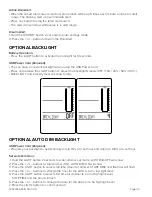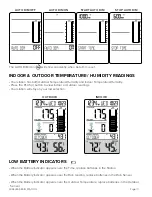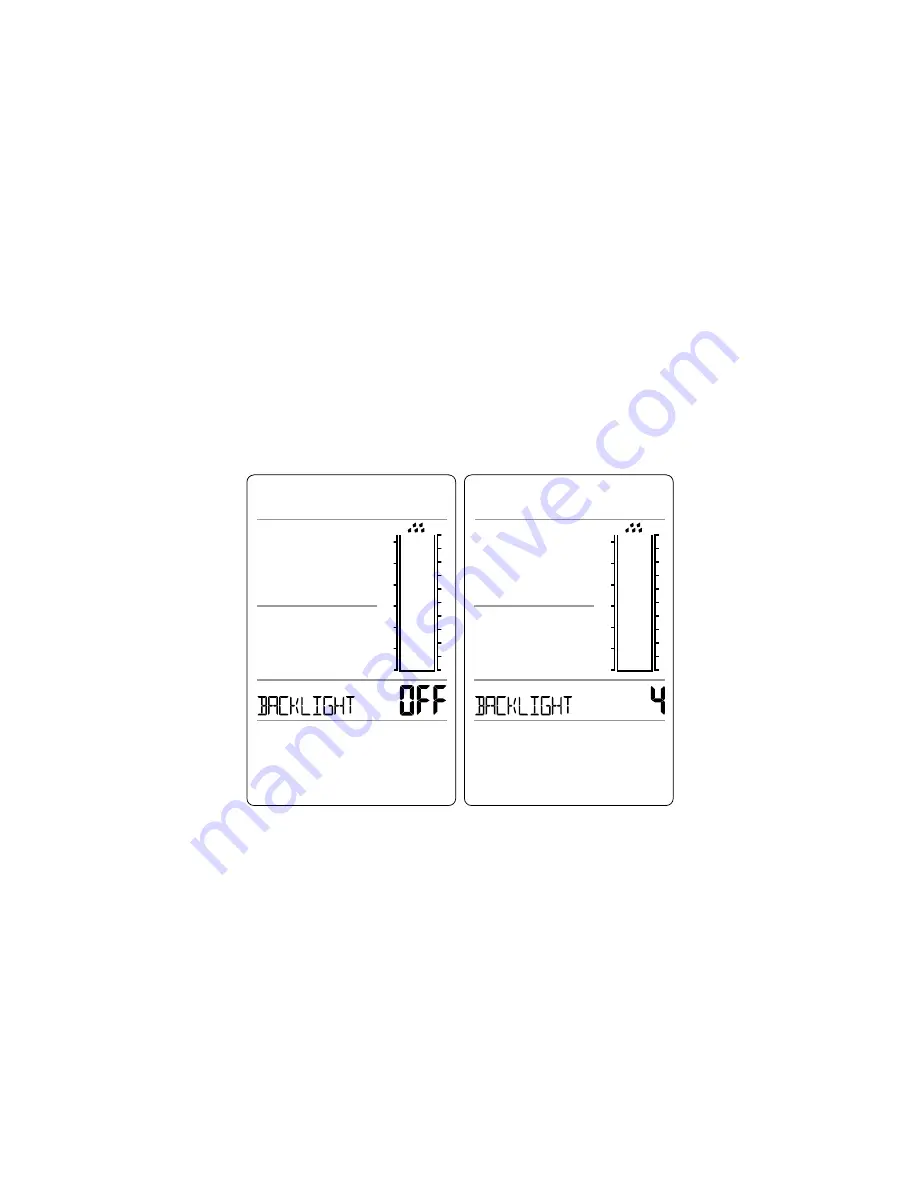
WIRELESS RAIN STATION
Page | 10
Active Rain Alert:
• When the armed alert value is reached, your station will beep 5 times each minute, until out of alert
range. The flashing alert icon will indicate alert.
• Press any button to stop the temp alert sound.
• The alert icon will show while value is in alert range.
Disarm Alert:
1. Hold the HISTORY button 2 seconds to enter settings mode.
2. Press the + or – button to Disarm the Rain Alert.
OPTIONAL BACKLIGHT
Battery Operation:
• Press the LIGHT button to activate the backlight for 10 seconds.
USB Power Cord (Required):
• You can have a constant backlight when using the USB Power Cord.
• Press and release the LIGHT button to adjust the backlight 5 levels (0FF | 1.5% | 20% | 50% | 100%. ).
• BACKLIGHT and intensity level will show briefly.
OPTIONAL AUTO DIM BACKLIGHT
USB Power Cord (Required):
• Program your backlight to automatically dim to 1.5% at a set hour, and return to 100% at a set hour.
Set Auto Dim Hour:
1. Hold the LIGHT button 2 seconds to enter dimmer set mode. AUTO DIM OFF will show.
2. Press the + or – buttons to turn dimmer (ON). AUTO DIM ON will show.
3. Press the LIGHT button to select start time (Hour) for dimmer. START TIME and the hour will flash.
4. Press the + or – buttons to change the hour for the dimmer to be low light level.
5. Press the LIGHT button to select start time for dimmer to be on High light level.
STOP TIME and the hour will flash.
6. Press the + or – buttons to change the hour for the dimmer to be high light level.
7. Press the LIGHT button to confirm and exit.