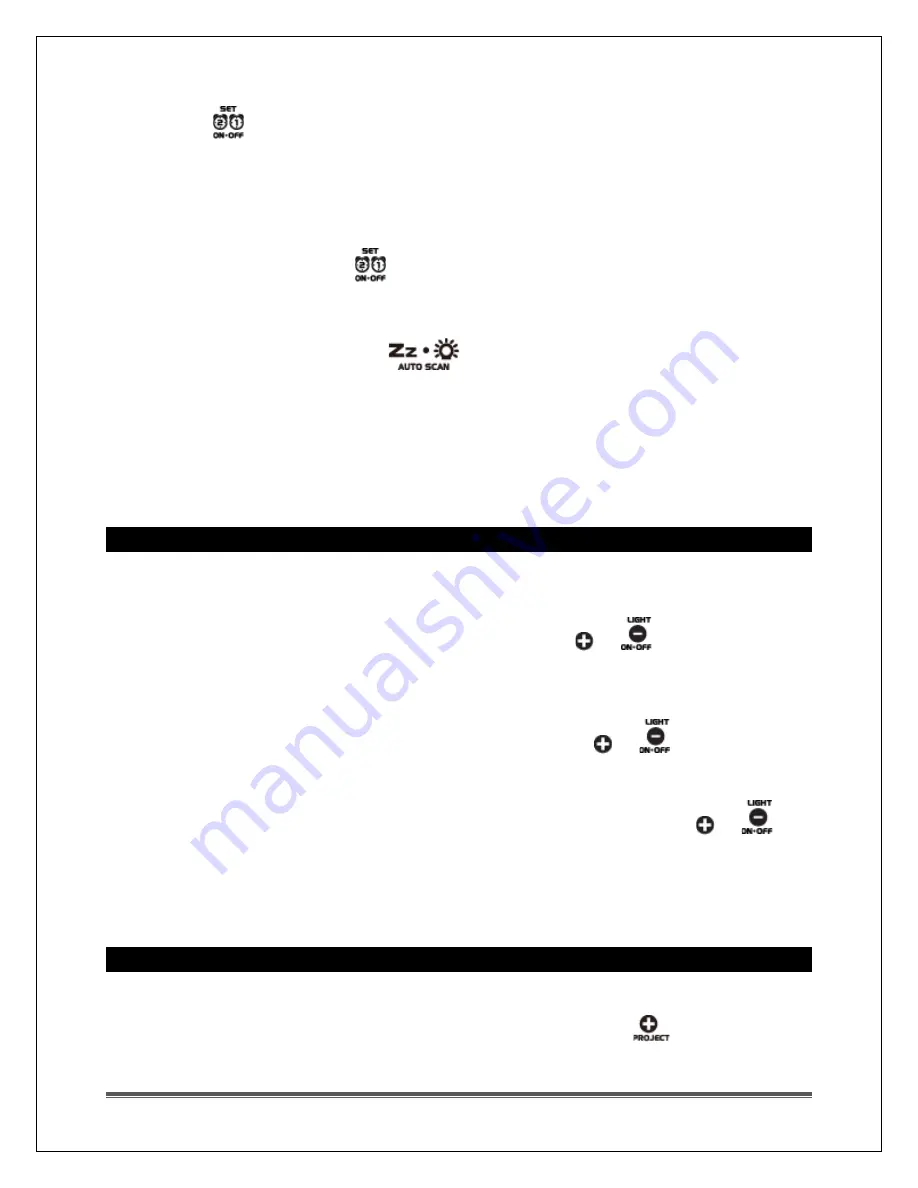
La Crosse Technology, Ltd.
Page 3
Activate/Deactivate Alarm 1 & 2:
1. Press the
button to activate or deactivate Alarm 1 and/or Alarm 2.
2. The Amber LED Light next to the 1 or 2 indicates alarm is active.
Turn Off Sounding Alarm:
When alarm sounds. press the
button once to stop the alarm for 24 hours.
Snooze:
When an alarm is sounding, press
once, the alarm will be silenced and come
on again after the snooze duration selected.
Note: if your second alarm activates while the first alarm is sounding or it is in the
snooze mode, the second alarm overrides the first alarm (the first alarm is reset to
come on the next day).
Manually Set Time: Program Menu
TIP:
Press only one button at a time while setting the clock.
1.
Press
SET/MEM
again, the hour digits flash. Press the or
button to set the
current hour (hold to advance rapidly). The “
PM”
LED will appear on the lower
middle time display to indicate the afternoon time; there is no AM indicator.
2.
Press
SET/MEM
again, the minute digits flash. Press the or
button to set
minutes. (hold to advance rapidly).
3.
Press
SET/MEM
again, the display shows “
05
” and flashes.
Press the or
button to select your snooze time from 5 to 60 minutes.
4.
Press
SET/MEM
again (or if no key is pressed for approx. 10 seconds) to store the
settings and return to normal time display mode.
Projection
Projection ON/OFF:
The Projection will be on when you power up the clock. Press the
button to turn
the projection Off, Dim or ON again.























