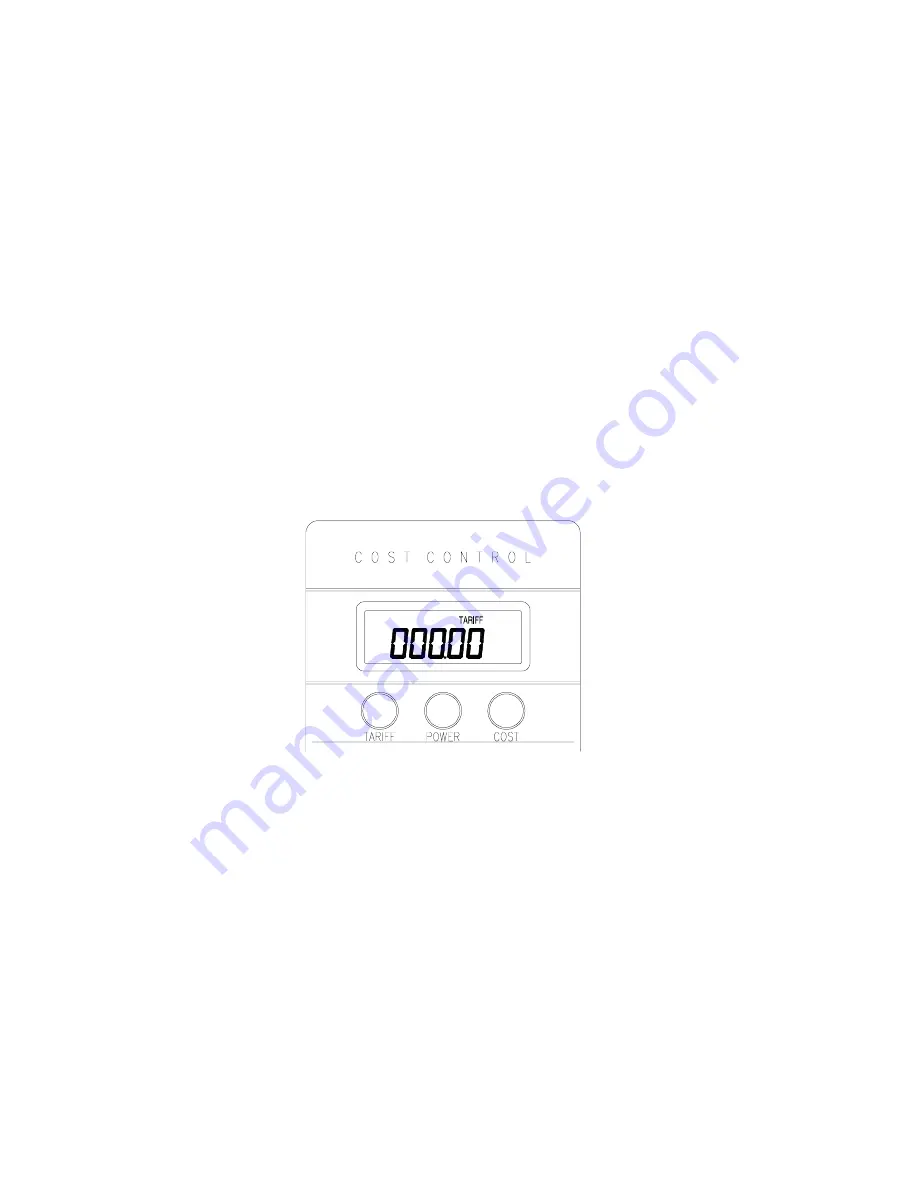
8
•
Any preset values in the “TOTAL COST”
display that the user has not set in must be
reset to zero to ensure accurate readings. To
do this, simply press and hold down the
“COST” key (for approximately 4 seconds)
and all values with the exception of Tariff
(cost per kilowatt hour) will be reset to zero.
•
Once all the values displayed are set to zero
in the “TOTAL COST” display, press the
“TARIFF” key to enter the Tariff set mode.
12.
TARRIFF SETTING MODE:
The value of a single unit of kWh (kilo Watt hour) can
usually be found on a previous electricity bill. Please
take this figure from a recent bill as costs fluctuate. If
the cost of a kWh cannot be found on the bill contact
your local Electricity Company for the price of this
unit. The Tariff display may not necessarily be set to
zero (as illustrated above). If there are any preset
values that the user has not set, simply overwrite them
when setting the unit cost of a kWh as follows:




































